| CATEGORII DOCUMENTE | ||
|
||
| Bulgara | Ceha slovaca | Croata | Engleza | Estona | Finlandeza | Franceza |
| Germana | Italiana | Letona | Lituaniana | Maghiara | Olandeza | Poloneza |
| Sarba | Slovena | Spaniola | Suedeza | Turca | Ucraineana |
DVD Decrypter v3.5.1.0 Guide
This guide will show you how to create a backup copy of a PS2 DVD
game using DVD Decrypter. The screenshots and settings are from v3.5.1.0, but
will apply to most recent versions. This guide will show you how to make an
image of your game, as well as how to burn the image to DVDR. Creating The ISO Image Step 1: Open DVD Decrypter and make sure it's
in ISO>Read mode.
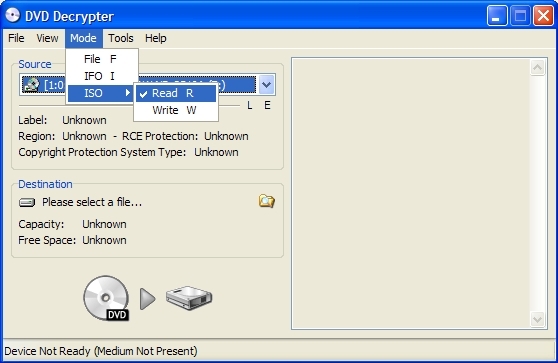
Step 2: Insert your PS2 DVD game into your DVD
drive and ensure the following settings to continue:
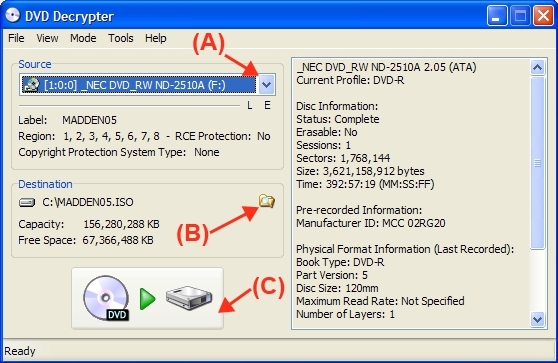
(A) Select the drive that you inserted the DVD game into.
(B) Select the folder you wish to save the image file to.
(C) Click the Decrypt button to begin creating the image.
Step 3: Sit back and relax while your image is
being created.
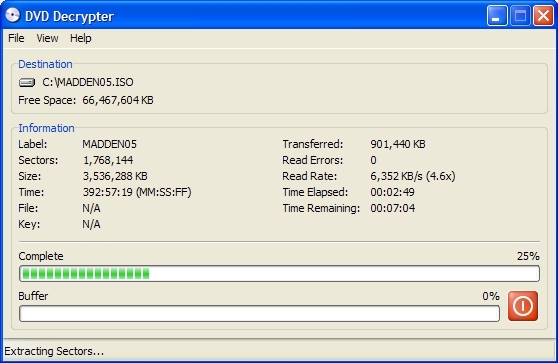
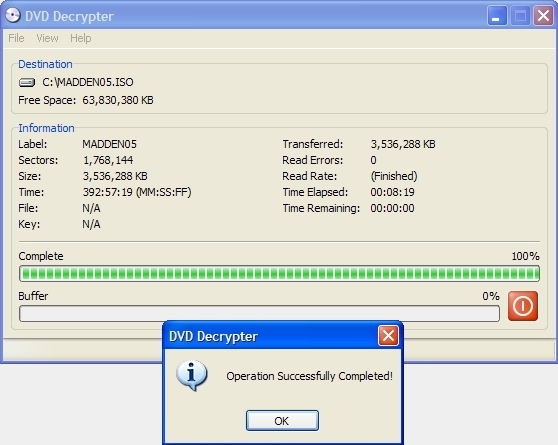
Creating a DVDR From The ISO
Image Step 4: Change DVD Decrypter to ISO>Write
mode.
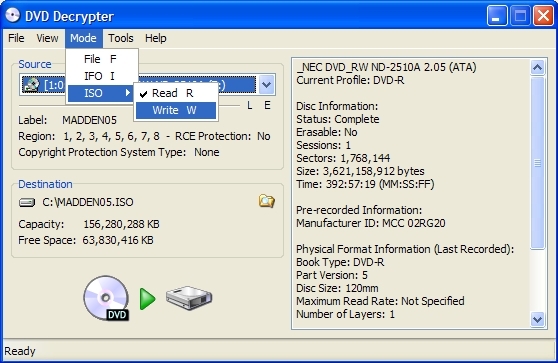
Step 5: The window will change slightly.
Insert your DVDR into your DVD burner.
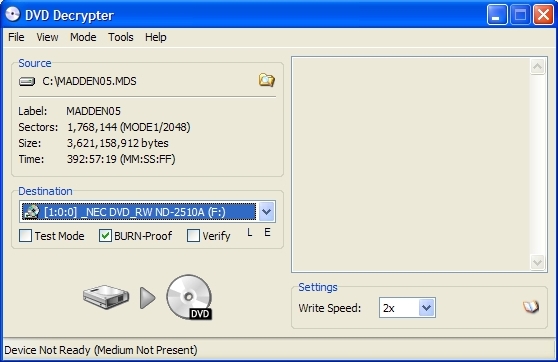
Step 6: Set the following settings as
pictured:
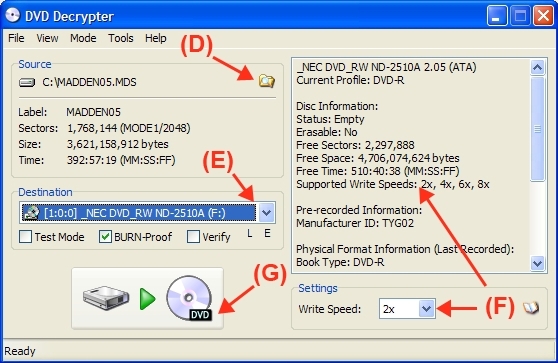
(D) Click the Browse button to locate the MDS file you created when you made your ISO image. [Note]
(E) Select your DVD burner from the drop-down list.
(F) Set the burning speed to the lowest supported speed.
(G) Click the Write button to begin writing the image to the DVDR.
[Note] - If
you are burning a stand-alone ISO file, simply open it and continue to write
the image. However, if there is an MDS file
present for the ISO you select, you need to select it instead. Otherwise you'll
get the following pop-up message:
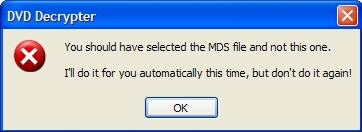
Step 7: Sit back and relax as the image is
being written to the DVDR.
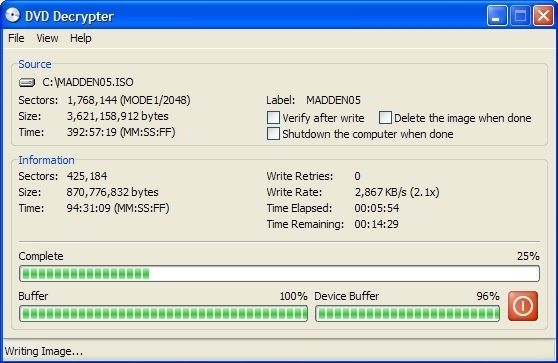
Step 7: That's it. You have now created a
backup copy of your PS2 DVD game.
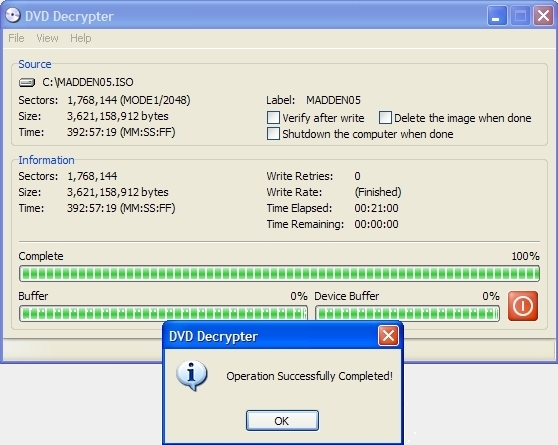
|
Politica de confidentialitate | Termeni si conditii de utilizare |

Vizualizari: 1546
Importanta: ![]()
Termeni si conditii de utilizare | Contact
© SCRIGROUP 2024 . All rights reserved