| CATEGORII DOCUMENTE |
| Bulgara | Ceha slovaca | Croata | Engleza | Estona | Finlandeza | Franceza |
| Germana | Italiana | Letona | Lituaniana | Maghiara | Olandeza | Poloneza |
| Sarba | Slovena | Spaniola | Suedeza | Turca | Ucraineana |
How to Backup PS2 DVD Games with DVD Decrypter
The purpose of
this tutorial is to explain how to backup PS2
DVD-ROM games with commonly used software including DVD Decrypter. I will also
outline how to book type with each of these programs. Your burner must support
booktyping/bitsetting. Part II of ths tutorial will outline burning and
booktyping with Nero Burning ROM and Alcohol 120%. You can also use this
tutorial for copying your backups to other discs. The process is exactly the
same as backing up originals.
You will need:
1. A DVD Burner.
2. Quality DVD Media.
3. A modifcation to your PS2, a soft mod like Swap Magic, or a hard mod like
a modchip. You cannot direct boot PS2 backups, you must have some type of
modification to your PS2 to play backup games - https://www.modchip-land.com
4. Burning software like DVD Decrypter.
5. A PS2.
6. 6-10 GB's of free HD space.
Definitions of booktyping:
https://en.wikipedia.org/wiki/Book_type
https://www.cdfreaks.com/article/150
In short, booktyping/bitsetting means fooling your DVD player into thinking a
DVD+R or DVD+R DL is a pressed DVD-ROM. This improves compatibility with stand
alone DVD players, including your PS2. DVD-ROM is the most universally
compatible DVD format with standalone players. V.4 PS2's and later will read
DVD+R's book typed to DVD-ROM fine. DVD+R's also are of better quality than
DVD-R's.
https://www.cdfreaks.com/print/article/113
Before we get started, here's a few pointers you should always use for
successful DVD Burning.
1. Use Quality Media. The PS2 laser is very picky. Unlike most standalones, it will
not play anything you throw at it. Furthermore, cheap media uses low
quality dyes which will speed your laser to the cemetery. At $50 a pop, most of
us can't afford a new laser at the drop of a dime. Use quality media like Taiyo
Yuden, Verbatim, or Maxell High Grade DVD+/-R's. These brands use quality azo
(metal) dyes which will go easy on your PS2 laser. DVD+R vs. DVD-R doesn't
matter as much, what matters is the manufacturer. I prefer DVD+R's, but DVD-R's
will work just as well.
2. Make sure your firmware is up to date. Firmware is defined as:
https://www.sharpened.net/glossary/den.php?firmware Newer
firmware will improve write strategies, media compatibility and reliability,
and unlock new features like booktyping/bitsetting or overspeed. Upgrade your
firmware here:
https://forum.rpc1.org/dl_all.php
3. Close all programs while burning like AV, scanners, internet, etc. This will
put less strain on your memory usage and enable all of it to be dedicated to
the burning process. This is crucial to ensure quality backups.
4. Make sure DMA Mode is enabled. How to:
https://home.comcast.net/~bbmayo/checking%20DMA.pdf
Definition:
https://en.wikipedia.org/wiki/Direct_memory_access
5. Defrag your Hard Drive. Clutter from fragmented files can impede your PC's
access to crucial memory files. Defragging is a good way to clear up space and
optimize your PC's access to files stored on the HD. This will improve speed
and efficiency for DVD Burning and all applications.
Part I- Backing up PS2 Games with DVD Decrypter:
Get it here:
https://www.mrbass.org/dvdrip/
https://fileforum.betanews.com/downlor/1011845169/1
https://www.filehippo.com/download_dvd_decrypter/
Guide:
1. Insert your Original PS2 game in your DVD-ROM drive.
2. Open DVD Decrypter.

3. Click Mode-->Iso-->Read.
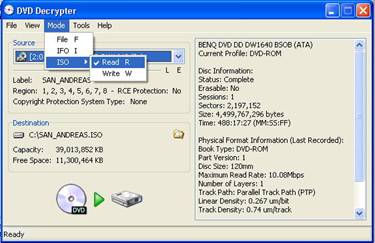
4. Go to Tools-->Settings.
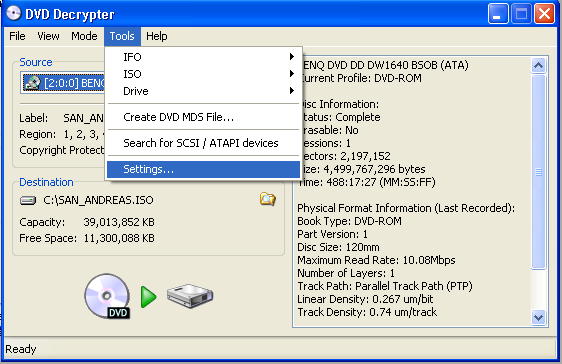
5. Under the I/O tab, check ignore read errors.
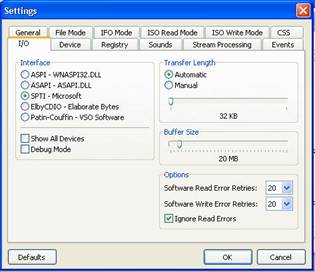
6. Under the Iso Read Mode tab, set file splitting to none. Note: This isn't
absolutely necessary, but it seems to cause newbies a lot of confusion when
the iso file is split.
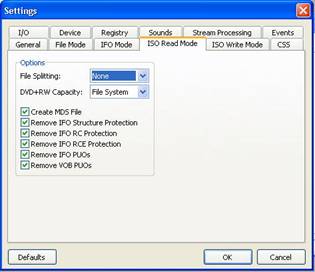
7. Click ok.
8. Click Decrypt.
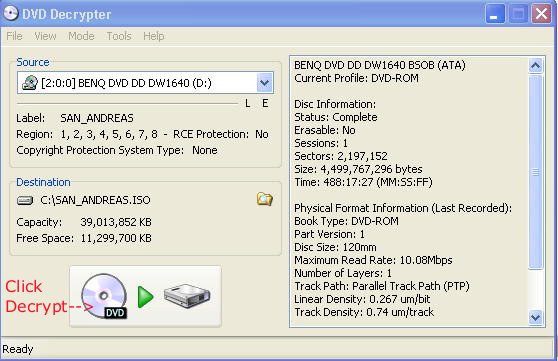
9. Go chill while the game rips to your Hard Drive, it shouldn't take more
than 5-10 minutes.
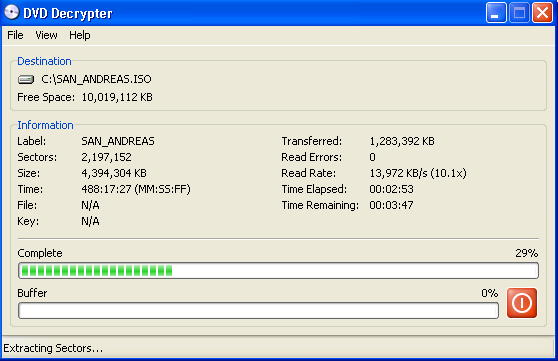
10. It's Done! Click ok. Once it's done, you'll get an iso and a mds file.
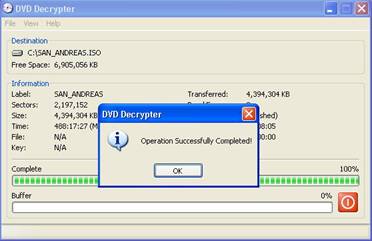
11. Insert your quality blank DVD.
12. Go to Mode-->Iso-->Write.

13. Set the write speed to half the max speed of the DVD.
14. Click the open file button.
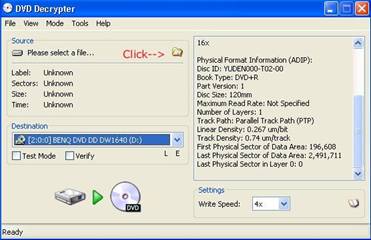
15. Browse to the mds file. Double click it. Or single click it and click open.
Note: If there's no mds file present, use the iso. This is a common occurence
when downloading a game.
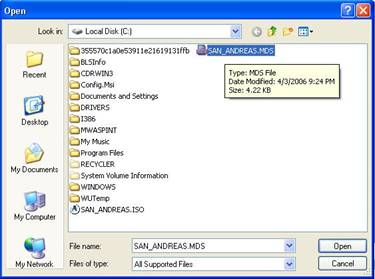
16. Click Write.
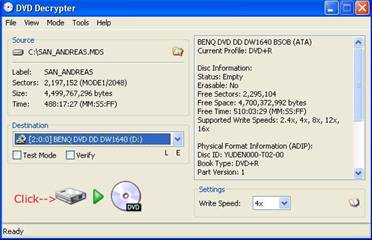
17. Let it burn. It should take about 15 minutes to finish at 4x. Burn times
will vary with write speed.
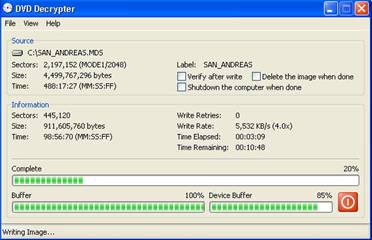
18. It's done! Enjoy your backup!

Booktyping with DVD Decrypter:
1. Click the Book Icon.
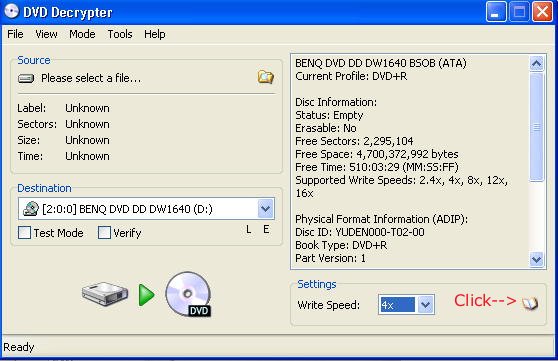
2. You'll get this menu.
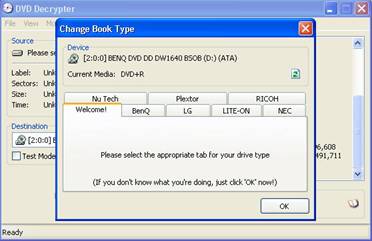
3. Select your model burner. In this case I will select BenQ, as I have a
BenQ DW 1640.
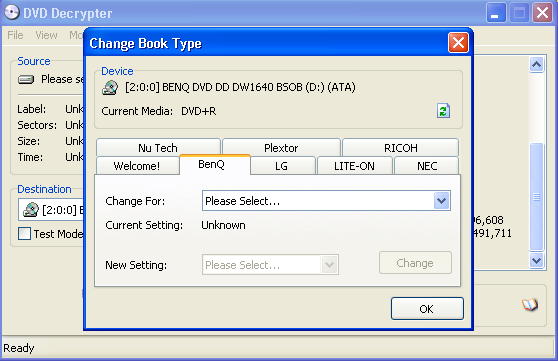
4. In the 'Change For' box, Select DVD+R or DVD+R DL from the drop
down menu. I will select DVD+R here, because I'm using Taiyo Yuden 8x DVD+R's.
Note: You can only play Dual Layer PS2 backups if you have a modchip that
supports them. The Matrix Infinity, DMS 4 Pro SE, and Crystal Chip all support
Dual Layer backups. Swap Magic does not.
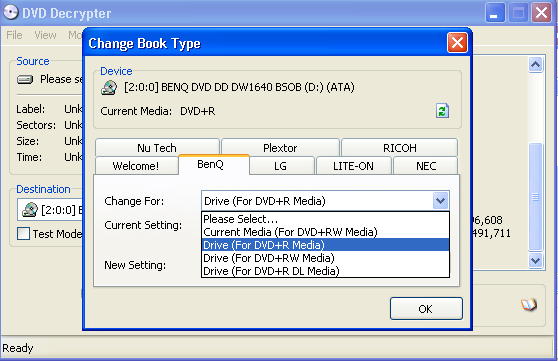
5. After you've selected DVD+R from the 'change for' box, click
DVD-ROM in the 'New Setting' box from the drop down menu.

6. Click change.

7. Success! Click ok.
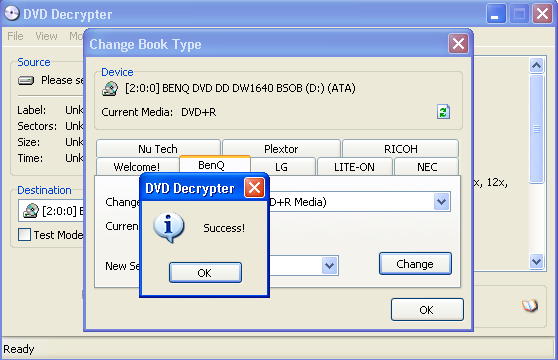
8. Then burn as normal. Notice the result, the booktype reads as DVD-ROM.
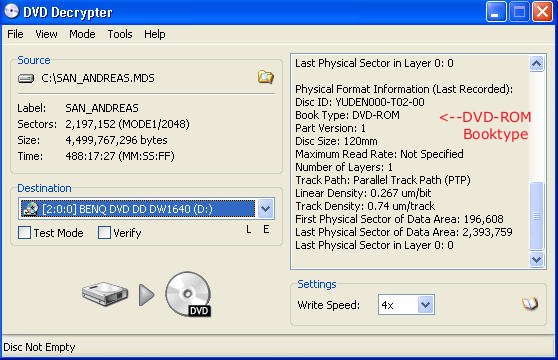
|
Politica de confidentialitate | Termeni si conditii de utilizare |

Vizualizari: 1710
Importanta: ![]()
Termeni si conditii de utilizare | Contact
© SCRIGROUP 2024 . All rights reserved