| CATEGORII DOCUMENTE |
| Bulgara | Ceha slovaca | Croata | Engleza | Estona | Finlandeza | Franceza |
| Germana | Italiana | Letona | Lituaniana | Maghiara | Olandeza | Poloneza |
| Sarba | Slovena | Spaniola | Suedeza | Turca | Ucraineana |
This document explains the general Retina API. Information contained in this document is subject to change without notice.
The Retina architecture is an example of an extensible audit platform. Retina is designed to allow for pluggable components that can extend its functionality. There are two main parts of Retina. The first half is called the shell. The shell handles all user interface aspects of a scan, such as reporting, displaying results, alerting, and scan range entry. The second half of Retina is contained within scanner.exe, and is the actual scanning engine for Retina. The two halves communicate via a well defined communication mechanism. This mechanism is one way, allowing the scanning engine to report its findings to the shell, but not query information directly from the shell.
The Retina scanning process is multithreaded, and has been designed to be multithread safe. This allows Retina to implement multiple threads handling different hosts at the same time. Because of this, a slow host will not necessarily slow down the entire scan.
The process of scanning a host occurs in roughly the following manner:
ICMP ping: This step establishes if the host is responding.
Target setup: The specific details of the target are built, such as MAC addresses, reverse DNS hostnames and other details.
Syn Scan: Using a series of TCP syn packets, Retina scans the host to determine which ports are responding.
Protocol Detection: Whenever a port is found to be open, it is sent to the protocol detection stage. This offers a banner and protocol that is detected for a specific open port.
OS Detection: Using a series of packets designed to 'fingerprint' the target operating system, Retina matches the output against a database of known operating systems.
Audit Phase: The audit phase is effectively the second half of the scan and encompasses the basic 'vulnerability' scan portion of the audit.
The host, port, protocol, and OS detection phases are beyond the scope of Retina's open API, and so we will focus on the audit phase, since this allows one to write custom auditing code to audit specific services and protocols.
As Retina enters the audit phase, it knows basic information about the target host, such as OS (if detected), open ports, and the protocols running on those ports. This allows Retina to deal with each open port in a specific way, giving it a chance to do audits based on port number or protocol detected.
The process of auditing happens like this per host:
for (each open port)
run registered always audits.
There are two ways to add audits to Retina. The first and simpler method is to add new vulnerability audits to existing Retina modules. The second is to write completely new scanning modules.
Adding new audits to existing modules is achieved by writing custom vulnerability checks (RTHs). RTHs offer a quick and easy way to extend the current code to check for new vulnerabilities or other policies. Writing a new RTH requires no coding knowledge and doesnt require you to enter a compiler or write a line of code.
Each module within Retina offers a range of abilities (usually relating to the protocol it is named after, or some aspect of it). However, advanced users may find it necessary to write new modules to expand Retinas capabilities. Modules can be written in virtually any windows programming language (as long as it can use DLL imported functions), and may be written as either standalone programs, or as DLLs. The majority of Retina modules are currently written as DLL's to improve speed and communication ability.
Creating a Retina RTH is done using the Audits Wizard. To launch the wizard, select Audits Wizard from the Retina Tools menu.
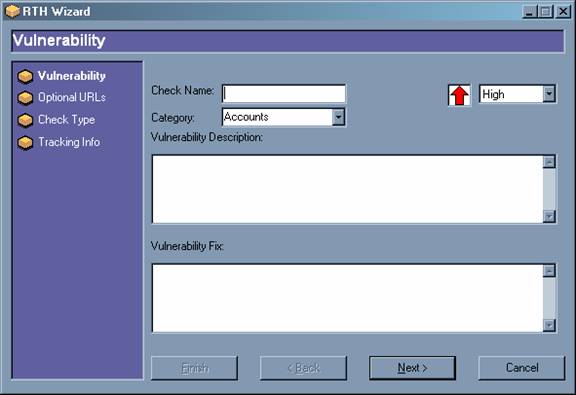
The above dialog will appear, prompting you to enter necessary information to create your audit. The following is a description of the fields used by the Audit Wizard:
Once you have completed the wizard, click Finish. You will now be able to select your new audit by selecting Policies from the Retina Tools menu.
The Retina API is a class of wrappers that ease the use of writing custom audit code in the Retina environment. Most of the functionality is in the areas of selecting audits to run and writing the results back to the shell. This portion will explain how to write modules using the standard Retina API.
The included example is written in C. The instructions are written for Microsoft Visual C++ 6. If you are using a different compiler or programming language, the steps will be different.
The code:
#define WIN32_LEAN_AND_MEAN
#include <winsock2.h>
#include <stdio.h>
#include <windows.h>
#include 'retsimple.h'
#define CODEBASE 'AuditSample'
int WriteTest(char *ip);
__declspec( dllexport) int AuditSample(pAARGS aargs);
int AuditSample(pAARGS aargs)
__except(Ret_Except(GetExceptionCode(),GetExceptionInformation(),TRUE,'AuditSample'))
return(0);
//Grab's the service's banner and stores
//it to a global buffer
int WriteTest(char *ip)
See Appendix A for a Full detailed description of each function exported in the Retina API.
To install a new module, select Plugins Wizard from the Retina Tools menu.
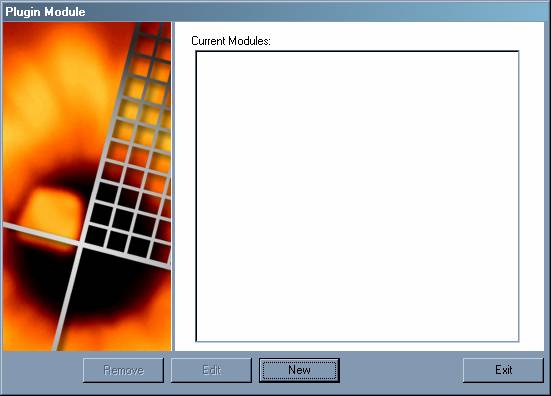
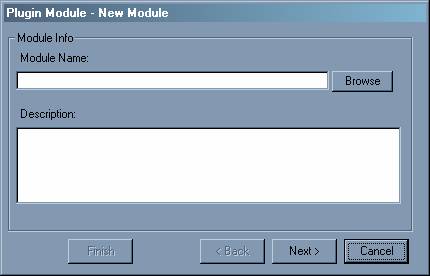
Click Finish to add your module to the list. Click Exit to close the Plugins Wizard.
Shell Write Functions
void Ret_Status(char *IPAddress, char *Status);
Adds generic information to an already existing entry
void Ret_Add_Generic_Info(char *IPAddress, char *Section, char *Specific, char *Title, char *Subtext);
Adds generic information to an already existing entry
void Ret_Add_Generic_Section(char *IPAddress, char *Path, char *Title, char *Description);
Adds a generic entry to an already existing section
void Ret_Add_User(char *IPAddress, char *UserName, char *Description);
Adds a user with a description to the users section
void Ret_Add_User_Info(char *IPAddress, char *UserName, char *Title, char *Subtext);
Adds info to an already existing user in the users section
void Ret_Add_Share(char *IPAddress, char *Share, char *Description);
Adds a share with a description to the shares section
void Ret_Add_Share_Info(char *IPAddress, char *Share, char *Title, char *Subtext);
Adds info to an already existing share in the shares section
void Ret_Add_Service(char *IPAddress, char *Service, char *Description);
Adds a service with a description to the Services section
void Ret_Add_Service_Info(char *IPAddress, char *Service, char *Title, char *Subtext);
Adds info to an already existing share in the shares section
void Ret_Add_Port(char *IPAddress, int Port, char *Description);
Adds a port with a description to the ports section
void Ret_Add_Port_Info(char *IPAddress, int Port, char *Title, char *Subtext);
Adds info to an already existing port in the Ports section
void Ret_Add_Machine(char *IPAddress, char *Machine, char *Description);
Adds an entry with a description to the machine section
void Ret_Add_Machine_Info(char *IPAddress, char *Machine, char *Title, char *Subtext);
Adds info to an already existing entry in the Machine section
void Ret_Add_Audit(char *IPAddress, char *RTH, char *Codebase);
Adds an audit to the audits section. It is based off of an RTH filename
void Ret_Add_General(char *IPAddress, char *General, char *Description);
Adds an entry with a description to the general section
void Ret_Add_General_Info(char *IPAddress, char *General, char *Title, char *Subtext);
Adds info to an already existing entry in the general section
Memory Functions
void * Ret_Malloc(size_t size);
Allocates a block of memory from the process heap, it also has exception handlers to catch and handle any errors that may occur.
void Ret_Free(void *memblock);
Frees a block of memory from the process heap, it also has exception handlers to catch and handle any errors that may occur.
Debug Functions
void Ret_DebugOut ( const char *out);
Prints an entry to the RETDEBUG.log file if logging is enabled.
void Ret_Fatal (char *reason);
Produces a message box with a fatal error that stops the scan.
Shell: The outer, visible part of Retina. It is responsible for logging data to a database, displaying results, and handling alerts, among other functions.
Scanner.exe: The Retina scanning engine. It handles all of the audits and reports back to the shell its findings.
RTH: A collection of information that define audits in the Retina scan
|
Politica de confidentialitate | Termeni si conditii de utilizare |

Vizualizari: 628
Importanta: ![]()
Termeni si conditii de utilizare | Contact
© SCRIGROUP 2024 . All rights reserved