| CATEGORII DOCUMENTE |
| Bulgara | Ceha slovaca | Croata | Engleza | Estona | Finlandeza | Franceza |
| Germana | Italiana | Letona | Lituaniana | Maghiara | Olandeza | Poloneza |
| Sarba | Slovena | Spaniola | Suedeza | Turca | Ucraineana |
Fundamentals of Information Management the Internet, and
E-Commerce
Managing Information
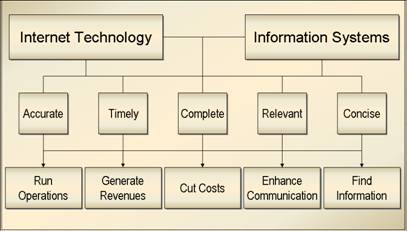
All businesses rely on the fast distribution of information for just about everything they do. Organizations need quality information to make good decisions and to help managers and employees accomplish their goals. They need information to increase organizational efficiencies, stay ahead of competitors, find new customers, keep existing customers, develop new products, and so on.
Doing a good job with information means making sure that the right information reaches the right people at the right time, and in the right form. Moreover, for information to be useful, it must be accurate, timely, complete, relevant, and concise. The closer information comes to meeting these five criteria, the more it will facilitate the company's decision-making process.
This chapter explains the basics of information systems, technology, the Internet, and e-commerce. It discusses how companies use information systems and Internet technology to run their operations, generate revenues, cut costs, enhance communication, and find information. And it highlights the challenges businesses are facing as they increasingly rely on technology to achieve new goals.
Information Flow
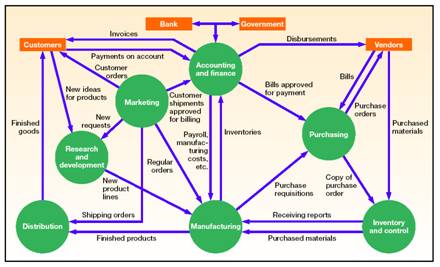
Each day companies collect, generate, and store vast quantities of data (recorded facts and statistics) that are relevant to a particular decision or problem. However, data do not become information until they are used to solve a problem, answer a question, or make a decision.
The figure above represents information flow in a typical manufacturing company. Many kinds of manipulations and transfers of information support daily operations and decision making in a manufacturing company.
Using Information Systems

Data are stored in databases, the equivalent of a centralized electronic filing cabinet that stores collections of data that can be used by people throughout an organization. When a manager wants to know the average monthly sales of say products X, Y, and Z, he or she must cross-reference the data. Through a process known as data warehousing, data are moved from separate databases into a well-organized central database where they are sorted, summarized, and stored. Managers from the various functional areas can then make complex queries, or ask questions of the central database to review and analyze the data, solve problems, answer questions, or make decisions.
When a query is made, the computer software sifts through huge amounts of data, identifying what is valuable to the specific query and what is not. This process, known as data mining, is the task of using sophisticated technology to identify useful trends.
Data versus Information
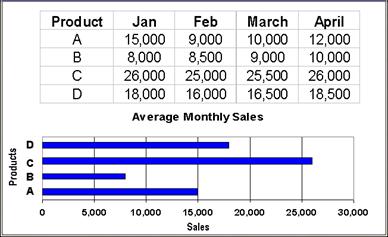
The table at the top represents sales data for a small companys products (A, B, C, and D). In this form, the data are just statistics that answer no particular question and solve no particular problem. Therefore, the data is not considered to be information. When a manager queries the database to identify the average monthly sales for each product, he or she is asking for specific information. The sales data are used to generate a graph to illustrate the requested information.
Information Systems
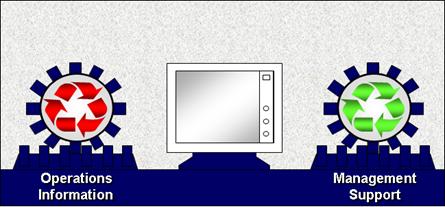
The types of information systems used by a company generally fall into two major categories: operations information systems and management support systems. Each category typically corresponds to business operations at specific levels of the organization.
Operations Information Systems
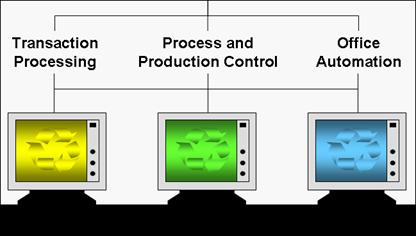
Operations information systems include transaction processing systems, process and production control systems, and office automation systems. These systems typically support daily operations and decision making for lower-level managers and supervisors.
Much of the daily flow of data into and out of the typical business organization is handled by a transaction processing system (TPS), which captures and organizes raw data and converts these data into information. Common transaction processing systems takes care of customer orders, billing, employee payroll, inventory changes, and other essential transactions.
Operations information systems are also used to make routine decisions that control operational processes. Process control systems monitor conditions such as temperature or pressure change in physical processes. These systems use special sensing devices that take measurements, enabling a computer to make any necessary adjustments to the process. Production control systems are used to manage the production of goods and services by controlling production lines, robots, and other machinery and equipment.
Office automation systems (OAS) include any type of operations information system that helps you execute typical office tasks. Office automation systems range from a single personal computer with word-processing software to networks of computers that allow people to send electronic mail and share work among computers.
Management Support Systems
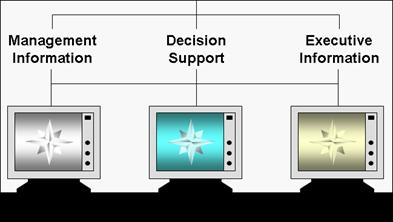
Management support systems are designed to help managers make decisions. A variety of such systems are available that allow users to analyze data, identify business trends, and make forecasts.
A management information system (MIS) provides managers with information and support for making routine decisions. An MIS takes data from a database and summarizes or restates the data into useful information such as monthly sales figures, daily inventory levels, product manufacturing schedules, employee earnings, and so on. This information is generally organized in a report or graphical format, making it easier for managers to read and interpret.
A decision support system (DSS) assists managers in solving highly unstructured and non-routine problems through the use of decision models and specialized databases. Compared with an MIS, a DSS is more interactive (allowing the user to interact with the system instead of simply receiving information), and it usually relies on both internal and external information. Similar in concept to a DSS is an executive information system (EIS), which helps executives make the necessary decisions to keep the organization moving forward. An EIS usually has a more strategic focus than a DSS, and it is used by higher management to plan for the future.
Artificial Intelligence
Expert Systems
Speech Recognition
Perhaps the greatest potential for computers to aid decision making and problem solving lies in the development of artificial intelligencethe ability of computers to solve problems through reasoning and learning and to simulate human sensory perceptions. One type of computer system that can simulate human reasoning by responding to questions, asking for more information, and making recommendations is the expert system. As its name implies, an expert system essentially takes the place of a human expert by helping less knowledgeable individuals make critical decisions.
A second advance in artificial intelligence to make its way into business is the speech-recognition system. Using computer software, a generic vocabulary database, and a microphone, speech-recognition systems enable the user to interact with the computer verbally. Artificial intelligence techniques enable the computer to learn the users speech patterns and update its vocabulary database continually. In this way, the system evolves, becoming more intelligent, versatile, and easy to use. Businesses are increasingly using speech-recognition systems to replace touch-tone activated menu systems.
Information Management
Hardware
Software
Networks
Now that you have an idea of how businesses manage information, it's time to take a closer look at the role hardware, software, and networks play in the information management process.
Computer Hardware
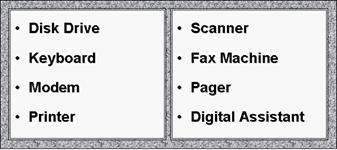
Hardware represents the tangible equipment used in a computer system, such as disk drives, keyboards, modems, printers, scanners, fax machines, pagers, and personal digital assistants (PDAs). All-in-one devices address your multiple communication needs by combining the separate functions of a printer, fax, scanner, and phone into one machine.
Computer Software
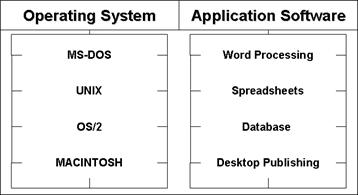
Software encompasses the programmed instructions, or applications, that direct the activity of the hardware.
Systems software is perhaps the most important software category because it includes operating systems, which control such fundamental actions as storing data on disk drives and displaying text or graphics on monitors. Commonly used operating systems include MS-DOS, Windows (which increases the usability of MS-DOS by incorporating a graphical user interface), UNIX, IBMs OS/2, and Apples Macintosh System.
Application software encompasses programs that perform specific user functions, such as word processing, database management, desktop publishing, and so on. The array of software packages is vast. Many of these individual programs are available in suites bundled together as integrated software programs such as Microsoft Office or Claris Works, making it easier to incorporate the work from one program into another.
Types of Networks
Local Area Network (LAN)
Wide Area Network (WAN)
A network is a collection of hardware, software, and communications media that are linked so they can share data and expensive hardware.
Networks are classified by the size of their geographic area. In a wide area network (WAN), computers at different geographic locations, such as the branches of a nationwide bank, are linked through one of several transmission media. In contrast, a local area network (LAN), as its name implies, meets data communications needs within a small area, such as an office or a university campus. Any computer can be part of a network, provided it has the right hardware, software, and transmission media.
Transmission Media
Dial-Up Modem
Digital Subscriber Line
Fiber Optic Cable
Wireless Fidelity
One of the most common ways to communicate over a network is by using standard telephone lines and a modem (modulator-demodulator), which can be either a stand-alone unit or a circuit board that is plugged into the computer. The transmitting computers modem converts digital computer signals to analog signals so that they can be transmitted over telephone lines. The receiving computers modem converts the signals from analog back to digital. Although slow by comparison to other technologies, conventional dial-up modems are used by roughly 88 percent of all Americans to access the Internet. The other 12 percent use cable lines and cable modems, digital subscriber lines (DSL), or other high-speed technologies, such as fiber optic cable, that have an increased data transmission capacity and speed, also known as bandwidth.
Wireless communication offers an alternative to standard telephone, coaxial, and fiber optic lines. This feat is accomplished by transmitting data as microwave signals or radio signals to the receiving computer via stations located on mountains, towers, or tall buildings or by satellites orbiting the earth. Wireless transceivers are small devices attached to the computer that transmit and receive data. Wi-Fi (short for Wireless Fidelity) works best when the wireless device used to transmit and receive data (such as a laptop) is no more than 1,500 feet from a cable Internet or other high-speed connection. The mobility offered by this configuration is ideal for many applications.
How Businesses Use the Internet
The Internet is becoming a lifeline for many companies, who use it to generate new revenues, cut costs, enhance communication, and find information. It has changed the way customers, suppliers, and companies interact, creating huge opportunities as well as unforeseen competitive threats. And it has changed the way companies work internallycollapsing boundaries and redefining relationships among various functions, departments, and divisions.
E-Commerce: Generating New Revenue
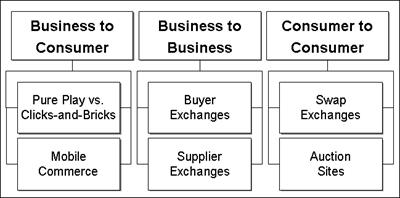
The type of e-commerce conducted is generally categorized by the parties involved in the transaction.
Referred to as B2C, e-tailing, or electronic retailing, business-to-consumer e-commerce involves interactions and transactions between a company and consumers, with a strong focus on selling goods and services and marketing to consumers. With pure-play e-businesses (those that exist only on the Internet, such as Amazon.com). The practice of integrating a stores web and physical stores so that they appear as one operation is known as clicks-and-bricks or clicks-and-mortar. Mobile commerce, commonly referred to as m-commerce, is the conduct of e-commerce by using wireless Internet access and wireless handheld devices, such as cell phones, palm pilots, and pagers to transact business. Wireless Internet connects hold immense potential for businesses. For businesses, m-commerce promises to help companies streamline their operations and increase efficiency by allowing workers to conduct business away from the office.
Known as B2B, business-to-business e-commerce uses the Internet to conduct transactions between businesses. The two most common types of B2B exchanges are buyer exchanges and supplier exchanges. Buyer exchanges are marketplaces formed by large groups of buyers (even competitors) who purchase similar items. By joining forces and aggregating demand for a product, they can achieve economies of scale that are not possible individually. Supplier exchanges are formed by suppliers who band together to create marketplaces to sell their goods online. The groups typically sell complementary products, offering buyers one-stop shopping for most of their needs.
Consumer-to-consumer e-commerce involves consumers selling products directly to each other using the Internet as the intermediary. This form of e-commerce can be as simple as a website that functions as a swap exchange for used textbooks or it may be as complex as an auction site such as eBay.
Cutting Costs
In addition to generating revenues, Internet technology helps companies cut costs. Companies are using the Internet to search for the best prices for parts and materials from domestic and international suppliers. They are using electronic marketplaces and auction sites to manage inventories more effectively. They are saving costs by allowing employees to telecommute and work from remote locations. They are using the Internet to cost-effectively recruit and train employees. They are reducing costly travel expenses by substituting Internet-based videoconferences for in-person meetings. And they are using the Internet to reduce the costs of publishing, processing, distributing, and storing paper-based information by converting information into an electronic format and placing it on company websites, intranets, and extranets.
Enhancing Communication
Conduct Meetings
Collaborate With Others
Distribute Internal Data
Announce Business Developments
Companies are using the Internet to conduct meetings and collaborate with local, national, and international business partners; communicate with customers and employees; share text, photos, slides, videos, best practices, and other data within the organization; and inform investors, industry analysts, government regulators, customers, and other stakeholders about business developments.
Greatest Internet Benefits
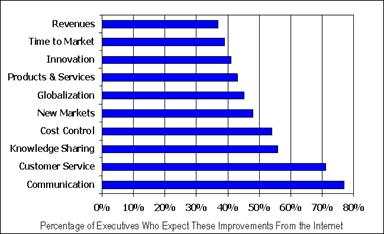
According to Booz-Allen & Hamilton and the Economic Intelligence Unit, communication is the most important benefit of the Internet. This graph shows the percentage of executives who expect the Internet to deliver the following benefits: increase revenues, reduce time to market, foster innovation, create new products and services, support globalization, open new markets, reduce costs, improve knowledge sharing, enhance customer service, and improve communication.
In addition to e-mail, the Internet offers businesses a variety of choices for online communication:
Discussion mailing lists, also known as a listservs, are discussion groups to which you subscribe by sending a message to the list's e-mail address. From then on, copies of all messages posted by any other subscriber are sent to you via e-mail. It's like subscribing to an electronic newsletter to which everyone can contribute.
Usenet newsgroups consist of posted messages on a particular subject and responses to them. Newsgroups differ from discussion mailing lists in two key ways. First, messages are posted at the newsgroup site, which you must access by using a news reader program. Second, messages posted to a newsgroup can be viewed by anyone. You can think of a newsgroup as a place you visit to read posted messages, whereas a discussion mailing list delivers posted messages to you.
Many companies encourage the use of instant messaging (IM) and chat to collaborate. Both allow online conversations in which any number of computer users can type in messages to each other and receive responses in real time.
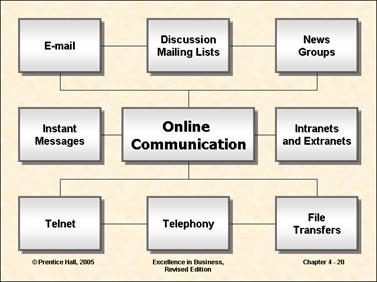
Telnet is a class of Internet application program that allows you to communicate with other computers on a remote network even if your computer is not a permanent part of that network. For instance, you would use Telnet to access your county librarys electronic card catalog from your home computer.
Internet users can converse vocally over the Internet using Internet telephony. Converting traditional voice calls to digital signals and sending them over the Internet is much less expensive than calling over standard phone lines. It can also be more efficient, allowing an organization to accommodate more users on a single line at once.
File transfer protocol (FTP) is an Internet service that enables you to download files (transfer data from a server to your computer) and to upload files (transfer data from your computer to another system). FTP also allows you to attach formatted documents to your e-mail messages and download formatted files. Sometimes users compress or zip large filessuch as graphics filesto make them easier and faster to transfer. If you receive a zipped file, you must use special software (usually provided with your web browser) to decompress it before you can read it. The Internet also makes peer-to-peer file sharing possible. Using the Internet and software, people can exchange files directly (from user to user) without going through a central server.
In addition to these communication choices, companies can use intranets and extranetstwo types of websites specifically designed for internal and external communication.
What is an Intranet?
Companies that want to set up special employee-only websites can use an intranet, a private internal corporate network. Intranets have become an increasingly popular vehicle for internet communications in organizations. Companies are using intranets to publish company forms, reports, phone directories, company newsletters, and other information, such as:
Policy manuals. The most current version is always available to all employees without having to reprint manuals when policies change.
Employee benefits information. Employees can find out about benefits, reallocate the funds in their retirement and benefit plans, fill out electronic W-4 forms, view an electronic pay stub, and sign up for training programs.
Presentation materials used by marketing and sales departments. Sales representatives can download marketing materials at customer sites all over the world. In addition, changes made by marketing representatives at company headquarters are immediately available to field salespeople.
Company records and information. Company directories, customer information, employee skills inventories, project status reports, company calendars and events, and many other records can be stored on an intranet so they're accessible from anywhere in the world, using an Internet connection and a password.
What is an Extranet?
External Communication
Electronic Data Interchange
An extranet is an external intranet that allows people to communicate and exchange data within a secured network. Unlike intranets, which limit access to employees, extranets allow qualified people from the outsidesuch as suppliers and customersto enter the network using a password. Extranets can enhance communication with clients, suppliers, and colleagues, and they can save companies time and money.
Most business-to-business e-commerce uses extranet technology as the backbone for the trading hubs and exchanges. Extranet technology also offers a cheaper alternative to electronic data interchange (EDI), a private network system that facilitates the exchange of critical business documents (such as invoices and purchase orders) and information about payments, products, services, and logistics over a special telephone or leased data line.
Finding Information
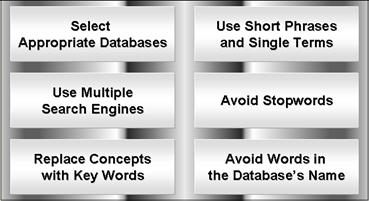
Select appropriate databases. Youll want a good business database; but journals on your topic may be in a database that also includes journals on psychology, computers, or medicine.
Use multiple search engines. Dont limit yourself to a single search engine, especially if you are looking for less popular topics. Try metacrawlers, special engines that search several search engines at once.
Translate concepts into key words and phrases. If you want to determine the effect of TQM on company profits, you should select the key words TQM, total quality management, profits, sales, companies, and corporations.
Use a short phrase or single term rather than a long phrase. Search engines look for the words exactly as you key them in. If the words occur, but not in the same order, you may miss relevant hits.
Do not use stopwords. Stopwords are those words the computer disregards and will not search for. Common ones are: a, an, the, of, by, with, for, and to.
Do not use words contained in the name of the database. Using words such as business or finance in the ABI Inform database will work, but they appear so often that searching for them slows processing time and adds no precision to your results.
Finding Information
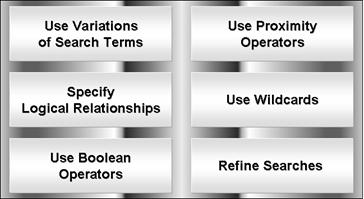
Use variations of your terms. Use abbreviations (CEO, CPA), synonyms (man, male), related terms (child, adolescent, youth), different spellings (dialog, dialogue), or singular and plural forms (woman,women).
Specify a logical relationship between the key words. Must the document contain both profits and companies, or should it contain TQM or total quality management and profits or sales?
Use Boolean operators. Narrow or broaden your search by including AND, OR, and NOT. Many search engines automatically include Boolean operators in their strategies even though you cant see them on the screen. Either insert your own or review the instructions for your search engine.
Use proximity operators. To specify how close one of your key words should be to another, use a proximity operator such as NEAR. For example, the search phrase marketing NEAR/2 organizations means that marketing must be within two words of organizations.
Use wildcards. Wildcard characters help you find plurals and alternate spellings of key words. For example, by using a question mark in the word organi?ations, youll find documents with both organisations (British spelling) and organizations.
Evaluate the precision and quality of your search results to refine your search if necessary. If you end up with more than 60 to 100 links to sort through, refine your search.
Challenges to Business
Privacy
Productivity
Technology Costs
Data Security
Cyberterrorism
Electronic commerce and new technologies may be a dream for companies and consumers, but they also present a number of challenges to todays businesses.
Employee privacy in todays workplace is a hot issue. Worried by productivity losses in a failing economy, the leaking of trade secrets, and lawsuits for discrimination, more and more employers are monitoring the online behavior of employees.
Maintaining a high level of employee productivity is another challenge companies are facing. E-mail, voice mail, conference calls, and faxes interrupt employees while they work. Moreover, the percentage of employees who use company resources for personal business is alarming. Electronic traffic jams are another productivity problem that companies face.
Worldwide, companies waste as much as 20 percent of the $2.7 trillion they spend annually on new technology, estimates Gartner research firm. They do so because they stampede into wrong technology, overbuy and purchase more features and functions than they need, and fail to implement new technology properly. They also underestimate the time needed to make new technology work.
Before computers, companies typically conducted business mainly on paper, locking up sensitive documents and using security precautions when transporting important files. Furthermore, only a limited number of people had access to vital company data. But the move from paper-based systems to electronic data management poses a real threat to corporate data security. Two common forms of computer infiltration crime are hacking, or breaking into a computer network such as an intranet to steal, delete, or change data; and, cracking, or entering a computer network for nondestructive reasons, such as to play a prank or show off.
Today, criminals are using technology to disrupt website and computer operations and cause other problems for companies, governments, and individuals. Among the most common forms of sabotage are viruses and worms: Viruses are programs that can change or delete files or programs. Embedded in legitimate software (without the manufacturer's knowledge) or in files passed from one computer to another, vicious viruses can quickly do tremendous damage. Worms are programs specifically designed to replicate over and over again. Spread by e-mail, they send more worms to everyone in the recipient's e-mail address booktaking up precious network space and snarling connections.
KEY TERMS
application software - Programs that perform specific functions for users, such as word processing or spreadsheet analysis
artificial intelligence - Ability of computers to reason, to learn, and to simulate human sensory perceptions
bandwidth - Maximum capacity of a data transmission medium
Boolean operators - The term boolean refers to a system of logical thought developed by the English mathematician George Boole; it uses the operators AND, OR, and NOT .
business-to-business e-commerce - Electronic commerce that involves transactions between companies and their suppliers, manufacturers, or other companies
business-to-consumer e-commerce - Electronic commerce that involves transactions between businesses and the end user or consumer
Chat - A form of interactive communication that enables computer users in separate locations to have real-time conversations. Usually takes place at websites called chat rooms.
chief information officer (CIO) - Top corporate executive with responsibility for managing information and information systems
Class of software that controls the computer's hardware components
consumer-to-consumer e-commerce - Electronic commerce that involves transactions between consumers
cyberterrorism - Orchestrated attacks on a company's information systems for political or economic purposes
data - Recorded facts and statistics; data need to be converted to information before they can help people solve business problems
data mining - Sifting through huge amounts of data to identify what is valuable to a specific question or problem
data warehousing - Building an organized central database out of files and databases gathered from various functional areas, such as marketing, operations, and accounting
databases - Centralized, organized collections of data
decision support system (DSS) - Information system that uses decision models, specialized databases, and artificial intelligence to assist managers in solving highly unstructured and nonroutine problems
discussion mailing lists - E-mail lists that allow people to discuss a common interest by posting messages, which are received by everyone in the group
electronic data interchange (EDI) - Information systems that transmit documents such as invoices and purchase orders between computers, thereby lowering ordering costs and paperwork
executive information system (EIS) -Similar to decision support system but customized to strategic needs of executives
expert system - Computer system that simulates the thought processes of a human expert who is adept at solving particular problems
extranet - Similar to an intranet, but extending the network to select people outside the organization
file transfer protocol (FTP) - A software protocol that lets you copy or move files from a remote computer-called an FTP site-to your computer over the Internet; it is the Internet facility for downloading and uploading files
firewall - Computer hardware and software that protects part or all of a private computer network attached to the Internet by preventing public Internet users from accessing it
hardware - Physical components of a computer system, including integrated circuits, keyboards, and disk drives
instant messaging (1M) - Technology that allows people to carryon real-time, one-onone, and small-group text conversations. Unlike e-mail, instant messages are not automatically recorded or saved.
Internet - A worldwide collection of interconnected networks that enables users to share information electronically and provides digital access to a wide variety of services
Internet telephony - Using the Internet to converse vocally
intranet - A private network, set up within a corporation or organization, that operates over the Internet and may be used to link geographically remote sites
local area network (LAN) - Computer network that encompasses a small area, such as an office or a university campus
management information system (MIS) - Computer system that supplies information to assist in managerial decision making
mobile commerce (m-commerce) - Transaction of electronic commerce using wireless devices and wireless Internet access instead of PC-based technology
modem - Hardware device that allows a computer to communicate over a regular telephone line
network - Collection of computers, communications software, and transmission media (such as telephone lines) that allows computers to communicate
office automation systems (OAS) - Computer systems that assist with the tasks that people in a typical business office face regularly, such as drawing graphs or processing documents
operating systems
process control systems - Computer system that uses special sensing devices to monitor conditions in a physical process and makes necessary adjustments to the process
production control systems - Computer systems that manage production by controlling production lines, robots, and other machinery and equipment
search engines - Internet tools for finding websites on the topics of your choice
software - Programmed instructions that drive the activity of computer hardware
speech-recognition system - Computer system that recognizes human speech, enabling users to enter data and give commands vocally
Telnet - A way to access someone else's computer (the host computer), and to use it as if it were right on your desk.
transaction processing system (IPS) - Computerized information system that processes the daily flow of customer, supplier, and employee transactions, including inventory, sales, and payroll records
Usenet newsgroups - One or more discussion groups on the Internet where people with similar interests can post articles and reply to messages
viruses - Form of computer sabotage embedded in software or passed from one computer to the next that changes or deletes computer files or programs
wide area network (WAN) - Computer network that encompasses a large geographic area
worms - Form of computer sabotage sent bye-mail that reproduces-taking up network space and snarling connections
|
Politica de confidentialitate | Termeni si conditii de utilizare |

Vizualizari: 3234
Importanta: ![]()
Termeni si conditii de utilizare | Contact
© SCRIGROUP 2026 . All rights reserved