| CATEGORII DOCUMENTE |
| Bulgara | Ceha slovaca | Croata | Engleza | Estona | Finlandeza | Franceza |
| Germana | Italiana | Letona | Lituaniana | Maghiara | Olandeza | Poloneza |
| Sarba | Slovena | Spaniola | Suedeza | Turca | Ucraineana |
User Datagram Protocol
Ref.: Comer, Internetworking with TCP/IP Vol.1 Chapter 12
12.1 Introduction
We have seen how IP Packets are transferred from one machine to any other machine
We now require a mechanism, which allows us to address packets to a particular destination within a machine
The mechanism must allow multiple applications within a machine to send and receive datagrams independently
12.2 Identifying the Ultimate Destination
An operating system supports multiple applications executing simultaneously
Each application executes as an independent computation or process
The ultimate destination of a datagram is therefore a process within a machine
The process ID CANNOT be used to address datagrams for four reasons:
Processes are created and destroyed dynamically, so a sender seldom
knows the PID of a particular process
Applications should be able to use any PID which the OS assigns
We should identify destination processes based on the duty they perform
rather than their PID
A particular process may be capable of handling more than one application
or function
A machine will therefore will be viewed as containing a number of abstract destinations called protocol ports
Each port is identified with a small positive integer
The OS provides a mechanism for mapping ports to processes that use them for communications
The OS provides synchronous access to ports
For a particular process this means:
Computation stops during a port access operation
Example: If a process reads from a port, the thread is blocked until data
arrives
Ports are buffered, i.e. data arriving before a process requests it are not
lost
The OS places data arriving at a protocol port into an OS port
To communicate with a foreign application, a sender needs to know both the IP address of the destination AND the protocol port number of the application at that destination
Each packet will therefore carry a destination port number and a source port number to which replies should be sent

Application
![]()

SockIO
![]()
![]()
![]()
![]()
![]()
UDP P1 P2 .. Pn
![]()
![]()
IP
![]()
![]()
![]()
![]()
Ifn 1 Ifn 2
12.3 The User Datagram Protocol
UDP defines a header which specifies destinations and source port numbers
UDP uses IP to transport datagrams
Datagrams are NOT acknowledged
No flow control or sequencing of datagrams is supported
UDP is thus (like IP) a best-effort delivery service between protocol ports
The application software accepts full responsibility for handling reliability issues
12.4 Format of UDP Datagrams
UDP datagrams are contained within the data field of an IP packet
UDP datagrams consist of a header and a data field
The header format is shown in Fig. 12.1

The CHECKSUM field is optional, if not used it is set to 0
Question: What if a computed checksum is zero ?
Recall that one's complement arithmetic has two representations of 0:
all 1's or all 0
A computed checksum of 0 therefore uses the all 1's representation of 0,
no checksum uses the all 0's representation of 0.
12.5 The UDP Pseudo-Header
The UDP checksum is calculated over the UDP header AND a pseudo-header

The pseudo-header consists of the
information shown in Fig. 12.2 and is NOT actually transmitted
The pseudo-header is used to verify that a datagram has arrived at the correct destination machine
The receiver extracts the pseudo-header from the IP Header
This is a clear violation of the LAYERING PRINCIPLE but will be justified later
12.6 UDP Encapsulation and Protocol Layering
UDP is a simple Transport Protocol
It thus resides at Level 4 of the Protocol Hierarchy
Applications use UDP directly
The sole purpose of UDP is to provide the port-mapping function within machines

12.7 Layering and the UDP Checksum Computation
As noted, the UDP checksum computation violates the layering principle
There exist important reasons for this:
UDP must verify that the datagram has arrived at the correct IP address
destination (recall that a machine may have multiple IP addresses. To IP, all
of those addresses are valid)
UDP identifies datagrams based on Source IP address AND protocol port
number, UDP must therefore verify the source address too
A sending process DOES NOT KNOW IN ADVANCE over which IP interface
a datagram will leave a machine, so it cannot compute the checksum
without interacting with the IP layer
Once again, we see that the Layering Principle, if strictly applied to an implementation, results in clumsy and inefficient communications software
12.8 UDP Multiplexing, De-multiplexing, and Ports
UDP allows datagrams for multiple applications to pass over a single communications link
This feature is called MULTIPLEXING
Separating arriving datagrams for transfer to a particular application is called DEMULTIPLEXING
All multiplexing and de-multiplexing is achieved through the port mechanism
Before an application communicates, it must obtain a protocol port number from the OS
All datagrams sent by that application will leave the machine via that conceptual protocol port
At the receiving machine, all arriving datagrams are de-multiplexed on the basis of destination protocol port numbers (see Fig. 12.5)

If a datagram arrives for a protocol port
number which has no application servicing it, UDP requests that an ICMP port
unreachable message is sent and the datagram is discarded
12.9

Some port numbers are reserved for WELL KNOWN applications (see Fig. 12.6)
Other port numbers can be used for any purpose
The ECHO port (7) is used for testing reachability of the UDP software at a
particular site.
On some Operating Systems (UNIX, NT, 2000)
port numbers <= 1024 are
reserved i.e. a user application
cannot listen at those ports unless the user
has privilege.
The SOCKETS Interface
Ref: Comer and Stevens, Internetworking with TCP/IP Vol. 3
Chapter 5, Appendix 1 and Appendix 2
a socket is a data structure used by underlying protocol software to send and
receive packets
SOCKETS can be used to send and receive data using any available protocol
stack
we will study UDP and TCP sockets only
the details of sockets are complex due to their generality
we will study a SOCKIO library designed for TCP and UDP and documented in
the above reference
the following steps are required by a client to communicate via a UDP Socket:
create a socket using function connectUDP
write data using function sWrite or sWriteTo
read data using function sRead or sReadFrom
delete the socket using function sClose
the following steps are required by a server to communicate via a UDP Socket:
create a socket using function passiveUDP
write data using function sWrite or sWriteTo
read data using function sRead or sReadFrom
delete the socket using function sClose
all SOCKIO functions are available in the CSN Application
Note
that SOCKIO functionality is available on any Windows machine, as long as
Microsoft TCP/IP is installed.
For machines with no Network Adapters:
Install a standard modem type
Install Dial-Up Networking
The CSN Application can then be run and tested on a single PC
A skeleton UDP Echo Server is shown below.
DO NOT submit this code as part of your assignment solution.
// uechod.c - uechod
#include <windows.h>
#include 'dev.h'
#include 'sockio.h'
#define BLEN 1472 // we don't want fragmentation
*
* uechod - Skeleton UDP Echo daemon (SAMPLE ONLY)
*
*-------- ----- ------ ----- ----- -----------
*/
int uechod()
A Socket Library for WINSOCK
Introduction
This sockio library for WINSOCK contains functions which simplify the programming of WIN32 networking applications. The library eliminates the tedious programming of the typical sequences required for name resolution, socket allocation, binding and connection establishment.
The sockio library contains no support for the asynchronous WINSOCK extensions. Those functions are not required under WIN32 because blocking operations can easily be run in separate threads.
Function Prototypes
All function prototypes and required data structures are contained in sockio.h.
Sample Code
The distribution contains several examples of simple UDP and TCP clients and servers. The code is documented in Comer and Stevens: Internetworking with TCP/IP Volume 3, Winsock Edition, Prentice-Hall, 1997.
Function Overview
WSinit() WINSOCK-specific, must be called once in each application.
WSclose() WINSOCK-specific, must be called before an application exits.
connectUDP(host, service) Establishes an
active UDP socket. Automatically resolves host
names and services.
connectTCP(host, service) Establishes an active TCP connection. Automatically resolves host names and services.
passiveUDP(service) Establishes
a passive UDP socket. Automatically resolves
services.
passiveTCP(service, qlen) Establishes a passive TCP connection. Automatically resolves services.
sAccept(s, &sa) Accepts a connection from TCP socket s.
sRead(s, buf, len) Reads from a socket.
sReadT(s, buf, len, time) Reads with a timeout of time milliseconds.
sReadFrom(s, buf, len, &sa) Reads from socket, returns address and port number in sa.
sReadFromT(s, buf, len, &sa, time) Timed sReadFrom.
sWrite(s, buf, len) Writes to a socket.
sWriteTo(s, buf, len, &sa) Writes to a socket with a specified address and port number.
sClose(s) Closes a specified socket and releases its resources.
sShutdown(s) Closes a specified TCP socket in the send direction.
wname2ip(ip, name) Resolve a DNS name
wip2name(name, ip) Find the DNS name for an IP address
wip2dot(pdot, ip) Create a dotted decimal string of ip in buffer pdot.
hl2net(long) Byte order conversion functions
hs2net(short)
net2hl(long)
net2hs(short)
Reliable Stream Transport Service (TCP)
Ref.: Comer, Internetworking with TCP/IP Vol. 1 Chapter 13
13.1 Introduction
IP provides a best-effort datagram transport service
UDP provides a best-effort port-to-port delivery service
TCP provides a reliable port-to-port delivery service
TCP provides a stream delivery service
13.2 The Need for Stream Delivery
The network provides unreliable delivery, packets may be:
lost
duplicated
delivered out of order
delivered after substantial delay
network may impose packet size constraints
Applications require reliable transfer of large amounts of data
Without TCP, applications must provide error recovery
Most application programmers do not have the technical background required to write correct protocol software of this complexity
13.3 Properties of the Reliable Delivery Service
The TCP/Application Interface has the following features:
Data is transferred as a stream (an unstructured sequence of bytes).
TCP has no notion of lines, records, packets or any other structure
A switched virtual circuit is used to transfer data. The connection must be
established, and cleared when transfer is complete
An application transfers data to TCP using whichever buffer size it finds
convenient. Even single bytes of data can be passed to the TCP interface
A receiver makes data available to an application as soon as it has been
verified
TCP can send data in any desired segment size, independent of the size of
data it receives from an application for transfer
TCP supports a push mechanism for forcing the transfer of arbitrary
amounts of data immediately
Streams are unstructured. Thus if an application sends 128 byte records to
TCP, the protocol may choose to transfer it across the network to the
receiver 1024 bytes at a time
TCP transport is full duplex
13.4 Providing Reliability
Reliability is provided through positive acknowledgement with retransmission
A further problem is duplication:
Duplication occurs when an acknowledgement for a correctly received
packet is delayed and the source retransmits the packet unnecessarily
TCP numbers each byte sent to detect this condition
13.5 Sliding Windows

The sequence shown in Fig. 13.1 is
inefficient because no data is sent while the source awaits an ack
The sliding window concept is shown in Fig. 13.3

Sliding windows increase efficiency
A correctly tuned sliding window will saturate a communications link
Fig. 13.4 shows a sequence

13.6 TCP
TCP is a protocol, we will first study only the TCP specification, not its
implementation
TCP does not specify how an application interfaces to a TCP implementation
TCP can operate on a wide variety of transmission links
13.7 Ports, Connections and Endpoints
TCP ports are different to UDP ports (although the numbers mostly match)
recall that UDP ports could be thought of as queues into which the OS placed arriving datagrams
TCP also uses Protocol Ports, but connection identifiers are used to characterise a connection
Connection identifiers consist of a pair of endpoints, e.g.:
(137.92.11.54, 513) and (137.92.11.125, 2)
and
(137.92.11.54, 513) and (137.92.11.100, 5)
Note that both of the above connections could be active simultaneously
A TCP daemon can thus service multiple connections simultaneously
13.8 Passive and Active Opens
Connections must be established before use
A server contacts the OS to indicate it will accept incoming connections at some particular port (passive open)
A client contacts the OS to request a connection to some remote port (active open)
A connection request is transferred over the network to the remote site (which must have previously performed a passive open)
more details on this later
13.9 Segments, Streams and Sequence Numbers
TCP views the data stream as a sequence of bytes which is divided into segments for transmission
A segment travels across the Internet as a single IP packet
TCP uses a sliding window mechanism for error detection and flow control
The TCP sliding window operates at the byte level, not the segment level
Each byte of the data stream is numbered sequentially (from some random initial value)
The sender keeps three pointers for every connection:
pointer 1 marks the lower window edge, separating bytes which have been
sent and acked from bytes yet to be sent/acked
pointer 3 marks the upper window edge, indicating the highest byte in the
stream which can be sent before an ack must be received
pointer 2 marks the boundary inside the window that separates bytes
already sent (but not yet acked) from bytes still to be sent
the entire window slides from left to right rapidly, as network capacity allows
The receiver maintains a similar window
Each direction is independent
Four windows are maintained
13.10 Variable Window Size and Flow Control
a unique feature of TCP is that the window size may vary over time
each ack contains a window size advertisement that indicates how many additional bytes a receiver is able to accept (flow control)
in the extreme case, a window ad of 0 will stop data flow
the mechanism does not deal with network congestion, this is done at the IP layer
13.11 TCP Segment Format
The unit of transfer used by TCP software is called a segment
Segments are used to:
establish connections
transfer data
send acks
advertise window sizes
close connections
Only one segment type exists, its format is shown in Fig 13.7

The operation a segment should perform is encoded in the CODE field as shown in Fig. 13.8

13.12 Out of Band Data
Sometimes an interrupt function is required (e.g. when a long listing is being displayed)
A mechanism is required which causes the TCP receiver to accept data without first accepting other data already in its input stream
Data can be specified as urgent, which means it should be processed immediately, regardless of its position in the stream
13.13 Maximum Segment Size Option
TCP uses the OPTIONS field to negotiate a max. segment size it is willing to process
The MSS depends on the size of the receive buffers available on the machine
The MSS should be as close as possible to the MTU of the underlying network
The default MSS is 536 bytes
On an Ethernet, MSS should be negotiated to a higher value
The MSS must not be so large that fragmentation occurs anywhere along the path of the connection
Finding the optimum MSS is difficult
13.14 TCP Checksum Computation
The CHECKSUM is calculated over the entire segment and includes a pseudo header (cf. UDP)
The pseudo header lets the receiver verify that the segment reached the correct destination
13.15 Acknowledgements and Retransmission
Acks refer to the position of data in the stream
The receiver collects data from arriving segments and reconstructs an exact copy of the stream being sent
The receiver uses the sequence number to reorder data received out of order
The receiver may have the first 100 bytes, then a gap of 26 bytes, then further 200 bytes
The receiver acks only the first 100 bytes, the remaining 226 bytes will be acked when the missing 26 bytes arrive
Further details: see textbook
13.16 Timeout and Retransmission
TCP, when used over the Internet, cannot know a priori, how long a transmission will take and how long the ack will take to come back
Fig. 13.10 is a plot of Round Trip Times measured for 100 successive datagrams

TCP uses an adaptive retransmission algorithm, in which it attempts to calculate reasonable timeout intervals for changing network response times
Study Sections 13.16 - 13.19 for more details on calculating timeout intervals
13.20 Response to Congestion
Even though TCP is an end-to-end protocol, it must respond to network congestion
Retransmission aggravates congestion instead of alleviating it
Excessive retransmission leads to congestion collapse
TCP must reduce transmission rates when congestion starts to occur
TCP must increase transmission rates as congestion starts to decrease
TCP calculates its actual transmission window as:
allowed_window = min(advertisement, congestion_window)
The congestion window is halved for every segment lost
When congestion dissipates, the congestion window is increased by one for every segment acknowledged
13.21 Establishing a TCP Connection
TCP uses a three-way handshake (see Fig. 13.13)

The three-way handshake is both necessary and sufficient for correct synchronisation between the two ends of a connection
13.22 Initial Sequence Numbers
The three-way handshake allows both sides to agree on initial sequence numbers
Initial sequence numbers are chosen at random, they must not always be the same value (see Exercise 13.10)
13.23 Closing a TCP Connection
TCP uses the modified three-way handshake of Fig. 13.14 to close a connection

A connection is first closed in one direction, and then in the other direction when all data has been sent
Note that this feature means that a misbehaving application can keep connections open indefinitely (in one direction)
13.24 TCP Connection Reset
A reset is an instantaneous abort, used only when protocol errors occur
13.25 TCP State Machine
The operation of TCP is described by means of a state diagram (see Fig. 13.15)

States are shown as circles, transitions between states are shown as labelled arrows
A label shows what TCP received to make the transition and what it sends (if anything) in response
Example: In state LISTEN, if a SYN is received, a SYN with ACK is sent and the state changes to SYN RECVD
Italic labels show an operation requested by the application
Example: In state LISTEN, if a send is requested, a SYN is sent and the state changes to SYN SENT
13.26 Forcing Data Delivery
TCP normally buffers data for transmission until a segment is filled
Sometimes, it is necessary to send data even though a segment is not completely full
TCP provides a PUSH operation for this purpose
13.27 Reserved TCP Port Numbers
Fig. 13.16 gives shows some of them
Some services are available over UDP, in which case the port numbers are identical
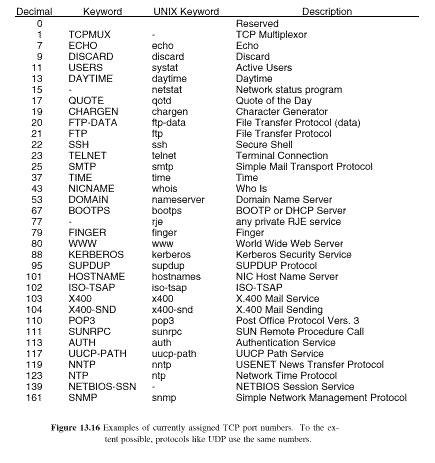
13.28 TCP Performance
With careful implementation and efficient Ethernet Cards (not the type used in PCs), TCP can sustain 8 Mbps over a 10 Mbps Ethernet
TCP can be used over 100 Mbps networks if copying of data is avoided (See paper by Comer & Lin, March 1994)
Exercises
You should attempt all of the exercises at the end of Chapter 13.
Some are difficult, in that they require study of RFC 793 and RFC 1122 (available on the network)
Using TCP
TCP is the most widely used Internet Protocol
Examples of Application Protocols which use TCP are:
Simple Mail Transfer Protocol (SMTP)
Post Office Protocol (POP)
Hypertext Transfer Protocol (HTTP)
File Transfer Protocol (FTP)
Telnet
All of the above protocols have several common characteristics:
ASCII-coded, human-readable messages are used
because TCP ensures reliability, the above protocols are very simple
We will now briefly outline the operation of some of the above protocols
Electronic Mail
The email paradigm is an extension of the traditional office memo
an email address consists of two parts:
a mailbox identifier
host name
example: user@ise.canberra.edu.au
an email message consists of a header, one blank line, followed by the message
body
the body can contain arbitrary text
the header consists of several lines, each line has the following format:
keyword: text
Some keywords are:
From sender's address
To recipients' address
Cc addresses for carbon copies
Date date on which message was sent
Subject topic of the message
Reply-To address to which reply should go
SMTP
a TCP connection to Port 25 on the destination host is established
the following sign-on message will be received
220 xinu.canberra.edu.au Sendmail 4.1/SMI-4.1 ready at Mon, 9 May 94 21:58:35 EST
a dialog like the following occurs (each line is terminated with CR LF):
Send: mail from: csn_student@isepc29
Recv: 250 postmaster Sender ok
Send: rcpt to: chrisc
Recv: 250 chrisc Recipient ok
Send: data
Recv: 354 Enter mail, end with '.' on a line by itself
Send: Subject: I love networking
Send: .
Recv: 250 Mail accepted
Send: quit
Recv: 221 xinu.canberra.edu.au delivering mail
the connection is then closed
SMTP is only used to send email to the recipient's machine
A user wishing to fetch email from a machine on which he/she has an account
can use the Post Office Protocol
POP is used to transfer email from one machine for reading on another machine
POP
is described in RFC1225
HTTP 1.0
defines how WEB pages are requested and transferred over the Internet
specified in RFC1945
a client (browser) opens a TCP connection to Port 80
the client then issues a command such as the following:
GET /welcome.html HTTP/1.0 [return]
the server then sends the document /welcome.html and closes the
connection
another example:
HEAD /welcome.html HTTP/1.0
HTTP/1.0 200 OK
Date: Fri, 10 October 1997 04:48:52 GMT
Server: Apache/1.1.1 UKWeb/1.0
Content-type: text/html
Content-length: 3406
Last-modified: Fri, 09 Aug 1997 14:21:40 GMT
the server then closes the connection without sending the document
many commands exist, see the RFC for details Using the Sockio Library
// c_techod.cpp - c_techod
#include <string.h>
#include 'dev.h'
#include 'sockio.h'
extern 'C'
// wait for Connection Requests
while (1)
xprintf('[%u.%u.%u.%u] ',
from.sin_addr[0],
from.sin_addr[1],
from.sin_addr[2],
from.sin_addr[3]);
while (1)
}
return SYSERR;
use the above code as a starting point for Assignment 3
use the following version of cmd.c
// cmd.c - initialise the command table
#include <windows.h>
#include 'dev.h'
#include 'cmd.h'
extern int
c_echo(int, char **),
c_exit(int, char **),
c_help(int, char **),
c_httpd(int, char **),
c_kill(int, char **),
c_ps(int, char **),
c_sleep(int, char **),
c_techo(int, char **),
c_techod(int, char **),
c_terminate(int, char **),
c_test(int,char **),
c_uecho(int, char **),
c_uechod(int, char **);
struct cmdent cmds[] = ;
int ncmds = sizeof(cmds)/sizeof(struct cmdent);
rebuild csn.exe, run it, and then run the echo daemon as:
techod &
Note that it will never terminate, as is usual for daemons (they run forever)
Start a second instance of csn.exe on the same or different machine and then use command:
techo machine_name
where machine_name is either 'localhost', the DNS name of the machine running the daemon, or the IP address of that machine.
You can determine the IP address of a machine by examining its routing table.
You can determine the DNS name of a machine by typing:
ping -a x.x.x.x
The techo command should send each line of text entered to the echo daemon.
An empty line of text should terminate the command.
|
Politica de confidentialitate | Termeni si conditii de utilizare |

Vizualizari: 866
Importanta: ![]()
Termeni si conditii de utilizare | Contact
© SCRIGROUP 2024 . All rights reserved