| CATEGORII DOCUMENTE |
| Asp | Autocad | C | Dot net | Excel | Fox pro | Html | Java |
| Linux | Mathcad | Photoshop | Php | Sql | Visual studio | Windows | Xml |
Worksheet tabs are arranged from left to right at the bottom of the workbook window, as you already know. When you insert a new worksheet, it might not be exactly where you want it. That's okay, though, because you can rearrange the stack of worksheets any way you want them. You can also duplicate sheets--along with their data--to save yourself some data-entry time when creating several similar sheets.
move or copy a sheet within a workbook
To move a sheet's position in the workbook, or to make a copy of it, do the following:
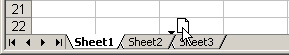
Figure 2-2: Move a sheet by dragging it to the
left or right.
move or copy a sheet to another workbook
You can also move or copy a worksheet to another workbook, but to do that, you must use a dialog box method. Here's how:
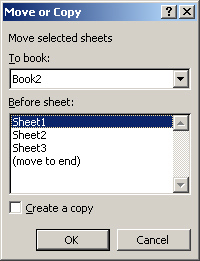
Figure 2-3: You can move or copy worksheets
between workbooks with this dialog box.
|
Politica de confidentialitate | Termeni si conditii de utilizare |

Vizualizari: 835
Importanta: ![]()
Termeni si conditii de utilizare | Contact
© SCRIGROUP 2024 . All rights reserved