| CATEGORII DOCUMENTE |
| Asp | Autocad | C | Dot net | Excel | Fox pro | Html | Java |
| Linux | Mathcad | Photoshop | Php | Sql | Visual studio | Windows | Xml |
Call Of Duty 4 Skinning Tutorial For Photoshop
1. Place the .dds plug-in into C:Program FilesAdobePhotoshopPlug-InsFile Formats
If the .dds plug-in is not correctly installed you will not be able to open the file in Photoshop.
Also, drag the iwi2dds and dds2iwi-cod4 converters to your desktop to be used later on.
2. Begin by going to C:Program FilesActivisionCall of Duty 4 - Modern Warfaremain, and using WinRAR, or a similar program that can be used to open the IW archives, open the IW_4.iwd file. Scroll until you see the files with the prefix 'weapon', most weapon files have the prefix "weapon", and Click-and-Drag the "weapon_ak47_c.iwi" file to your desktop.
(Not just weapon files can be skinned, but for example we will be using the weapon_ak47_c.iwi file)
NOTE:
Weapon files with _c or _col are the actual weapon skins. Weapon files without _c or _col are pictures for the weapon menu or bump maps.
3. Click-and-Drag the "weapon_ak47_c" file and drop it onto your iwi2dds converter. Once this is done a .dds file should appear on your desktop. It will most likely be named 'weapon_ak47_c.iwi_out". The file has just been converted to the .dds format and
is ready for editing.
4. Double-Click the new .dds file and it should open the image in Photoshop. Photoshop will not open if the plug-in isn't in the right place or correctly installed. When Photoshop is open a few windows may appear.
It may ask you to choose the size of the picture, if so, choose normal default sizes.
It may ask you if you would like to display MIP Maps with the image. Select "No" if this message appears.
The image should look like the picture below.
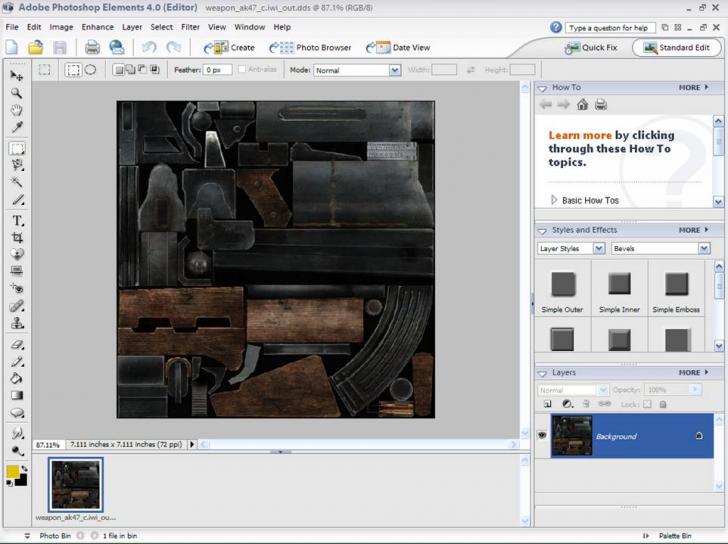
5. Now for the actual editing. We'll just change the wood color for example.
You can use this image:

or https://local.wasp.uwa.edu.au/~pbourke/texture_colour/woodgrain/ has some nice wood grain images for us to use. After you've found one you like copy-and-paste the image to the weapon_ak47_c.iwi_out.dds file in Photoshop, which should already be open.
The texture you are using should appear in the center of the screen, like below.
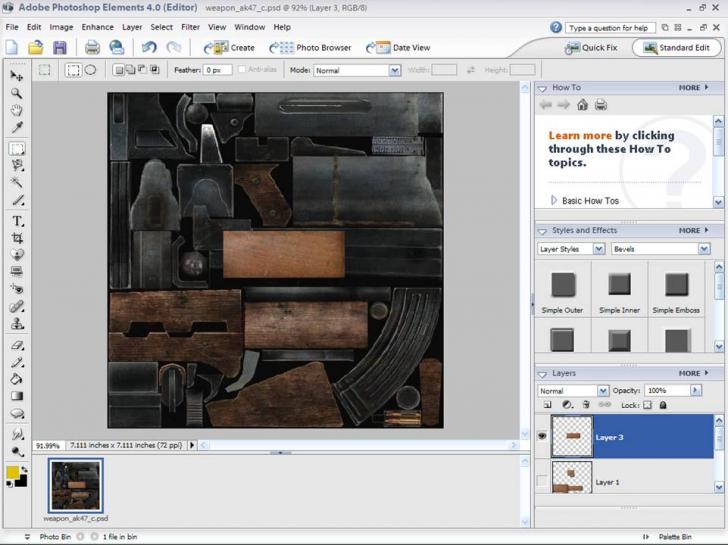
6. Free transform the texture until it overlaps the wooden pieces in the picture, and lower the opacity until you can see through the image.
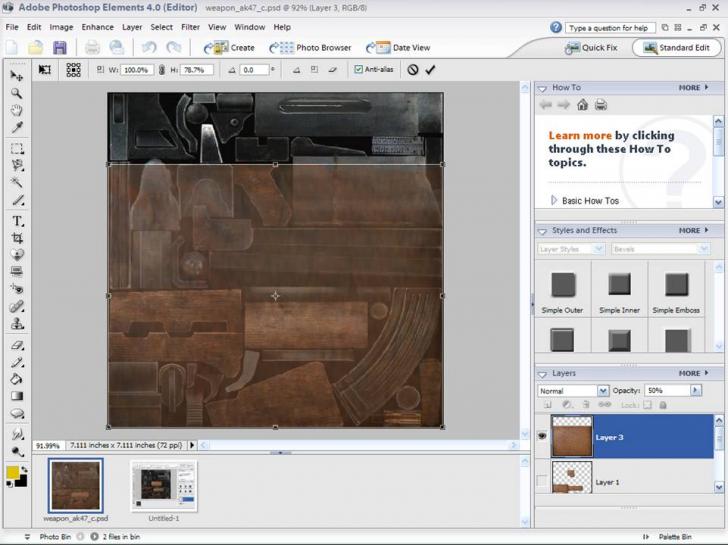
7. Once that is done, select the eraser tool and erase the overlapping wood.
The image should now look natural to the gun as shows below. Techniques like blending options are also very helpful.
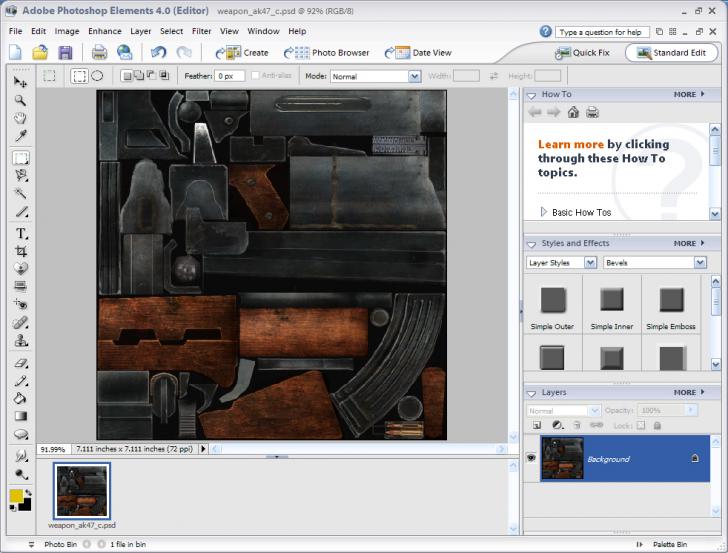
8. The skinning is done. Go to File Save As and save the file in the .dds format. A window may appear asking for .dds format specifications. Set Save Format to DXT5 and MIP Maps to Generate MIP maps.
9. Once this is done drag and drop the new .dds file onto the dds2iwi-cod4 converter, which will convert the .dds back to a .iwi file. The name of the new .iwi file should be 'weapon_ak47_c.iwi_out'. change the file name to 'weapon_ak47_c .' The file is ready to be archived.
10. To archive the file place it in C:Program FilesActivisionCall of Duty 4 - Modern WarfareModsModWarfareimages Then double-click the makeMod icon that will create the .iwd file for you. Once the Batch File completes its operation press any key to continue.
11. Copy and paste the z_modwarfare.iwd file, which now contains the weapon_ak47_c.iwi file you've just made, to your Call of Duty 4 Main folder. You may have to rename the file.
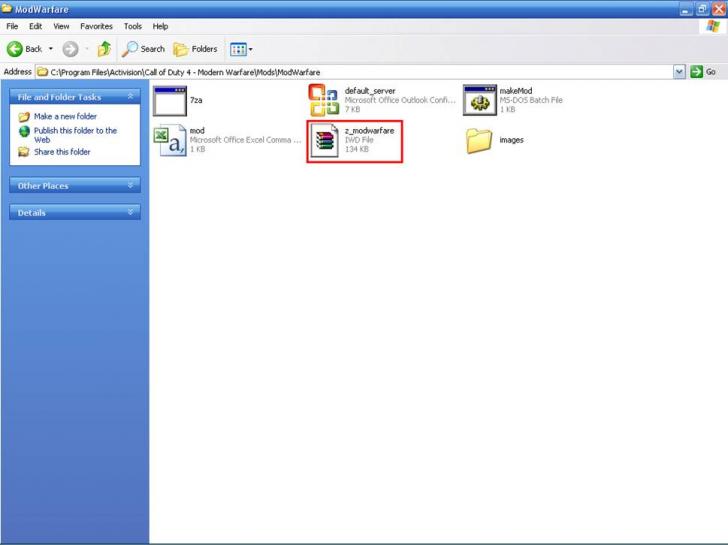
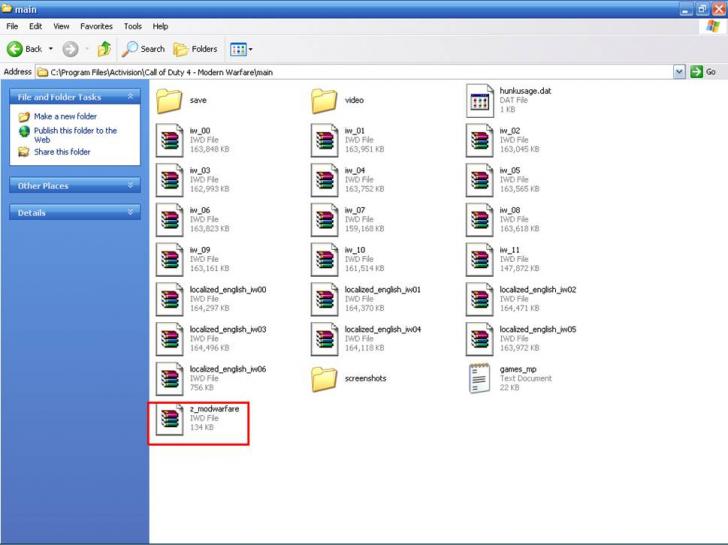
12. The Skin Is Ready For Play!
Play a mission in single-player, or start a listen server in multiplayer to test it out.
Below is my finished work.


I hope this tutorial was a great help to you in your efforts to make skins.
|
Politica de confidentialitate | Termeni si conditii de utilizare |

Vizualizari: 1218
Importanta: ![]()
Termeni si conditii de utilizare | Contact
© SCRIGROUP 2026 . All rights reserved