| CATEGORII DOCUMENTE |
| Asp | Autocad | C | Dot net | Excel | Fox pro | Html | Java |
| Linux | Mathcad | Photoshop | Php | Sql | Visual studio | Windows | Xml |
Running AppMan:
After installing, you can raise AppMan windows by pressing:
Shift-Menu - Displays AppMan
Ctrl-Space, Shift-Ctrl-Space - Switch between active applications
These are default combinations and you may change them in
MenuPreferencesGeneral
Also you can show AppMan window by pressing AppMan icon in Extras.
Screenshots and brief information:
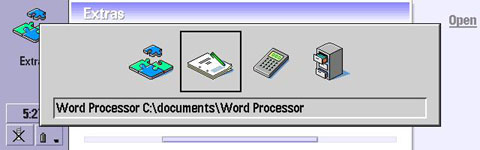
Windows style switcher - switch between active applications from anywhere
immediately. Just press Ctrl-Space and you'll see how it is working!
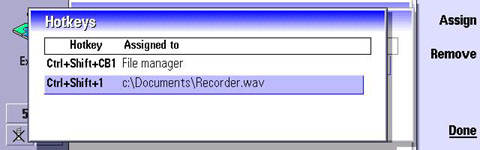
One coolest feature: You can assign a global hotkey to any application or
document to allow launching them in a single press from anywhere!
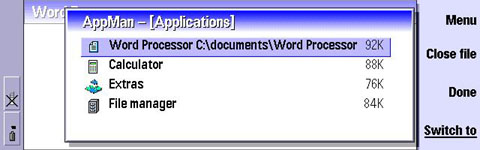
AppMan window [1. Applications] - It shows running
applications. You can switch to any application, close or kill an application.
Notes: Pressing Ctrl-T displays Threads list for selected application.
To force kill application instead of closing (not all apps can be closed) press
shift and 'Close file' or press Shift+BackSpace.
Note: To quickly select between AppMan's screens just press its number
(1-5)) or select it from menu.
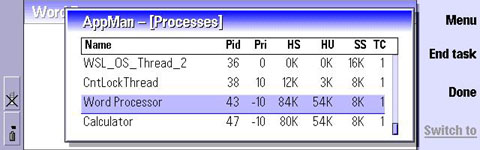
Processes Screen
This screen displays processes list. You can see
threads of processes here (Ctrl-T), and close or force to kill a process. Be
careful when ending a process. If you end an application, you may lose unsaved
data. If you end a system service some part of the system may not function
properly.
Pid - Process id
Pri - Process priority
HS - Heap segment size
HU - Actual heap usage
SS - Stack segment size
TC - Tread count
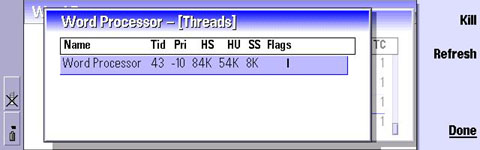
Threads list for Word processor
Tid - Thread id
Pri - Priority
HS - Heap segment size
HU - Actual heap usage
SS - Stack segment size
Flags - Thread flags (S-System, P-Protected, A-Active, I-Inactive )

Displays all currently opened files
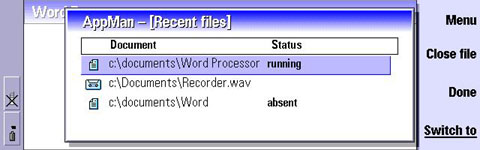
List of recent files - It's a history of documents like in Windows Documents
history in start menu or in Recent files in Psion's shell. You can see whether
the document is running now, it is absent, or switch to a document (if it's not
running it will be automatically launched).
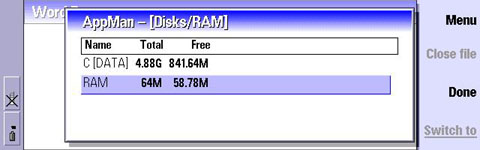
Disks and Memory information
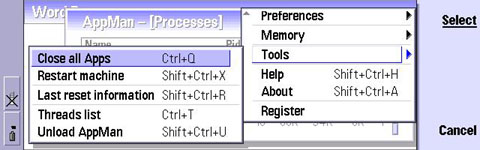
Some additional functions like Closing all Apps,
restart device
|
Politica de confidentialitate | Termeni si conditii de utilizare |

Vizualizari: 1005
Importanta: ![]()
Termeni si conditii de utilizare | Contact
© SCRIGROUP 2025 . All rights reserved