| CATEGORII DOCUMENTE |
| Asp | Autocad | C | Dot net | Excel | Fox pro | Html | Java |
| Linux | Mathcad | Photoshop | Php | Sql | Visual studio | Windows | Xml |
![]()

Is Windows XP Professional x64 Edition Right for Me?
White Paper
Author of
Published: May 2006
For the latest information, please see https://www.microsoft.com/windowsxp/64bit/default.mspx
Abstract
![]() This whitepaper outlines the factors that users should
consider before adopting Windows XP Professional x64 Edition. The paper starts
by defining what 64-bit computing is, how it's different from 32-bit computing,
and its benefits. The paper then details who the key target audience is in the
short and longer terms, and finishes with a discussion of the potential
roadblocks to adoption.
This whitepaper outlines the factors that users should
consider before adopting Windows XP Professional x64 Edition. The paper starts
by defining what 64-bit computing is, how it's different from 32-bit computing,
and its benefits. The paper then details who the key target audience is in the
short and longer terms, and finishes with a discussion of the potential
roadblocks to adoption.
The information contained in this document represents the current view
of
This White Paper is for informational purposes only. MICROSOFT MAKES NO WARRANTIES, EXPRESS, IMPLIED OR STATUTORY, AS TO THE INFORMATION IN THIS DOCUMENT.
Complying with all applicable copyright laws is the responsibility of
the user. Without limiting the rights under copyright, no part of this document
may be reproduced, stored in or introduced into a retrieval system, or
transmitted in any form or by any means (electronic, mechanical, photocopying,
recording, or otherwise), or for any purpose, without the express written
permission of
Microsoft may have patents, patent applications, trademarks, copyrights,
or other intellectual property rights covering subject matter in this document.
Except as expressly provided in any written license agreement from
2006
Microsoft, Windows XP Professional x64 Edition, Windows Server, and Windows
Vista are either registered trademarks or trademarks
of
All other trademarks are property of their respective owners.
![]()
Contents
Introduction
What Is 64-Bit Computing?
What does 64-bit mean?
What are the benefits?
Who Is It Right For?
Immediately
Soon
What Do I Need to Consider?
System requirements
Applications
Devices
Evaluation
Windows Vista readiness
64-bit readiness checklist
Conclusion
Glossary
Memory Terms
Processor Terms
Related Links
Acknowledgements
Greg Amrofell, Microsoft
John Clavin, Microsoft
Serena Ho, Microsoft
Shawn Maloney, Microsoft
Padmanand Warrier, Microsoft
Lisa Pere, Studio B
David Talbott, Studio B
Since the introduction of Microsoft Windows XP Professional x64 Edition in April of 2005, the availability of systems and components that support 64-bit computing has significantly increased. If you go to buy or build a new desktop computer today, the chances are that one of the choices you'll need to make is whether to select Windows XP Pro x64 as your operating system or to choose regular, 32-bit Windows XP. In this paper, I'll give you the information to make an informed decision, including most users' top three questions:
What is 64-bit computing?
Who is it right for?
What do I need to consider before choosing to install Windows XP Pro x64?
I'll also discuss evaluation and transitional techniques to allow you to test out 64-bit computing in your environment, with your software and hardware, to see whether Windows XP Pro x64 is the right choice for you.
The first thing to understand when you're making a decision about 64-bit computing is what that really means. In this section, I'll cover some of the basics that it helps to understand when you're trying to decide whether 64-bit is for you:
What does 64-bit mean?
Is 64-bit worth the effort?
What will the future bring?
The goal is to give you a clear understanding of what 64-bit means and what 64-bit computing is all about.
Let's start by defining what we mean by 64-bit in general and by x64 specifically. The CPU of a computer (its brain, if you will) can address, or communicate with, memory in various forms, as Figure 1 shows. Some of that memory is actually part of the chip that contains the CPU in the form of registers and cache; most of the memory is external to the chip, in the form of RAM and even hard-disk space. As the CPU communicates with that memory, both internally and externally, it processes data in chunks. In the case of a 64-bit computer, the CPU does that processing in chunks of 64 bits at a time. In the case of the original IBM PC, the CPU did that processing 8 bits at a time. (For more information about basic terms and concepts in this white paper, see the Glossary and Related Links sections.)
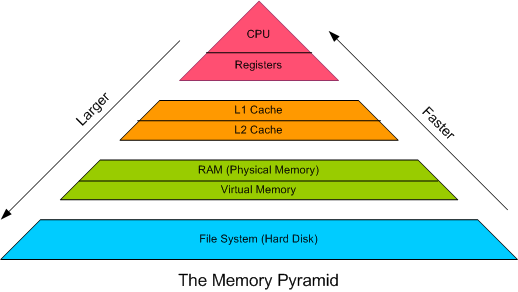
Figure 1: The memory pyramid
The term x64 was created by Microsoft to describe processors that support the AMD64 architecture. The AMD64 architecture is an extension of the same processor architecture that has been used to power personal computers since the original IBM PC. Because the x64 architecture extends rather than replaces the existing architecture of personal computers, applications and the operating system still use the same basic language and instructions. You can, in fact, run 32-bit Windows on an x64 processor without any difficulty.
So, are all 64-bit processors x64 processors? No, hardly. There are other 64-bit processors on the market today, running other operating systems. But both AMD and Intel manufacture processors that support the x64 architecture: AMD calls its processors AMD64; Intel calls its processors EM64T. Both are completely compatible - the same programs run on either company's processors.
The biggest difference between 64-bit and 32-bit processors is that 64-bit processors have a larger address space. That is, they have the ability to communicate directly with more memory. A 32-bit processor can directly address a maximum of 4 gigabytes (GB) of memory. This seemed like a lot when the first 32-bit mainstream CPU, the Intel 80386, was introduced in 1986 but has now become a serious limitation for some users and applications.
A 64-bit processor running Windows XP x64 supports 128 GB of physical memory, and 16 terabytes (TB) of virtual memory. This enables scenarios and applications that would be difficult or even impossible in 32-bit Windows. Table 1 shows the overall differences in memory between 32-bit and 64-bit Windows XP. This table includes several kinds of memory that only the operating system actually has to worry about, but I've included them for completeness. Most of us can happily ignore them and focus on two types: physical memory and total virtual address space (virtual memory).
Table 1: Memory and Address Comparison of 32-Bit and 64-Bit Windows XP Pro
|
General memory limits |
32-bit |
64-bit |
|
Physical memory (RAM) |
4 GB |
128 GB |
|
Total virtual address space (based on a single process) |
4 GB |
16 TB |
|
Virtual address space per 32-bit process |
2 GB (3 GB if system is booted with /3GB switch) |
4 GB if compiled with /LARGEADDRESSAWARE (2 GB otherwise) |
|
Virtual address space per 64-bit process |
Not applicable |
8 TB |
|
Paged pool |
47 megabytes (MB) |
128 GB |
|
Non-paged pool |
256 MB |
128 GB |
|
System page table entry (PTE) |
660 MB to 900 MB |
128 GB |
There are, of course, other differences between 64-bit processors and 32-bit processors, and some of those differences, such as having twice as many registers available, can give a well-written application a definite speed improvement. But the reality is that most current applications will not run much faster in Windows XP Pro x64 than they run in 32-bit Windows XP Pro, even if they are rewritten as native 64-bit applications. What they will have is the ability to do things that just haven't been possible in 32-bit Windows.
Where we will see an immediate impact are on those applications that are already pushing up against the limits of 32-bit Windows. Digital media applications, Computer-Aided Design (CAD) applications, and games are areas where the increased efficiency and memory space of 64 bits will be felt first and most strongly. A classic early example is Cakewalk's SONAR professional digital-audio workstation application. When Cakewalk ported its application to Windows XP Pro x64, it didn't really expect a major speed improvement since it knew the application wasn't particularly memory constrained. As Ron Kuper, chief technical officer for Cakewalk explained, "When we got the initial benchmarking results, we thought there was something wrong. We hadn't expected to see a significant difference in performance, but we saw from 20 to 30 percent performance improvement." Kuper attributed the improvement to the greater efficiency of the x64 processor, and especially to the increase in the number of registers, which allow many of SONAR's calculations to happen directly in the register.
The transition from 32-bit to 64-bit is a major leap, but it's something that computer users have been through before. When the original version of Windows NT was released, it was a 32-bit operating system introduced into a 16-bit processing world. As such, Windows NT faced many of the same challenges that x64 editions of Windows face today:
Compatibility with existing applications
Drivers
New applications that take advantage of the new architecture
See What Do I Need to Consider? for details about these issues, but bear in mind that just as the move from 32 bits to 64 bits today, that earlier transition wasn't without pain and difficulties, mostly in the same areas.
Windows NT and its descendents, including Windows XP, overcame these initial challenges to adoption to become the most widely used operating systems on computers of today. And the result is a level of security, stability and reliability that was unheard of before. I've been around long enough to remember all too well how often I had to reboot my computers when Windows 3.1 would run out of resources, or just plain crash. The move to 32-bit Windows made a huge difference, and enabled a whole new range of applications that weren't even considered with 16-bit Windows.
So, what are the benefits to 64-bit computing that will make the near-term pain and difficulty worthwhile? The benefits are in five basic areas:
Compatibility
Performance
Security
Reliability
Potential
Let's take a brief look at each.
Windows XP Pro x64 is a natural progression from existing 32-bit Windows XP Pro, and the vast majority of programs written for Windows XP Pro will run in Windows XP Pro x64 without any change or modification. The mechanism that Windows XP Pro x64 uses to run 32-bit applications is called Windows on Windows 64-bit, better known as WOW64.
WOW64 provides each 32-bit application with its own protected environment that fully supports 32-bit applications. The application runs at full speed because of the underlying hardware compatibility.
The first and most obvious benefit to 64-bit computing is performance. With the support for vastly more memory than existing 32-bit computing, 64-bit software has the ability to do many things that simply aren't practical today.
The ability to have 128 GB of RAM in Windows XP Pro x64 opens up whole new scenarios in the CAD world. Before, having the ability to do real-time, three-dimensional modeling was simply not possible on a desktop PC. Loading a fully shaded three-dimensional drawing of an engine took more than an hour, and making changes to it was impossible. But with Windows XP Pro x64, the drawing can be worked on in real time, letting the designer see changes as they're made.
The improved performance of Windows XP Pro x64 isn't limited to memory. The underlying architecture of the 64-bit processors has substantial improvements over existing 32-bit processors - doubling the registers and improving I/O efficiency.
These architectural improvements translate directly into overall performance improvements, especially when paired with the new generation of I/O hardware that supports PCI-X and PCI Express.
Even 32-bit applications can benefit from these I/O improvements, especially those large applications that needed to use the /3GB switch because of memory constraints. Windows XP Pro x64 is able to provide a full 4 GB of memory space to these applications without any constraint on the operating system itself, providing a real boost for the applications that need it the most.
An important new feature in the x64 processor architecture is the Data Execution Prevention (DEP) bit that controls which areas of memory can be used to execute code. Though AMD and Intel have different names for and slightly different implementations of this feature, the result is an enhanced layer of hardware protection against some of the most destructive worms and exploits.
Buffer overflow exploits have been the single biggest source of security problems and updates to Windows in the past several years. A buffer overflow happens when an area of memory (a buffer) expects to have a maximum amount of data but is given more and doesn't handle it correctly. For example, if your e-mail client is designed to handle attachments that have, at a maximum, 255-character filenames and you receive a message that has a 256-character filename, a buffer overflow can occur. When this happens, adjacent memory space is overwritten and malicious code can end up being executed. The infamous MSBlaster worm was this type of exploit.
Windows XP Pro x64 works with DEP to protect computers against buffer overflow attacks, stopping this type of nasty exploit in its tracks. While DEP is by no means a substitute for a well-designed and well-implemented antivirus and anti-malware deployment, it is an important additional layer of protection that could have prevented the spread of the MSBlaster worm had it been widely implemented at the time.
The 64-bit versions of Windows also support Microsoft Kernel Patch Protection technology, which prevents unauthorized programs from patching the Windows kernel. This greatly improves the overall security and reliability of Windows and provides another important layer of defense against malware. Patch Protection works by preventing kernel-mode drivers from extending or replacing other kernel services while third-party software is prevented from patching any part of the kernel.
Windows XP Professional x64 Edition is the most reliable version of Windows that Microsoft has ever released. Building on the proven reliability of Windows Server 2003, and incorporating the improvements to security and reliability that were added to Windows XP with Service Pack 2 (SP2), the initial release of Windows for x64 processors is a highly reliable and secure operating system.
Finally, an important consideration in moving to 64-bit Windows is that 64-bit is the future of Windows computing. By selecting hardware now that supports 64-bit Windows, you're preparing yourself for the future. As we move forward with the Windows VistaT operating system, we'll see 64-bit versions fully integrated and supported for both businesses and consumers. Applications and hardware that meet the Windows Vista logo requirements must run and support 64-bit versions of Windows Vista.
The rich new graphics capabilities of Windows Vista, when combined with the vastly larger memory capabilities of 64-bit computing, will enable a whole new layer of applications and programs.
So, with all the benefits of Windows XP Pro x64, is it right for everyone? The simple answer is no, not yet. Some key users are already adopting 64-bit Windows, and more should be in the near future, but not everyone should jump into 64-bit computing quite yet. As you'll see in the next section, What Do I Need to Consider?, there are some important issues to take into consideration as you make a decision, but some users should actively consider 64-bit computing now or in the near future.
There are really only two classes of users who should be moving to 64-bit computing now - the traditional workstation user and the enthusiast or early adopter. Let's take a quick look at each type of user.
The traditional workstation user is one whose computing needs are constantly pushing the envelope of what computers can do. These include CAD and Computer-Aided Manufacturing (CAM) users, whose everyday work demands large amounts of memory and processing power to render large and complex three-dimensional designs. Another big workstation market is in the area of professional digital-content creation, whether it be animation or digital-media creation and manipulation. The support for additional memory and the improved register and I/O efficiency of 64-bit applications can make a significant improvement in the efficiency and productivity of the digital professional.
There are also always consumers who push the limits of what their computers will do, who simply have to have the very latest and best. I should know: I'm one of them. This group includes gamers and consumers who are doing serious digital-media work, as well as those who are essentially self-supporting, who are used to working around problems on their own, and who want to investigate and work with the newest technology.
Both of these groups should be actively looking to adopt Windows XP Pro x64. You still should certainly work through the points presented in What Do I Need to Consider? to make sure you don't have any blocking issues.
The next wave of the move to 64-bit computing will be users who move to 64-bit in the next 12 to18 months. Many of these users will choose Windows Vista as the vehicle to make the transition; others will still be on Windows XP. This wave of users will be the mainstream of 64-bit adoption, including consumers and business users who are looking for the security and performance benefits of 64-bit Windows but who demand that early-adopter issues such as driver and software compatibilities be mostly resolved.
Businesses and consumers who demand the highest levels of security will have an additional reason to choose 64-bit editions of Windows Vista: All kernel-mode drivers running in 64-bit Windows Vista must be signed by the vendor. While a signed driver is not a guarantee of safety, it will certainly help identify and prevent many malicious attacks, while giving Microsoft the ability to help developers improve the overall quality of drivers and reduce the number of driver related crashes. Combined with the built in hardware support for DEP, this will help make 64-bit Windows Vista the most secure and reliable Windows ever, and will make it an attractive choice for security-conscious businesses and consumers.
What are the factors you need to consider before you decide whether to adopt 64-bit Windows? In this section I'll cover the system requirements, including how to tell whether your existing computer is x64 capable. I'll go over which applications are and are not supported, and I'll cover devices and device drivers (what's required and what's currently happening).
The basic requirement for running Windows XP Pro x64 is an x64-compatible processor. This requirement seems obvious but has caused a lot of confusion, if my e-mail box and the public newsgroups are any indication. Knowing whether your system meets this requirement should be easy, but unfortunately, it hasn't been as easy as we might hope.
No processor or computer bought before mid-2003, when AMD first released its Opteron processor, is x64 compatible. Nor are Intel Itanium (IA-64) processors; even though the Itanium processor is 64-bit, it uses a completely different architecture and is not supported by Windows XP Pro x64.
Beyond this basic requirement, how do you tell whether your current or planned processor is x64 compatible? For details about how to tell whether your processor is compatible with Windows XP Pro x64, see https://msmvps.com/blogs/xperts64/archive/2006/01/19/81462.aspx.
Windows XP Pro x64 supports native 64-bit applications and most 32-bit applications. The catch is the word "most", of course. To understand the potential issues, let's look at how 32-bit applications run in a 64-bit operating system. Figure 2 illustrates this discussion.
In order to run a 32-bit application in a 64-bit operating system, there needs to be a methodology to translate the 32-bit instructions so that the 64-bit operating system can understand them. As we saw earlier in Compatibility, that mechanism is WOW64.
Most 32-bit applications will run at full speed in 64-bit editions of Windows. I've been running a wide variety of 32-bit applications since I moved over to Windows XP Pro x64 last year, and in general, I haven't found a significant difference. Some applications seem slightly faster, but none of them seem slower.
I've also noticed that a few 32-bit applications can take advantage of larger datasets when running in WOW64 and processing large amounts of data. Adobe Photoshop CS2, a 32-bit application used by professionals and enthusiasts alike, shows a marked speed improvement when handling large images. Resizing a 6144 x 4096 image by 400 percent, for example, took more than 150 seconds in 32-bit Windows but less than 50 seconds in Windows XP Pro x64 on the same dual-processor machine.
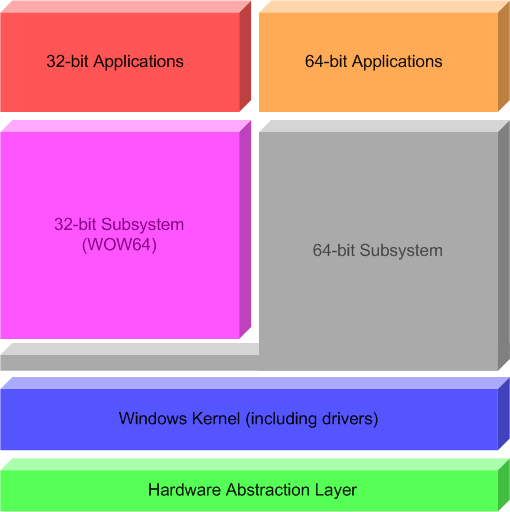
Figure 2: Windows XP Pro x64 Architecture
As we would expect with the introduction of a new computing architecture, there have been some application issues that have inhibited early adoption of Windows XP Pro x64. The major problem areas are:
Drivers
Windows Explorer extensions
16-bit application components
The problem arises when an application has a dependency on a kernel-mode driver. Because drivers run not in the WOW64 subsystem but directly in the kernel, they need to be fully 64-bit. The application itself can continue to be 32-bit, but if it uses its own driver, as opposed to using native Windows drivers, the application developer must supply a 64-bit driver for the application to work.
So, what kinds of applications have a dependency on a driver? Well, the first one that most people run into is antivirus programs. Virtually all of these programs use their own custom kernel-mode driver to perform real-time scanning of the computer. These drivers need to be rewritten to support Windows XP Pro x64. Some of the bigger antivirus vendors have been slow to make their consumer-level programs available for 64-bit users, but other, smaller vendors have jumped in, and there are several excellent x64-compatible antivirus choices at this point.
Another kind of program that has had issues with the 64-bit driver requirement are those applications that perform direct disk manipulation. Disk-partitioning and disk-imaging software, backup programs, and disk-defragmentation programs are the most common problem areas. The situation has started to improve - in the past couple of months I've seen three major defragmentation vendors release x64-compatible versions of their software but disk imaging and partitioning are still issues.
Another issue that affects some aspects of 32-bit applications is a dependency on extensions to Windows Explorer. A classic example is WinZip, which adds extra features to the standard shortcut menu options that are available when working with .zip files in Windows Explorer. Unfortunately, those extra features don't work in Windows XP Pro x64. WinZip itself works just fine, but the shortcut options in Windows Explorer do not. Why? Because a 64-bit program can't call a 32-bit dynamic-link library (DLL). A 32-bit program can't call a 64-bit DLL either, I might add. So, how to resolve the issue? Well, you can find a couple of workarounds that I use at https://msmvps.com/blogs/xperts64/search.aspx?q=Explorer+Extensions&p=1.
The 64-bit editions of Windows do not support any 16-bit applications (e.g., Windows 3.1 applications), nor do they support MS-DOS applications. These applications simply will not run. There aren't all that many such applications left, but there are some. The biggest group is actually 32-bit applications that use a 16-bit installer. This wasn't all that uncommon in the early days of Windows 95, and some of those applications are still around, unfortunately.
How do you resolve this issue? Well, there are two basic workarounds if you can't find an updated version of the application or a replacement. You can run your computer in what is known as a dual-boot configuration, in which you can shut down Windows XP Pro x64 and restart in a 32-bit version of Windows. For details on how to run this type of configuration, see https://msmvps.com/blogs/xperts64/archive/2005/11/21/76180.aspx.
Dual booting is a bit of a nuisance and isn't for everyone; I used to dual boot my laptop but found it just too much bother. Instead, I run an older, 32-bit version of Windows in a virtualized session, as described at https://msmvps.com/blogs/xperts64/archive/2006/03/29/88280.aspx.
When will more applications be native 64-bit applications? And what capabilities can we expect to become possible as x64 becomes mainstream? Ah, crystal ball time, always a chance to make a fool of oneself.
My opinion is that with the release of Windows Vista this year we will start to see applications being written to run natively in 64-bit Windows. The first wave of these applications will, in many cases, be what I think of as parallel applications: When a new version is released, it will be available in both 32-bit versions and 64-bit versions, at essentially the same point in time. This change won't happen overnight when Windows Vista is released but will follow the normal release cycle of any new operating system and the applications written to take advantage of it. Going forward, I expect the release cycle after the parallel release to include some applications available in 64-bit only, and 64-bit only will be the norm in most cases during the release after that one. New applications will follow similar paths, but those that process really large amounts of data might be released in 64-bit versions only.
Another key factor in the move to 64-bit will be the price of RAM and the motherboards that support more than 2 GB to 4 GB of RAM.
Another major factor you need to consider as you plan your move to 64-bit computing is the availability of drivers for your hardware. New computers and motherboards that are compatible with x64 will generally have solid driver support for their components, but other peripherals, especially older ones, can be a problem.
As I explained earlier, all hardware needs a 64-bit driver to work in 64-bit editions of Windows. Because drivers run in kernel mode, they can't run in the WOW64 subsystem, meaning that all drivers need to be rewritten for x64.
The responsibility for writing drivers is, ultimately, with the manufacturer of the device. This has been an uneven process at best so far, but the situation is improving and should improve more substantially with the release of Windows Vista.
Many device classes haven't seen a big issue with drivers, but there have been exceptions. The device classes that have been a particular concern include the following:
Scanners: The situation for scanners and the all-in-one printers that depend on them is improving, but slowly. The reality is that these products have a relatively short lifespan in the marketplace and many existing models might never have 64-bit drivers, especially single-function, standalone, consumer-grade scanners.
USB and wireless network devices: Most recent regular network cards are well supported, as are most built-in network interfaces, including built-in wireless networking devices. But USB network devices, including cable and DSL modems, are still a major area of missing drivers, as are add-in wireless devices, especially PCI wireless devices and PC-Card wireless devices that support 802.11a/b/g. There have been some beta-quality, unsupported, wireless device drivers for the most common three-protocol chipsets that are available, but I've seen no indication when a final driver version will be made public.
Bluetooth:
Some Bluetooth devices are currently supported; others are not. In general,
Bluetooth keyboards and mice, printers, and cell phones (for synchronization)
are supported, as well as file transfers and dial-up networking. In
Printers: Older and low-end printers have been an issue for many early x64 adopters. Printer manufacturers, in an effort to keep costs to an absolute minimum, have focused on "host-based" printing at the lower end of the price spectrum. These consumer-class printers have only the most basic functions included in the hardware of the printer, whereas most of the functionality and intelligence require proprietary software running on the host computer. Unfortunately, this means that these printers won't be supported on Windows XP Pro x64 until the proprietary software is rewritten. The good news is that most mainline, business-class printers use either Printer Control Language (PCL) or PostScript (PS) and are supported or have reasonable workarounds. For details on alternate print drivers in Windows XP x64 Edition, see the Microsoft white paper at https://www.microsoft.com/windowsserver2003/techinfo/overview/x64printdriver.mspx.
Older devices: The reality is that all independent hardware vendors (IHVs) face the same issue when trying to decide whether to write drivers for older hardware - resources. If the vendor has to choose whether to write a driver for an existing older device or for a brand-new device of the same class, the decision is going to be pretty easy to make. The better IHVs have taken advantage of the lessons learned in creating device drivers for their newest models to create drivers for older models with relatively fewer resources required, but it's still a tradeoff and one that won't change.
The good news on the device-driver front is that it's
getting better every month, and the problem areas will be much better in
Another important criterion for Windows Vista is that all 64-bit kernel drivers must be signed. This requirement will help improve the security and reliability of the operating system and will make 64-bit Windows Vista the operating system of choice.
For some users, especially those building or buying a new computer, evaluation will happen the hard way, with a new machine that has only Windows XP Pro x64 on it. But if you have any control over this, I strongly suggest a staged evaluation. Order your new computer with 32-bit Windows XP and run a dual boot configuration with the trial version of Windows XP Pro x64, available for order or download from Microsoft at https://www.microsoft.com/windowsxp/64bit/evaluation/trial.mspx.
The trial version is the full product, with no limitations or differences, except that it is time-limited to 120 days from the initial installation. This version is an excellent way to test out the waters and evaluate whether you're ready to move to 64-bit computing full time.
The best way to set up an evaluation system is to set up a dual-boot configuration. In this configuration, you install both 32-bit Windows XP Pro and Windows XP Pro x64 on separate hard disks or partitions. My Acer Ferrari 4005 laptop, for example, came with Windows XP Pro pre-installed on drive C; drive D was a second partition on the 100 GB hard disk. (If the system hadn't already had two partitions, I would have had to use a third-party program, such as Acronis Disk Director, to create the second partition without losing my existing 32-bit installation.)
Once you have your partitions or hard disks set up as you want them and you've downloaded the trial version of Windows XP Pro x64, you need to create a bootable CD with the trial version on it. The trial is provided as a .ISO file - an exact image of the CD you will be creating. For excellent instructions on how to write a .ISO file to a CD correctly, I recommend "How can I write ISO files to CD?" at https://www.petri.co.il/how_to_write_iso_files_to_cd.htm.
You will need to boot from the CD you have created and installed Windows XP Pro x64. For details on how to perform this step, see "Dual or Multi-Booting including Windows XP Professional x64 Edition" at https://msmvps.com/xperts64/archive/2005/11/21/76180.aspx and "Upgrading an AMD64 Turion Laptop to Windows XP x64 Edition" at https://www.microsoft.com/windowsxp/using/64bit/bowman_05nov07.mspx.
Once you have your system set up for dual booting, you can easily evaluate Windows XP Pro x64 at your own pace. If you have a problem with a driver or program that doesn't work, you can simply reboot and run 32-bit Windows.
If your evaluation goes well, you should move to running almost exclusively in Windows XP Pro x64. For me, this took about a month from the time I first installed Windows XP Pro x64 on my Ferrari. At that point, I'd found all the drivers that were available for my peripherals, and I'd reached a confidence level that I had everything working well.
Once your evaluation of the trial version has reached the point that you're ready to move to the full version, you'll need to obtain a copy of Windows XP Pro x64 (if you don't already have one). Because there is no retail version of Windows XP Pro x64, this requires you to obtain an OEM or system-builder version. These are available only with new computers or non-peripheral hardware purchases. If you're doing this evaluation process on a new computer - either one you built yourself or bought from an OEM - you should purchase the 64-bit edition from your original OEM or the vendor that sold you the parts to build the new computer.
Once you're ready to perform the upgrade, and assuming your trial copy hasn't expired, simply insert the Windows XP Pro x64 CD into your CD/DVD drive and do an upgrade from the trial version to the full version.
If your trial version has expired, you'll need to do what is known as a repair install. Boot from the Windows XP Pro x64 CD and repair your existing installation with the full copy. For excellent instructions about how to do a repair install, I suggest "How to Perform a Windows XP Repair Install" at https://www.michaelstevenstech.com/XPrepairinstall.htm.
As I mentioned earlier, 32-bit and 64-bit editions of all versions of Windows Vista will be available. By installing and using Windows XP Pro x64 now, you're not only getting ready for Windows Vista but also making your transition easier because there will not be support for cross-platform upgrades from Windows XP to Windows Vista.
Checklists are always useful ways to decide whether you're ready to make the transition to a new operating system or environment. These lists serve to remind you of all the areas that you need to check and provide a running scorecard on your readiness. Your checklist will, of course, include different applications and devices than mine would, so add yours to the list that Table 2 shows, and check them off as you find drivers or alternatives.
Table 2: Windows XP Pro x64 Readiness Checklist
|
System |
Ready |
|
|
Processor - x64 capable | ||
|
RAM - 256 MB minimum, 512 MB recommended | ||
|
Hard disk - separate 20 GB minimum partition or drive free | ||
|
Hard disk controller driver | ||
|
Applications |
Ready |
|
|
Productivity applications (Microsoft Office 2003) | ||
|
Antivirus | ||
|
Devices |
Ready |
|
|
Printer | ||
|
Scanner | ||
|
Hard disk - separate 20 GB minimum partition or drive free | ||
|
Sound Card | ||
Selecting Windows XP Professional x64 Edition is not the right choice for everyone today, but for those users who are pushing the limits of 32-bit Windows XP, it is the smart choice as long as they understand the current state of application and device support. As we move forward to Windows Vista, I expect to see 64-bit computing move to the mainstream, especially for those users who demand the highest levels of security, reliability, and functionality.
Some of the terms that get tossed around when we start talking about 64-bits can be a bit daunting if you're not used to them. This mini-glossary might be useful.
Cache. Fast memory that is (usually) part of the actual CPU. This memory can be read faster than RAM. When the processor needs to read the contents of a memory location, the data can be read faster if it resides in cache instead of in RAM or virtual memory.
Memory address space. The total, directly addressable combination of physical and virtual memory that a processor can use. For a 32-bit processor, RAM is limited to 4 GB. For current x64 processors, RAM is limited to 16 TB (4,000 times that of a 32-bit processor).
Non-paged pool. System memory that must stay resident in RAM.
Page file (swap file). An area of the hard disk that is used to provide secondary memory storage. Often referred to as virtual memory, in reality these two things are related but not the same.
Page table. A table of mapping information that maps the location of virtual pages in a process address space.
Page table entry (PTE). The entry in a process page table that maps a virtual address to the actual address.
Paged pool. System memory that can be temporarily paged to disk when not needed.
Physical address extension (PAE). A processor-based mechanism that allows 32-bit processors to address more than 4 GB of memory.
Physical memory (see also RAM). The actual memory installed in the computer.
Physical memory address lines. The total physical memory that a processor can address. For 32-bit processors, this is limited to 4 GB. For current x64 processors this is limited to 1 TB.
Random access memory (RAM). The actual physical memory that is available for programs and the operating system to use. Windows XP Pro x64 supports 128 GB of RAM. Most single processor motherboards are currently limited to 4 GB of RAM.
Registers. A small area of extremely fast storage that can be read directly by the processor. The number of registers in x64 processors is twice that of x86 processors.
Virtual memory. A mechanism to allow processors to utilize a larger memory-address space than the physical memory (RAM) in the computer. Each process addresses a contiguous memory address space that is separate from other processes.
AMD64. The name that AMD uses to describe its extensions to the x86 processor architecture.
Central processing unit (CPU). The main "brain" of a computer.
Complex instruction set computer (CISC). A type of processor that has a rich set of built‑in instructions. The x64 processors are CISC processors.
Extended Memory 64 Technology (EM64T). The name Intel uses to describe their x64 processors.
Itanium. An Intel-designed 64-bit RISC processor that is not compatible with the x86 or x64 architectures. Also referred to as IA64.
Reduced instruction set computer (RISC). A type of processor that has relatively fewer built‑in instructions than CISC processors do. The Itanium processors are RISC processors.
x64. The Microsoft name for processors that support the AMD64 extensions to the original x86 architecture
x86. The architecture on which the original IBM PC was built. Initially 8-bit, it was extended to 16-bit and then to 32-bit.
This list is not intended to be comprehensive, but to give you an entry point into the communities supporting and working with Windows XP Pro x64.
Microsoft Windows XP Professional x64 Edition home page
https://www.microsoft.com/windowsxp/64bit
x(perts)64: The unofficial x64 FAQ
https://msmvps.com/xperts64/
Microsoft Expert Zone: Windows XP Professional x64 Edition
Community
https://www.microsoft.com/windowsxp/expertzone/communities/x64.mspx
Windows XP Professional x64 Edition trial software
https://www.microsoft.com/windowsxp/64bit/evaluation/trial.mspx
Microsoft public Windows 64-bit newsgroup
news://msnews.microsoft.com/microsoft.public.windows.64bit.general
Planet AMD64 (community site)
https://www.planetamd64.com
Extended 64: The 64-bit Windows Community (community site)
https://www.extended64.com
64-bit Computing Advantage (developer resources for 64-bit
coding and migration)
https://www.64advantage.com/
VolkerW's WebLog (64-bit developer-oriented blog)
https://blogs.msdn.com/volkerw
"Comparison of 32-bit and 64-bit memory architecture for
64-bit editions of Windows XP and Windows Server 2003"
https://support.microsoft.com/default.aspx?scid=kb;en-us;294418
MSDN Library for 64-bit Windows (programmer resources)
https://msdn.microsoft.com/library/default.asp?url=/library/en-us/dnanchor/html/64bitwindows.asp
Using a Substitute Print Driver on x64 Systems
https://www.microsoft.com/windowsserver2003/techinfo/overview/x64printdriver.mspx.
Wikipedia entry: AMD64
https://en.wikipedia.org/wiki/Amd64
|
Politica de confidentialitate | Termeni si conditii de utilizare |

Vizualizari: 1530
Importanta: ![]()
Termeni si conditii de utilizare | Contact
© SCRIGROUP 2026 . All rights reserved