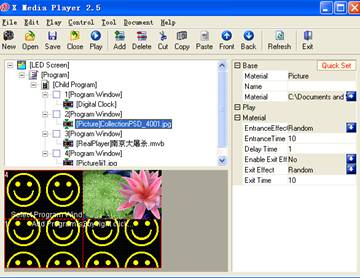DBA9.0 system
Technology brochure
Part one
DBA-9.0
installation brochure
Chapter one general description
LED display can display various characters,
symbols and graphics. Because of its simple operation and convenient control,
the system is used widely in Social
various professions.
LED control system is the Core part of the LED display,
according to the control mode of the display screen, it May divide into
the synchronous control system and the asynchronous control system
The asynchronous control system relying on the simple structure
and the high capability/price ratio become the favorite for the general LED
screen manufacturer.
The asynchronous control system principle is that the
computer should edit the picture information, which needs to display in
advance, then put the information into the LED display frame memory, and
display page by page, circulation reciprocation, the display monitor may work in
off-line.
ARM Embedded
LED control system (Embedded Controller) is an asynchronous control system.
But it both has the asynchronous control system to be
possible working in the off-line way and high capability/price ratio
characteristic, and also has absorbed the synchronization control system gray
level control characteristic.
Features
((1)Rich Function, Strong Extension:
System design more perfect,
the extension is strong, provides the good technical support and the
application development platform for the user; it can be redeveloped, may
provide the different solution according to the user request;
(2)Stable Performance , Plug and Play,
Uses the large-scale programmable logical element,
unique design, compact structure, the performance is stable; not need to debug
before using, Plug and Play
(3)Super High Frame Frequency, Stable Picture
High scan frequency,the frame frequency is more than 120Hz in
the limited controllable field, the picture is stable without flicker.
(4)Supports Off-Line Working
After
transmitting the data the system can work in off-line way, even the power failure,
the data would not be lost.
(5)Strong Compatibility
Versatility is fine; it matches many kinds of popular
specifications LED display unit in the market.
(6)Hardware Architecture
The hardware architecture makes use of embedded system
technology, realizing the network transmission, and preserving the serial
interface communication
(7)Software
System software interface friendly, the operation is
simple;
(8)The Largest Screen Size
Double Color 512256 (256 256 gray level);
Full Color 256128 (4096 4096 4096 gray level);
(9) Long-Distance Transmission
Uses the advanced data transmission technology, and
network high-speed data communication chip, guards against the static
electricity, anti-radar strikes, support the long-distance transmission;
(10) Ethernet
Data Transmission
Supports the TCP/IP protocol,
the RJ45 connection interface, conforms to IEEE8023 10BASE_T;
(11) Supports for Many Kinds of Formats Display
Supports BMP、EMF、WMF、JPG、JPEG、DIB and so on picture formats edit and
browse.
Support text (* .txt)
format edit and browse;
Supports the GIF format animations and videos edit and
brows;
(12) Large Capacity
The large capacity uses 16M FLASH store 7.5 M picture;
(13) Supports the Figure Clock Display and Real Time
Regulated.
The color and the position of the clock can be set by
software. The clock only demonstrates hour
and minute, the demonstration form is: XX:XX;
(14) Supports
Multi-Field Display.
The embedded controller separates the screen into
three fields, the first section is main display field, the second section is
clock field, and the third section is caption field.
(15) The various stunts
Stunt functions are various, more than 30 display modes;
every picture can be made stunts, supporting enter and exit mode. Repeating the same picture. Moreover, the system can be set
about every pictures moving speed, the stop time, loop times and not to moving
the captions and so on. Supports for mosaic, the horizontal stockade, the
vertical stockade, vertical jalousie, the horizontal jalousie, left rotation
360, left rotation 180, left rotation 90, right rotation 360, right rotation
180, right rotation 90, the rectangle from center to all around, the rectangle
from the around to the center, from the center to around in cross, from the around
to the center in cross and so on 36 kinds of stunts;
(16)The Moving Caption
The
moving caption color changed by setting.
Supports the real time input and the (*.txt) format edit and browse. Setting 99 pieces
of captions in all and selecting one of them to display.
The moving captions typeface use the standard 16 lattices regular
scripts fonts,
The moving caption color changed by
setting.
Supports the real time input and the (*.txt) format edit and browse. Setting 99 pieces
of captions in all and selecting one of them to display.
The moving captions typeface use the standard 16
lattices regular scripts fonts, There are two kinds of display modes: one is transparent
mode, the other is cover mode, if it is transparent display mode, the moving captions
superpose on the picture directly, taking the picture as the background, if it
is the cover display, the picture is coved by the captions background color
that is able to be set.
The moving captions position,
the stop time, the moving speed and the loop time are able to be set.
Note: moving captions travel way only
from right to left, the typeface only supports 16 lattices standard regular
scripts fonts;
(17)Brightness Adjustment
Supports 8 levels of brightness
controls, brightness can be set through the software, also be set through our
company ARM appendix board (taking temperature, humidity, brightness sensor)
(18)The Temperature and Humidity Display
Supports the temperature and humidity
display (only supports our company ARM appendix board), display on the top line
of the screen (if the position need modify can be custom-made)
(19) Hardware Latch The Screen
Supports standard numeral
keyboard interface, realizes the hardware to latch the screen;
(20) Others
Embedded controller series
product can be adjust the display screens
specification and the controlled size (the limited field: Double color 512256,
full color 256128);
Embedded controller supports
the indoor screen and the outdoors screen, the scanning mode including: double
color 16scan mode, full color 8scan mode; Organizes multi-computers in one network
by setting the different IP number and be controlled together
Main technical
parameter
|
model
|
DBA-9.0
|
|
Gray Level
|
Red Green Blue 16384 Level
|
|
Control
range
|
Full color
320192
|
|
Shifting Frequency
|
1Mhz-30Mhz
|
|
Refresh
Frequency
|
60Hz-1000 Hz
|
|
Shift Register Chip
|
74HC595
MBI5026
TB62726 and
so on
|
|
Scan Pulse/Bar Ratio
|
1/16 1/8 1/4
1/2 static
|
|
The Number of The Output Port
|
2with50pin
|
|
Communication
|
T568A and T568B
|
|
Power
supply
|
+5V/1.5A
|
Chapter two system installation
Package list
ARM-9.0 embedded controller
One <<LED display controller handbook >>
One LED
display controller software CD
Hardware installation
(1)embedded controller fixed un the display container;
(2)the
controller connect the screen with a network-line ,the line manufacture and
connection method for details see the appendix.
(3)the screen
driver board connects to the controller output port with 40pins flat line in
one by one correspondence (port definition to see appendix)
(4)turn on the power supply ,carefully adjusts the LED
controller input voltage +5v,suggest to provide the special power source for
controller ,guarantees ,the power Votage
+5v+0.2v.
(5)confirm
the connection right, then to setting the parameters and testing.
Embedded controller graphic
PCB
graphic as follows:
5Vconnection USBconnection audio output signal output1


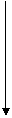

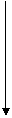
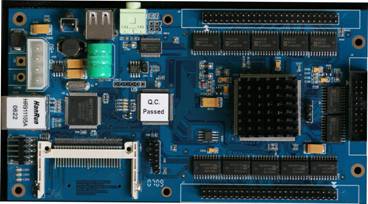
232COM NET
CFjack signal output
2 signal output 3
 SDjack
SDjack
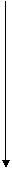

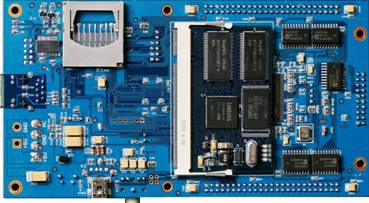
USBconnection ARM9core
switchboard CFcard
232COM netline

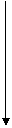


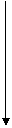
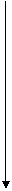

24port
signal output Udisk audio line 5Vpower



CF card
jack SD card jack




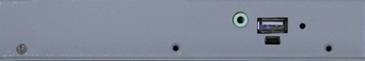
Audio
output USB connection



Net
communication 232COM
Part two
ARM-9 series
Embedded LED display controller system software handbook
Chapter One original setting
After finished installation
software, double click XMPLAYER,The software may
research ARM9 automatically in the local net,auch as the following picture:
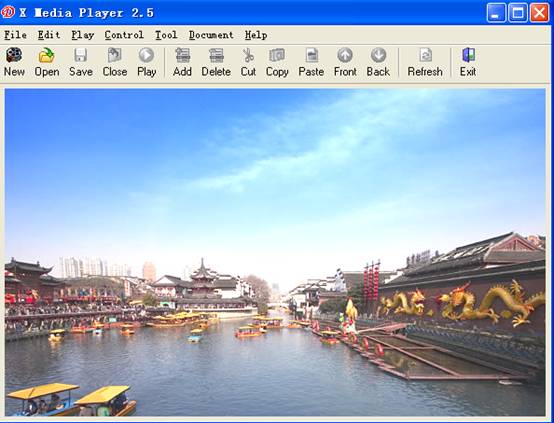 and then click NEW such as :the following
picture:
and then click NEW such as :the following
picture:
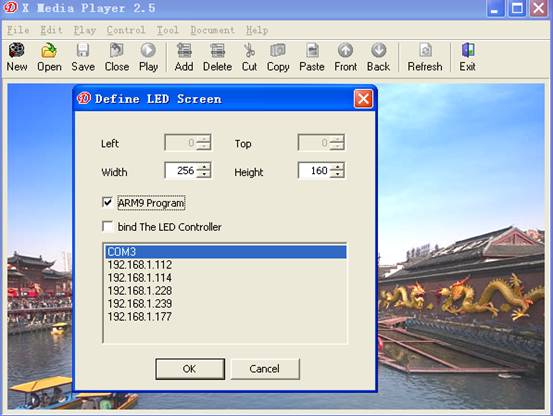
ARM9 program :is used for control and edit ARM9
confirm the size of screen: set the size of your screen, if you choose joining
the controller card, it may research ARM9 automatically when first time using
it. After set relative parameter, it may read data when you next time use, or
you can choose joining the controller card, clickARM9 IP, and then click OK
such as the following picture:
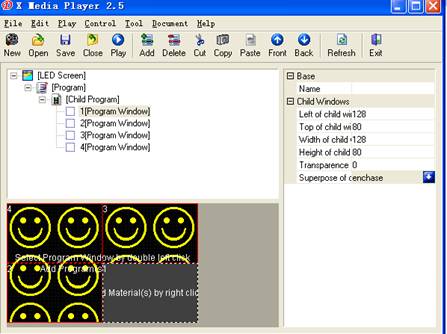
You may set according
to your requirement, choose single window and multi-window ,such as we choose
NO4 window ,click range(2*2)as follows; 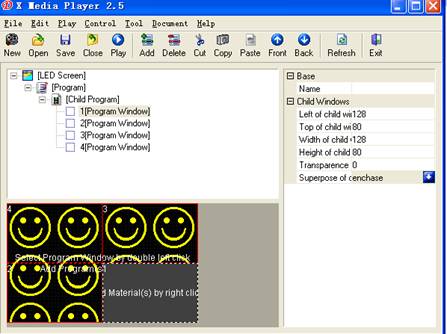
Then you can adjust the window , pay attention that
the same surface window may not folder, or it may report error. If
you want to folder ,you can set the child window
transparence to 0
Chapter two
controller card hardware setting
click control menu controller configure
as follows:
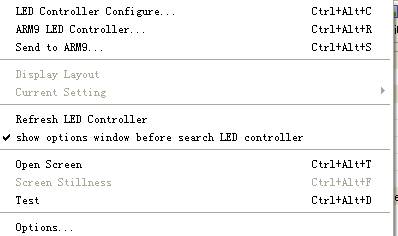
May pop screen body
setting dialogue, as follows:
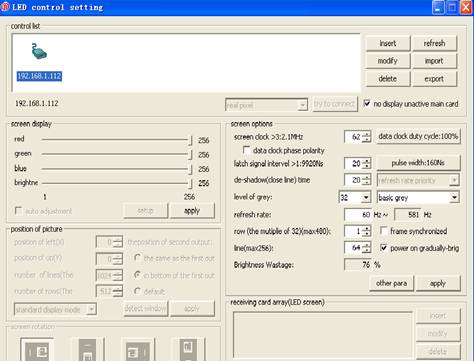
Click Initialization,as follows:

Click
OK,The software may send parameter to ARM9
automatically, then click guide Aas follows:
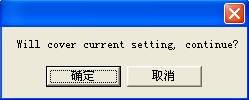
Click OK,as follows:
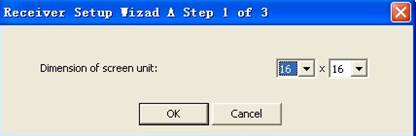
You
can set the lines according to your own screen model size, if you screen module
the smallest size :16*16,but one of them are two group of RGB control, you
should set 16*8,if 4group of RGB, You should set 16*4,and then click OK as
the following picture:
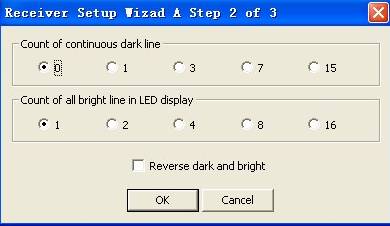
According to the
count of continuous dark line and count of all bright line in LED display ,fill
above dialogue ,and click OK,as
following:
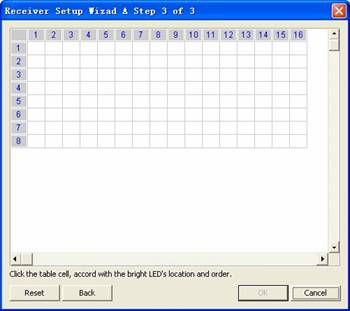
LEDscreen
may have a light blink or bright, click the table cell accord with the bright
LED location and order. click and
then the LED may bright another light to
induct you click them ,click all grids and then click OK then go to next step
,choose Wizad B:
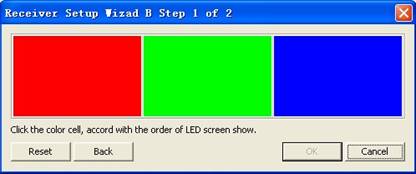
Click the color cell, accord with the color LED show, then
click OK. It may pop the following picture:
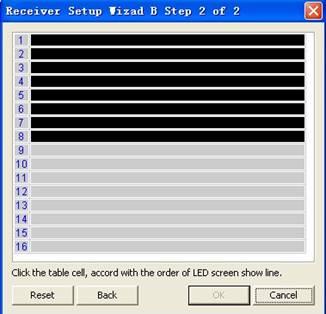
Click the table cell, accord with the order of LED
screen show line, then click OK:
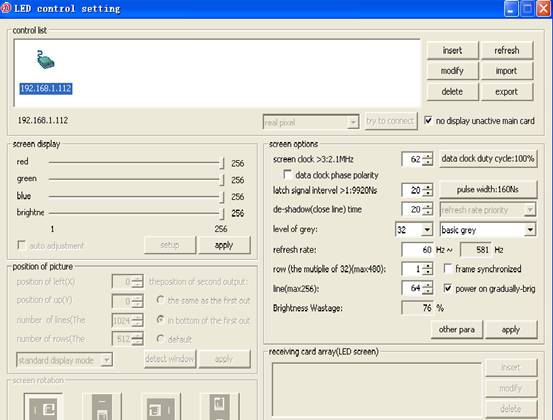
Fill the size ,and click sending, back ,save the set ,as the
following picture, click OK to save the parameter.
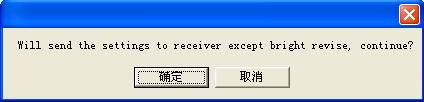
click OK to save the parameter.
Chapter three.
program edition
Then we
back to program edition,
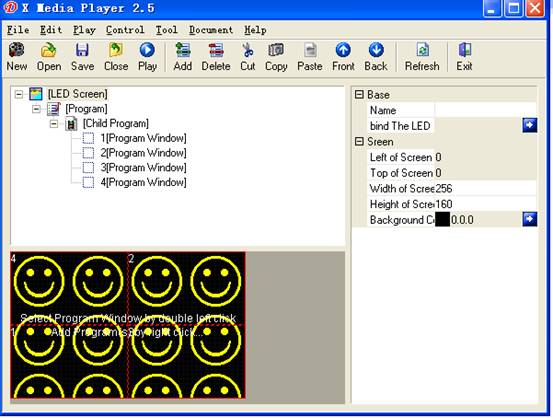
Right click to add
picture, ,then click OK, We can preview the program
on the left corner. as follows:

Chapter four.
program sending
click control
menu Asyn sending,as
the following picture:
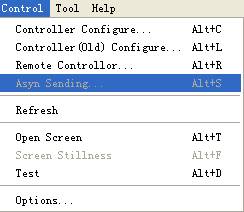
Then wait for transfer document,
at last choose the ARM9 to send, may finish the program edition, as following
picture: