IRXPRESS USB-IrDA Installer Guide
The following information will help you install the IRXpress
USB-IrDA dongle. It will be installed on all of Windows, like Windows98,
WindowsME and Windows2000. The installer will automatically install suitable
drivers, depends on different Windows.
Driver Installation
1. Insert the driver CD-ROM or Floppy included the IRXpress.exe
file into drive on your computer.

2. Run the IRXpress.exe from the drive, and you
will see a setup screen as below.
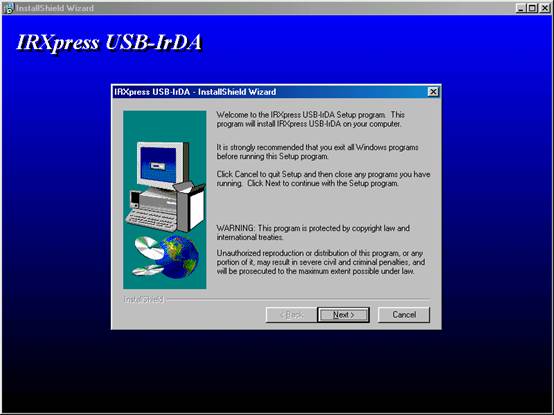
3. Click <Next> to continue installation, and
you will get a new window as below.
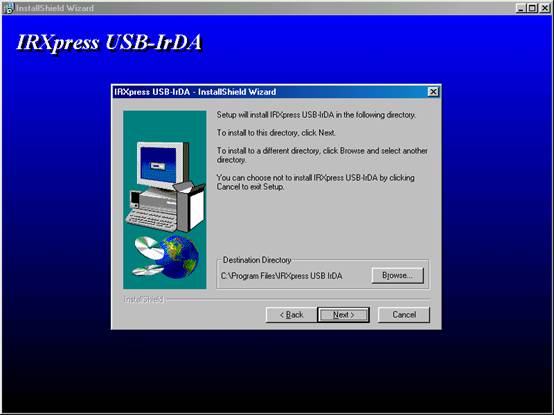
4. Click <Next> to go on the installation as
below.
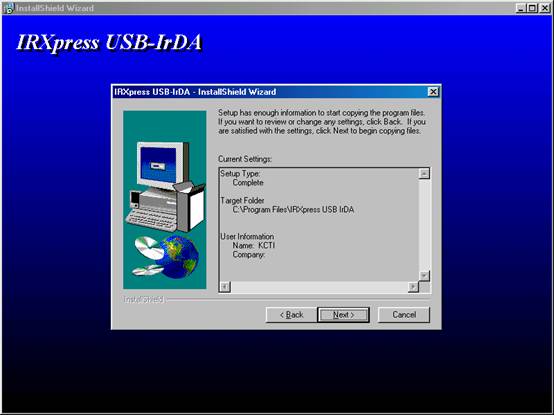
5. Installer will launch an Add Infrared Device
Wizard, follow the instruction to.
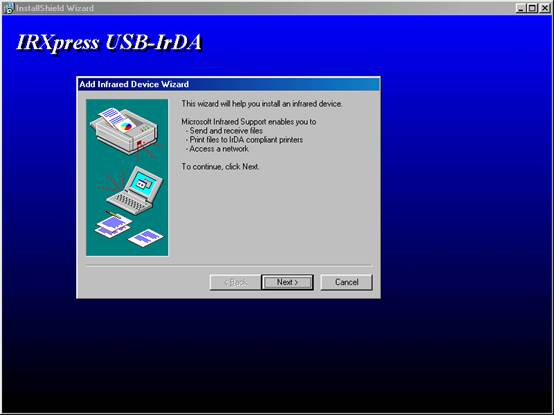
6. Click <Next> and then you will get a new
window as below. Choose the manufacturer as KC Technology,Inc.
who is the chip vendor. Choose devices as
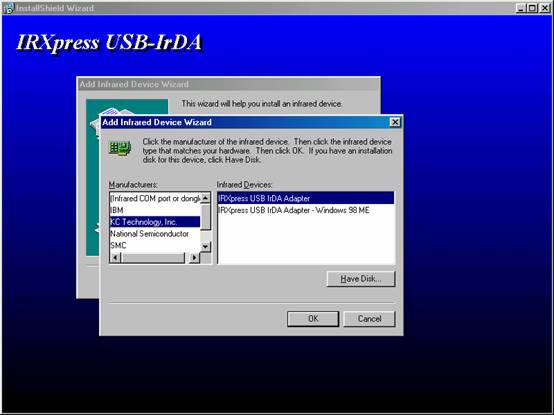
IRXpress
USB IrDA Adapter if on Windows98; IRXpress USB IrDA
Adapter-Windows 98 ME if on WindowsME. Under Win2000, you will
not see the screen, you do not do anything.
7. Click <Finish> to complete the Add Infrared Devices.
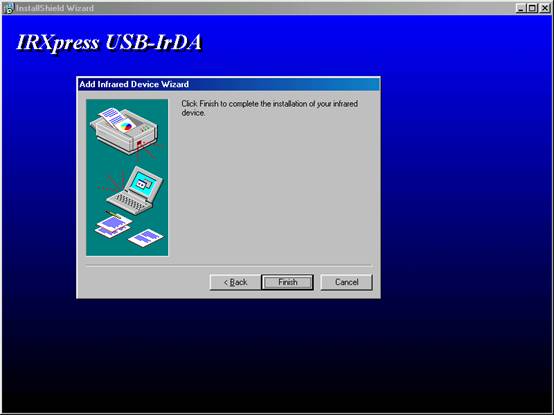
8. Follow the install program instruction to restart system and
complete the installation.
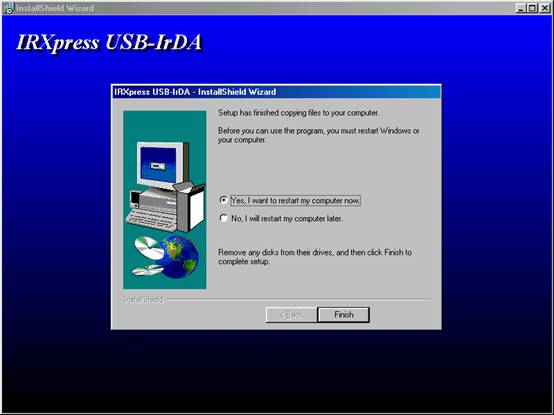
Check Driver Installation Result
1. Move
the course on My Computer icon as below. One click
the right button of mouse and a pull-down window appears. Select the latest item-Properties.

2. Enter system properties, choose the
Device Manager from the table. You will see the system devices arranged by
type as below.
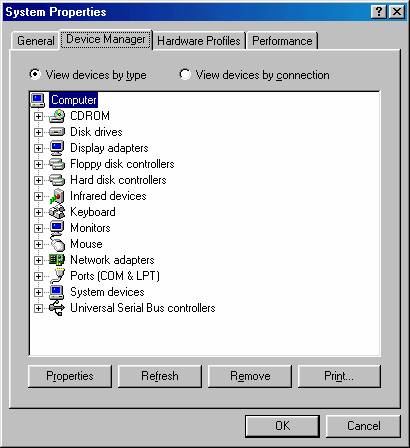
3. Plug IRXpress USB IrDA dongle into computer. You will
get a new device under the Infrared devices category, who is IRXpress
USB IrDA Adapter as below.
In addition, you can see a
Network driver, IRXpress USB IrDA Adapter be hooked under
Network adapters category. This item is always there regardless of the
dongle.


