| CATEGORII DOCUMENTE |
| Bulgara | Ceha slovaca | Croata | Engleza | Estona | Finlandeza | Franceza |
| Germana | Italiana | Letona | Lituaniana | Maghiara | Olandeza | Poloneza |
| Sarba | Slovena | Spaniola | Suedeza | Turca | Ucraineana |

Sales and Marketing Manual
This guide will aid in the setup and success of your new business.
Please advance to the next page.
Sales
and Marketing Manual
Table of Contents
The Videographer Market .. 3
Definition of Videographer .... 3
How to Locate Videographers .. 3
How to Contact Videographers ... 4
By Telephone .. 4
By Personal Visit .... 5
By Letter, Email or Fax .. 6
Common Objections ... 6
Consumer Market ... 8
How to Sell the DVD Concept ... 8
How to Price the Products .. 19
How to Fill out the Order Form .. 22
How to Fill out the Log Sheet ... 25
How to Fill out the Menu Selection Form .. 26
How to Ship the Videotapes to DVDI ... 27
THE VIDEOGRAPHER MARKET
A Full-time videographers is a person that receives his primary income from offering video services to consumers and other businesses. Theses services include, but are not limited to, videotaping and editing weddings, bar/bat mitzvahs, anniversaries and all social events, as well as videotaping and editing corporate and business applications.
How to Locate Videographers
There are a number of ways to locate videographers in your area. The simplest and most obvious is your local Yellow Pages. Videographers are usually listed under the heading of Video Production Services and also under the heading Photographers-Commercial, and Photographers Portrait.
There are also a number of internet Yellow Pages sites where you can locate videographers on a statewide, or citywide basis. Some of those sites are:
Yahoo Yellow Pages https://yp.yahoo.com/
The Ultimate Yellow Pages https://www.theultimates.com/yellow/
SmartPages.com https://www.smartpages.com/
Superpages.com https://www.bigyellow.com/
Since there are more of these sites coming online every day, you should also go to a number of search engines and enter the phrase Yellow Pages to obtain the latest listing of internet Yellow Pages services.
Another method of obtaining the names and addresses of Videographers is to purchase a mailing list from one of the many companies that sell this type of information. The customary cost is usually about 6.5 cents per name, and you may have to purchase a minimum number of names. You can find mailing list companies in the Yellow Pages under Mailing Lists, or you can go to an internet search engine and search for mailing lists.
How to Contact Videographers
Since videographers are probably your most important potential customers, it is vital that you develop a viable game plan to secure their business. The best way to do this is to arrange a personal visit so you can demonstrate to them the benefits of DVD using your demo disc.
While you can on occasion simply walk in unannounced, it is always better to make an appointment first so you can be sure that the videographer is in his office and has the time to see you. So the first step is to call him to make an appointment.
The following is a sample of what you should say:
Hello my name is_______. I am a local Associate of (your company here), a company offering economical DVD authoring services. May I speak to the owner?
Once you have the owner on the phone, continue:
I would like to show you how, by offering DVD, you can provide a higher quality product to your customers, make more money and get more repeat business. Are you interested in hearing about how we can make you more money?
Once the owner says Yes, continue:
Great, I have a fantastic demo DVD disc I can show you that
relates specifically to the work you do. When would be the best time for me to
come over? Wednesday at
NOTE: never leave it up to the owner to set a time. Give him two choices, both of which should be within a day or two of your call.
Once you have firmed up the time and date, thank him and proceed to your next contact. He may bring up some objections during your conversation, and several of the more common ones will be dealt with in a later section.
If, however, he does not want to set up a meeting, the next best thing is simply to get his full name, address, email and fax and tell him youll get him some information and a price list. By saying this you can either mail him the information, or simply drop by with it. The latter scenario is preferable as you may then be able to demo a DVD disc.
Here are some important pointers you should remember:
note:(if you have a portable DVD player, you should plug it into a monitor if available).
paper clip or folder
to wear a tuxedo, but shorts and tee shirts are inexcusable.
Do you own a DVD player?
Are you familiar with MPEG 2?
Do you know what a bit rate is?
Do you know that DVD is interactive using menus and buttons
Have any of your customers asked about DVD?
Close with your own incentives and/or discounts.
Letter, Emails and Faxes
If it isnt feasible for you to call or visit your potential customers, you can mount a written campaign. We suggest a letter, fax or email along the following lines:
Dear Videographer,
I am a local Associate of (your company here), a local company offering economical DVD authoring services to videographers. I am in your area and can personally service you. You wont have to mail your tapes cross-country and gamble on the result, or call a toll free number and wait on hold for hours to speak to a customer representative.
Now is the time to stop providing your Customers with VHS tapes of their most precious memories. Its low quality, is constantly deteriorating, and has no interactivity. Additionally, VHS can be copied easily by your customers so you have no additional revenue stream.
I am enclosing my price list. Please feel free to call me so we can discuss the advantages of DVD and of using my company for your DVD authoring and replication services.
Common Objections:
The following are some common objections your customers may raise, and our suggested responses:
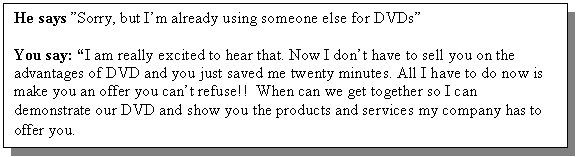
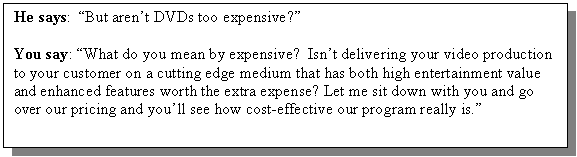
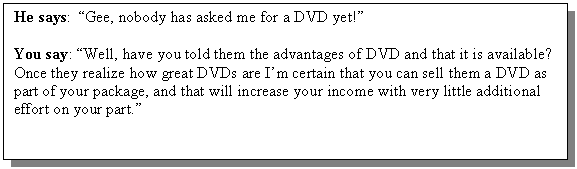
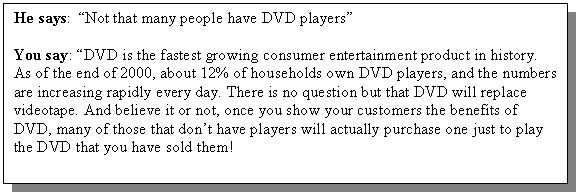
By far the largest market for your services is the consumer market. We define this as individuals and families who have existing videotapes of specific events (weddings, religious ceremonies, parties), multiple tapes full of family memories, or hundreds upon hundreds of photographs in albums and boxes.
The most logical potential customers for your services would be your friends and family, for those are the people who would trust your judgment and want to help you out in your new business. These people would be more likely to believe in what you are selling.
The next group of consumers would be the friends and family of your friends and family. Thats right, referrals! Whether you ever sell your DVD services to anyone or not, you should always try to obtain some referrals before you leave a customer. Why? Because its always much easier to approach someone by telling them a friend or relative referred them to you, rather than by simply cold calling strangers.
There are basically two steps in selling your products to your customers. First, you have to sell the concept of DVD, that is, what is DVD and why is it so valuable. The second step is then to convince your customers why they should spend several hundred dollars to put their videotapes onto DVD.
You should always start out by explaining to your customers what DVD is, and why its so great. However, there will be a growing number of sophisticated users who will already be convinced how great DVD is, so in those cases, move on! Dont bore them to death when you have already won round 1! But, in the majority of cases, you should emphasis the following points:
What is DVD?
Like the evolution from vinyl LP records to Compact Discs, DVD was designed to be the next generation of home video entertainment. DVDs offer digital sound and picture, with video resolution twice as good as your VCR!
more than two hours of high-quality video
example, you can play a DVD indefinitely without picture degradation.
picture detail is more than twice as good as a VCR.
The most comprehensive and useful tool for learning about ALL aspects of DVD is what is the DVD FAQ. This is a web-based item of information and can be found at https://dvddemystified.com/dvdfaq.html. This is the Bible of DVD and a great reference tool.
Videotapes are Fading
DVD is Menu-Driven and Interactive
To find any particular scene on todays videotapes is a nightmare. You have to spend endless time fast-forwarding, rewinding, fast-forwarding, rewinding.. But on a DVD, any scene can be book-marked or indexed on a menu with buttons. The customer can use his remote control to move from button to button and instantly get to the scene of his choice. You can easily convince your customer that this is the BEST way to watch their videos.
Take a wedding video, for example. Instead of having to sit down and watch the entire two hour tape over and over (which few people actually do after the first time), tell your customers that they can quickly and easily get to their favorite scenes and watch them when they please. This is a far superior way for them to view to their videos than the traditional start to finish method of watching videotapes. After all, what good are the videos if it is too difficult and burdensome to watch them.
Why Should Videographers Use DVD?
There are a number of reasons Videographers should offer DVD to their clients and these reasons are reflected in the sample marketing materials included in this manual.
Why Should the Videographer Use You?
There are several reasons why the Videographer should come to you for DVD services. First, you should emphasize that, unlike many other DVD authoring houses, you are not competing with the videographers in the video production business. Your sole business is the DVD business.
Second, you should convince the Videographer that it is not in his best interest to do the DVD work himself. If he did, he would have to spend time to find the right equipment and learn the process. More important, he would have to make a significant capital investment in computer equipment and software, spending money he could better put to use in his traditional business. Finally, do you think the Videographer, after artistically taping and editing the wedding or other event, really wants to spend at least five additional hours performing the mundane, technical job of transferring the video to DVD? Of course not, he/she is an artist, not a computer technician. It should be easy to convince him/her that easiest and most economical solution would be to have you do that portion of the work for him/her.
As an independent businessperson, you are free to set your own prices for the DVD products and services to the ultimate consumer/end-user.
To assist you in determining what prices you should consider charging to your consumer/end-user customers, we have also included a DVD Consumer Pricing Sheet you can use as a guideline. You are certainly free to charge more than is on the sheet if you can, and may have to charge less in very competitive circumstances.
It is vital that you understand the pricing structure in order to maximize your revenue and profit.
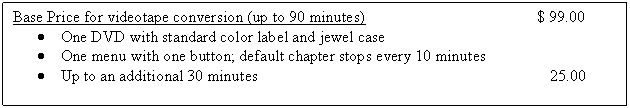
This is the basic video package. There will be one menu with one button as well as default chapter stops every 10 minutes. This means that the customer can use his remote control to skip ahead at 10 minute intervals. This is a no-frills package useful for insuring that the quality of the customers existing videotape is preserved.
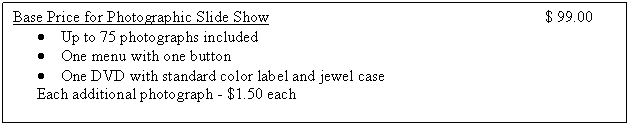
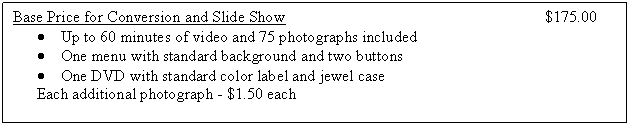
This product is a combination of the first two products. It includes one videotape with up to 60 minutes of video and up to 75 photographs. Additional photographs are $1.50 each.
ADDITIONAL SERVICES
The true power of the DVD can only be realized (along with increased profits for you) if you convince your customer he should order additional items to enhance the value of his DVD. The most common and valuable item is additional menu/submenu items.
As you know, the menu is what the customer uses to select the video scenes he wants to look at. A menu can contain up to six buttons. Each button represents either a video scene that will play when the user selects the button and presses Enter on his remote, and a completely different menu with up to six more buttons.
Each Menu (which includes up to 6 buttons) that the customer desires will cost you an additional $ 35.00. Thus, if a customer wants to view 15 video segments, he will need 3 menus. This will cost them an additional $105.00.
The buttons are placed on a background of our choice, but they can also sit on top of a background of the customers choice, such as a photograph he supplies you. Each such custom background costs them $20.00, unless the customer gives it to you in a digitized format on a floppy disk, in which case the additional cost will be $15.00.
Since DVDs can be damaged by sloppy and careless handling, you should always suggest that the customer purchase an additional DVD and put it in a safe place. The cost for the additional DVD is $25.00.
Finally, should a customer want to combine scenes from a number of different videotapes, there would be an additional editing charge of $10.00 per segment. For example, if he wants 8 clips from Tape A, 4 clips from Tape B and 7 clips from Tape C, the additional charge to put all 19 clips on one DVD would be $190.00. Remember though, that if the customer wants the clips to be accessed from a menu, you must add the menu/submenu charges as explained above, and have him fill out a Log Sheet.
DONT FORGET the customer must ALWAYS pay the base price before you add any of the extras.
How To Fill Out the Order Form
It is very important that you fill out the order form correctly so that you know exactly what has to be done, and the customer knows how much he will have to pay.
This section of the manual will take you through the Order Form section by section.
The first section provides information about the customer and is self-explanatory. The date is the date when you take the order.
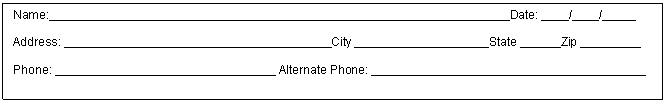 The next section provides you with a way to
indicate what type of source material the customer is supplying. The first five items (VHS, VHSC, SVHS, Hi8 and MiniDV) refer to the type of videotape, and you
should indicate in the space before the name how many of each type of tape the
customer has given you. In most
situations, he will only give you one. If he gives you photographs, indicate how many. If he gives you any thing else, such as a
diskette of images, indicate that in the space marked Other.
The next section provides you with a way to
indicate what type of source material the customer is supplying. The first five items (VHS, VHSC, SVHS, Hi8 and MiniDV) refer to the type of videotape, and you
should indicate in the space before the name how many of each type of tape the
customer has given you. In most
situations, he will only give you one. If he gives you photographs, indicate how many. If he gives you any thing else, such as a
diskette of images, indicate that in the space marked Other.
 The next section is the most important
because it indicates what the customer wants and sets forth the pricing. This
is not WHOLESALE pricing, but the prices that you charge the ultimate customer.
The next section is the most important
because it indicates what the customer wants and sets forth the pricing. This
is not WHOLESALE pricing, but the prices that you charge the ultimate customer.
|
ITEM |
QUANTITY |
PRICE |
TOTAL |
|
Base Package Price |
u |
||
|
Menus and Submenus |
v |
w |
x |
|
Menu Background Images (hardcopy) | |||
|
Menu Background Images (on disk) | |||
|
Editing (in/out) per segment | |||
|
Photographs | |||
|
Custom DVD Labels | |||
|
Additional DVDs | |||
|
RUSH Service | |||
|
Additional/Special Services | |||
|
Sub-Total |
y |
||
|
Sales Tax |
z |
||
|
|
TOTAL |
First, enter the Base Package Price in the last column u. Next, enter the appropriate number of items the customer wants v (i.e., menus, extra discs, editing segments) and insert the price you are charging for each of the items w. Then multiply each item by the price and put the total in the far right column marked TOTAL x. Add everything up in the TOTAL column and enter it in the column marked Sub-Total y. Enter your states appropriate sales tax z and enter the sum of the subtotal and tax in the box marked TOTAL the amount that the customer must pay you when you deliver the finished DVD to him.
In the next section, you should fill in the name and address of the store or videographer who you are working with in connection with this order u. If it is a sale directly to the end user, this portion doesnt have to be completed. You should, however, always enter the Sales Rep Code number that is provided for you in the appropriate space v so that you may correctly track your order and history.
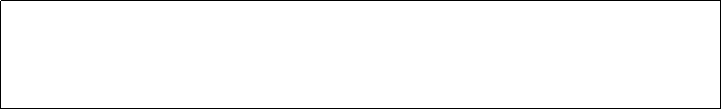 Store_____ _______ ______ ______u_____ _______ ______ ______Sales
Rep No. ___________v
Store_____ _______ ______ ______u_____ _______ ______ ______Sales
Rep No. ___________v
Address:___________u_______________City______________u___________Phone _______u
The next section gives you the space to enter any special instructions you would like to follow.
SPECIAL INSTRUCTIONS/CUSTOM SERVICE
The final section contains the warranties and disclaimers that the customer must agree to. This protects YOU should any problems arise, so it is vital that you have the customer sign and date the form. Remember, if you are dealing with a store or videographer, it is the ultimate consumer customer that must sign this form not the store or videographers. DO NOT ACCEPT ANY ORDERS THAT ARE NOT SIGNED BY THE CUSTOMER.
Customer
acknowledges and agrees that the liability of Your Company Here and the
party to whom Customer delivered the video, images and/or other materials
(Materials) for any loss or damage to such Materials shall be limited to
the price of the services provided hereunder. In no event shall Your
Company Here be liable to Customer for consequential, punitive or special
damages, including without limitation, loss of profits, goodwill, business
opportunity or capital. Customer
further acknowledges and warrants that the Materials are not to the best of
Customers knowledge and belief protected by any intellectual property
rights of any third party, and if so, that Customer has obtained the
permission of the owner of such rights to makes copies of the Materials. LIMITED
WARRANTY:
Your Company Here warrants that the DVD supplied to the customer will play
properly under normal handling and use. Should the DVD fail to meet such
warranty within the first seven (7) days after receipt, Your Company Here,
Inc., at its option, will
either replace the defective DVD at
no cost to Customer, or refund any money Customer has paid. The foregoing is Customers sole and
exclusive remedy for failure of the DVD to play properly. This
warranty is expressly in lieu of all other warranties, express or implied,
including without limitation, any warranties of merchantability or fitness
for a particular purpose (even if such purpose is known to Your Company Here). X__________ ______ ____ _____ _______ ______ _____________
Date _____ _______ ______ _______
When you have finished filling out the three part form, the copies are distributed as follows:
Top Copy Your Company
Middle Copy Give to your customer
Bottom Copy Sales Rep Copy or you if no employees
How To Fill Out The Log Sheet
The Log Sheets are only necessary if a customer wants a DVD made from various segments, or scenes, from one or more videotapes. This sheet, to be filled out by the customer, lets you know which scenes we should put on the DVD and where on the tape we can find them.
In the first section, simply enter the customers name, phone number and the name of the tape as written on the label. If it has no label, the customer should put one on, and his name and address should always be on the tape itself.

DVD LOG SHEET
Customer Name: __________ ______ ____ ____ Phone No. _____________
Tape Label: __________ ______ ____ __________ ______ ____
The next section is the most important. For each scene the customer wants you to transfer to DVD, he should indicate the time from the beginning of the tape the scene starts u, the time from the beginning of the tape the scene ends v, and finally a short description of the scene w.
Virtually every VCR has a function where the running time is displayed, either on the screen or on the front of the VCR. In order to obtain the correct numbers, the customer should rewind the tape to the beginning, zero out (or reset) the time to 00:00:00 and then play the video, noting on the Log Sheet precisely the time the particular scene starts and ends. It is important that when the customer finds the exact spot on the tape that he wants to log, he should first stop or pause the VCR and then write down the time code. He shouldnt keep the tape running while writing down the time as this will produce inaccurate results.
|
START TIME |
END TIME |
DESCRIPTION |
|
|
Example |
1 hour;32 min;25 sec |
1 hour,35 min, 48 sec. |
Bridal vows |
|
u |
v |
w |
|
You use the Menu Selection Form to indicate what the names of the menu items should be, and what should happen when one of those items is selected. As you know, a menu screen is comprised of two items: the background and the buttons on the screen that sit on top of the background. Each menu that you offer can have up to six buttons, and each button can either point to a specific video scene on the DVD, or to another menu (that is called a submenu and can also have up to six other buttons).
There is only one Main Menu, and that is what appears on the TV when the DVD is first inserted. The Button Title are the words that appear on each of the buttons, and should be written in column u In a wedding video, for example, typical Button Titles would be Ceremony, Reception, and Interviews. In the next column labeled Index Mark (Time or Link To) v, you have the following choices:
If the customer wants a video segment to play when the button is pressed, you should fill in the time code (in hours, minutes, seconds) where the scene starts. Remember, this is the job of your customer to view the video and keep track of these start points (see How To Fill Out the Log Sheet, above).
If the customer wants to skip to another menu when the button is pressed, you should fill in the particular Submenu you will go to. Each submenu should be designated by a letter (A, B, C, etc.) and filled in following the Main Menu section.
The example below illustrates a Menu Selection Form that is properly filled out.
MAIN MENU
|
Button No. |
Button Title u |
Index Mark (Time or Link To) v |
|
Photo Montage | ||
|
Ceremony | ||
|
Reception |
Submenu A |
|
|
Recap | ||
|
Interviews | ||
|
Button No. |
Button Title |
Index Mark ( Time or Link To) |
|
Bride and Grooms First Dance | ||
|
Garter | ||
|
Bouquet | ||
|
Cake Cutting | ||
Submenu _A
|
Politica de confidentialitate | Termeni si conditii de utilizare |

Vizualizari: 1679
Importanta: ![]()
Termeni si conditii de utilizare | Contact
© SCRIGROUP 2025 . All rights reserved