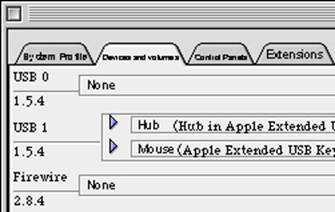USB 7 IN 1 Card Reader
Userts Manual
1.
Introduction
2.
Product
Features
3.
System Requirements
4.
Installing USB 7 in 1 Card Reader
5.
Remove USB 7 in 1
Card Reader
1. Introduction
This 7 in
1 combo PC Card Reader is a powerful & multi-functional device among all
the other available drives, for itts able to access most of the flash cards
including : Compact FlashpMicro DrivepSecure
DigitalpSmart MediapMemory StickpMulti
Media and Built-in Flash Disk(Optional,16~128MB).
2. Product Features
t Flash Card
support: Compact Flash, Microdrive, Smart Media, Multi Media,
tt Secure Digital, and Memory Stick.
t Built-in Flash Disk: 16 MB ~ 128MB (Optional).
t USB 1.1 compatible.
t O/S supported: Windows 98, 98SE, 2000, ME, and XP, and Mac
8.6 or above.
t Mass Storage Class compatible.
t Driver free for Windows ME, XP.
t Embedded USB cable inside Card Reader, suitable for Notebook.
3. System Requirements
t
IBM PC or
compatible PC with 486DX-100 MHz CPU or higher
t
Available USB
port
t
CD-ROM drive
t
At least 16MB
of DRAM
4. Installing USB 7 in 1 Card Reader:
Follow
the steps below on installing the USB 7 in 1 Card Reader software:
1. Power on your computer and make sure that the USB port is
enabled and working properly.
2. Please
double click ' MAC V1.04B.hqx' It will get a frame be noticed '
the document is locked, Do
you like to open it
?'. Please click ' ok ' , Then it will have two files '
ICSI.1' and 'ICSI.SIT.1'
.
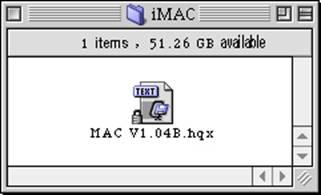
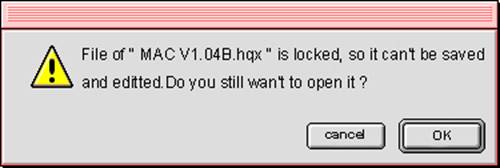
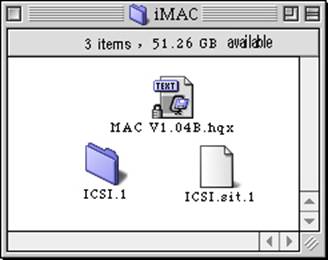
3. Open the folder ' ICSI ',
Please click the file of ' Driver Installer ' .
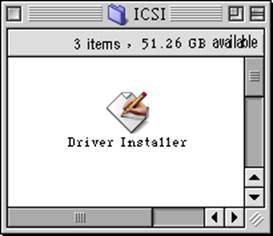
4.
It will get a frame be noticed: Please restart your
computer after installing , please click ' OK ' ,The system will
copy the needed file to the iMAC.
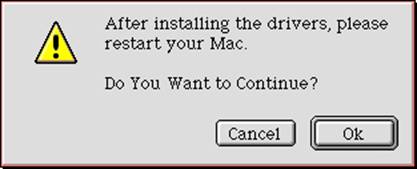
5.
Installation
was finished.. Please restart the iMAC.
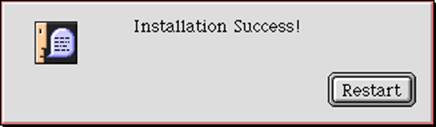
6. If it's get the bellowing
frame, please remove ' ICSI USB MSCDRIVER' file from'
EXTENSION' folder,
install new driver.
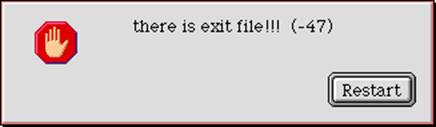
7.
Please connect the USB 7 in 1 Card Reader with the USB Port
of the hard disk. if all of the cards
has been inserted, it's will get 5set of the new disk Icon. If not, it's only
have 1 Built-in icon. (Noticed: Please do not connect the USB 7 in 1 Card
Reader into the USB
PORT of the Keyboard,
because of the less power ).
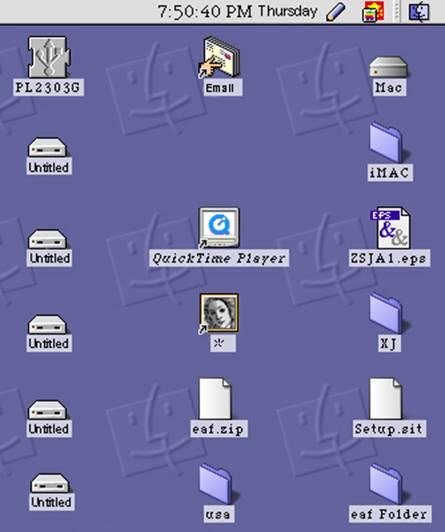
8. It will get 5-disk icon at one time on
the USB Port of the in t Devices and volumes t
of ' Apple System Profiler '.
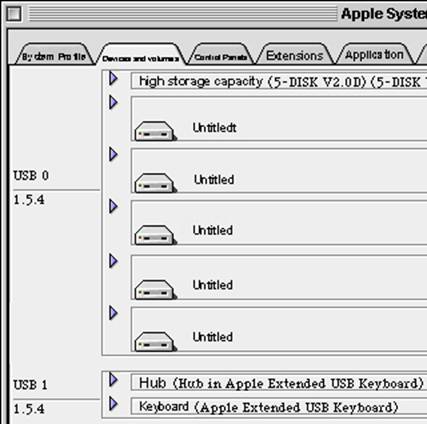
9.
If you only
want to pull out the USB 7 in 1 Card Reader from the iMAC, But not remove it. Please
draw out the 5 disk icon to thett'Recycled', Then Pull out it from the USB PORT.
Please insert the USB 7 in 1 Card Reader on the USB PORT
after the computer desk get the 5 disk icon again, you could used as you like.
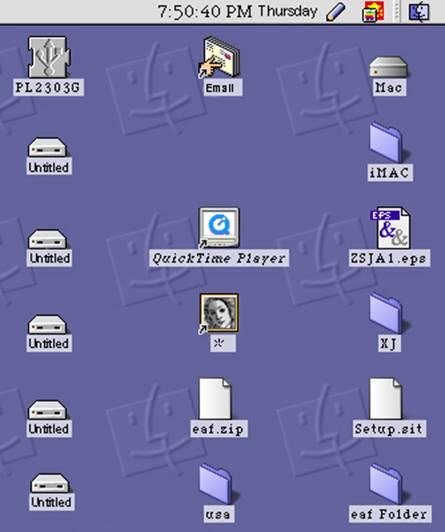
5. Remove USB 7 in 1
Card Reader :
1.
Firstly, Pull out the USB 7 in 1 Card Reader from the USB PORT.
2. double-Click
the 'Mac' icon that on the computer desk, then it's will get the following windows.
icon that on the computer desk, then it's will get the following windows.
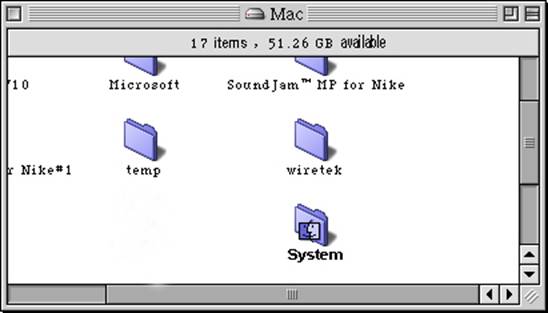
3. Please double click ' system folder ' ,
open the folder.
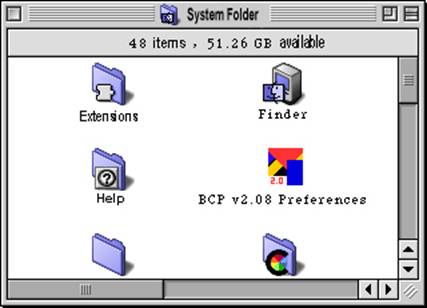
4.
Please double click ' Extensionst and open it, you could see 2 items
' ICSI USB MSC Driver '
and 'ICSI USB MSC Shim Driver', draw out the 2 items into thet
Recycled', Then you can remove it absolutely.