| CATEGORII DOCUMENTE |
| Asp | Autocad | C | Dot net | Excel | Fox pro | Html | Java |
| Linux | Mathcad | Photoshop | Php | Sql | Visual studio | Windows | Xml |
DOCUMENTE SIMILARE |
||||||
|
||||||
If you have used styles in Word before, you already probably understand the concept of a style. A style is a collection of formatting settings that you can apply all at once.
Styles are not quite as easy to use in Excel as they are in Word, unfortunately. There isn't an easy drop-down list on the toolbar for applying them. Instead you must go through the menu system.
First, let's create a style:
Nothing may appear to have changed after following these steps, but now you have a new style to work with. To apply it to another cell:
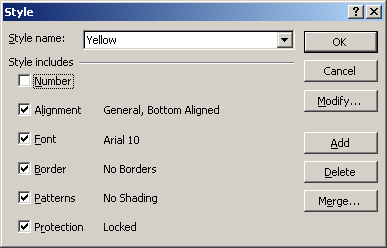
Figure 4-8: Apply a formatting style.
You can modify a style by selecting it (Steps 1 through 3 above) and then clicking the Modify button. Experiment with this on your own. To delete a style, select it (steps 1 through 3) and then click Delete.
|
Politica de confidentialitate | Termeni si conditii de utilizare |

Vizualizari: 1136
Importanta: ![]()
Termeni si conditii de utilizare | Contact
© SCRIGROUP 2025 . All rights reserved