| CATEGORII DOCUMENTE |
| Asp | Autocad | C | Dot net | Excel | Fox pro | Html | Java |
| Linux | Mathcad | Photoshop | Php | Sql | Visual studio | Windows | Xml |
Photoshop Tutorial: Easy
Boarders in Photoshop
Starting off, i'm using a picture of my friend and his
band, this is somthing they can use in posters or CD Album Art, webpages, or
anything. So this is a very awesome.
OK, here is the picture.
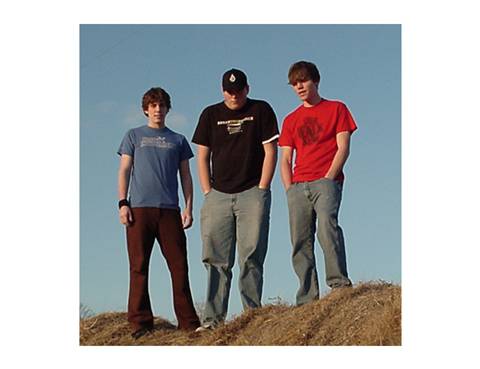
Click on the image to view it at its original size
Make a selection around the outside of your picture using
a 5-25 feather, whatever you want and depends on your file resolution. You
don't want to feather into your actual picture. Once you select around your
picture, Invert Your selection (ctrl+shift+I). Looks somthing like this.
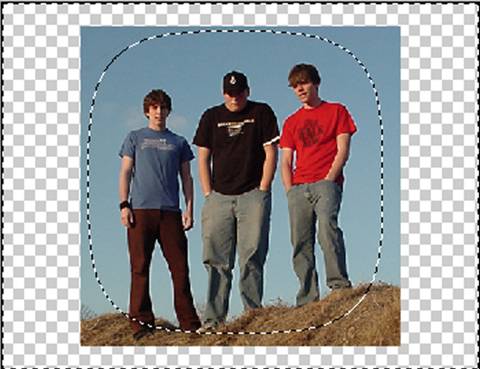
Click on the image to view it at its original size
This the fun part. Now if you have photoshop CS go into
your filter gallery and play around until you get somthing you like. If not CS,
i like to use distort, ripple and some of the sketch filters. If you are
fortunate enough to have EyeCandy, Jiggle does a good job.

Click on the image to view it at its original size
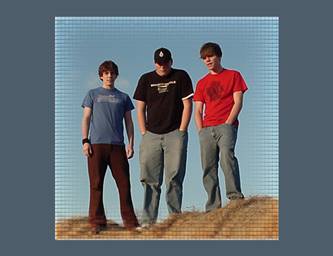
Click on the image to view it at its original size

Click on the image to view it at its original size
Then i took it a stop futher, and maybe some of these will
lead to a turoial in their own.

Click on the image to view it at its original size
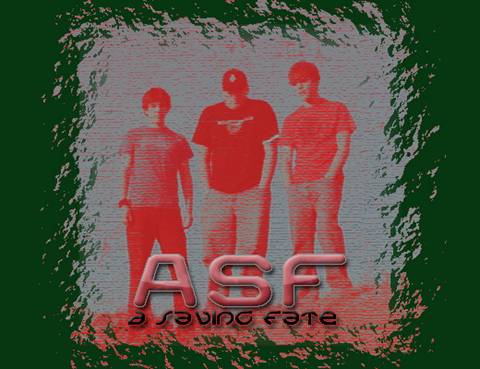
Click on the image to view it at its original size
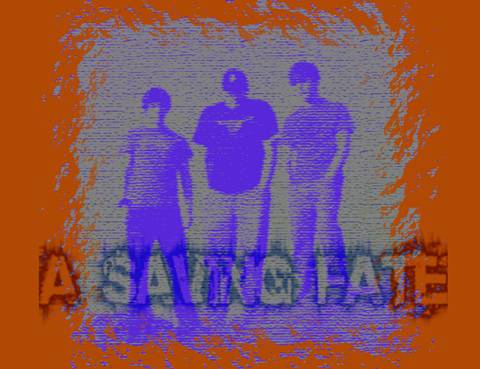
Click on the image to view it at its original size

Click on the image to view it at its original size
OK, hope you liked it.
|
Politica de confidentialitate | Termeni si conditii de utilizare |

Vizualizari: 1677
Importanta: ![]()
Termeni si conditii de utilizare | Contact
© SCRIGROUP 2025 . All rights reserved