| CATEGORII DOCUMENTE |
| Asp | Autocad | C | Dot net | Excel | Fox pro | Html | Java |
| Linux | Mathcad | Photoshop | Php | Sql | Visual studio | Windows | Xml |
Installation of CMailServer
1) Hardware: CPU P166+, Hard disk 1G+, RAM 32M+.
2) Software: Win98/Me/NT/2000/XP. If you want to install web email server,
How to Install CMailServer and Web Email Server
Download the latest version from our web site and run the
setup program. When first launch CMailServer, CMailServer will be configured
automatically. If you want to use web email server, please pre-install MS web server(IIS or PWS). CMailServer's web email server is based
on ASP form mail, so you can customize web mail interface as you like.![]()
How to Install Internet Email Server
To set up an Internet email server, you need to follow the
steps below:
1) Have an Internet server and install CMailServer on this server.
2) Have a legal Internet Domain Name
(E.g.topmail.com). Your email address format would be user@topmail.com. Set the
Mail Domain Name as topmail.com and select Run as Internet Mail Server in
CMailServer Options.
3) Contact your Internet DNS administrator or Internet Host Provider and
require them to set your Mail Exchange (MX) record as your Internet server
address.
If you can control the DNS of your own Domain Name, you
can modify the MX record yourself.
Take Win2000 DNS Manager as example:
Control Panel -> Management Tools -> DNS, click the Search Zoom in the
tree list and select the corresponding Domain Name topmail.com:
If you have set up an MX record, select MX in the right list and double click
with your mouse. Then modify the email server to be the address of your
Internet server.
If you have not set up an MX record, right click your mouse in the blank area
of the right list and select Create New MX. In popup dialog box, leave Host or
Domain blank and fill the address of your Internet server in the email server.
For more details, please refer to the graphic guide.![]()
How to Install Dynamic Domain Email Server
Dynamic domains are a new technology growing with the
expansion of ADSL.
Due to the fact that ADSL doesn't provide static IP addressing, users who want
to set up an Internet email server using ADSL, need to do following:
1. Register a legal Internet domain name.
2. Apply for an account from an ISP, for example, dns2go.com. Usually the ISP
will provide you with a client application. Install this application on your
server. You will need your ISP to modify the MX record direct mail to your
server.
3. The rest of the steps are the same as those of how to install an Internet
email server.
How to Install Dial-up Email Server
The Dial-up email server is mainly for email communication
within a LAN. It can simultaneously send and receive Internet email via a
dial-up connection.
1. Install CMailServer on your server.
2. Set up a virtual domain in CMailServer Options (E.g. topmail.com), and then
format your mail address as user@topmail.com. The SMTP and POP3 addresses are
your server's IP address.
3. Select Run as Dial-up/LAN Mail Server in options.
4. Due to the fact the domain you set is a virtual domain and the Internet
cannot recognize it. So when a client signs up for an account, they should
provide a valid Internet POP3 email address as their relay email address.
To be specific, when CMailServer receives an email sent by the client, it will automatically change the local mailing address in email to the POP3 mailing address configured in the Account of CMailServer. Then it will send the email to the Internet via the mail-sending program within CMailServer.
For more details, please refer to the graphic guide. ![]()
How to Install LAN Email Server
This is mainly for use within a LAN and is used for email
communication within an Intranet.
1. Install CMailServer on your server.
2. Set up a virtual domain (E.g. topmail.com) then format your mailing address
as user@topmail.com. The SMTP and POP3 addresses are your server's IP address.
3. Select Run as LAN Mail Server in options.
For more details, please refer to the graphic guide.
How to Install Multiple Domain Names Email Server
Most of the steps are the same as those for a single
domain email server. Except for following:
1. In CMailServer Options, set the domain option as Multiple Domain. Then use
Add, Edit and Delete to manage your multi domains.
2. When clients sign up and login, they should use the whole mailing address as
account name but NOT the string before the symbol '@'.
For more details, please refer to the graphic guide.
Suppose the server address is 192.168.0.1 and domain name is mail1.com.
In 'Options' of CMailServer, select 'Run As LAN Mail Server' and 'Single Domain', and set domain name as 'mail1.com'.
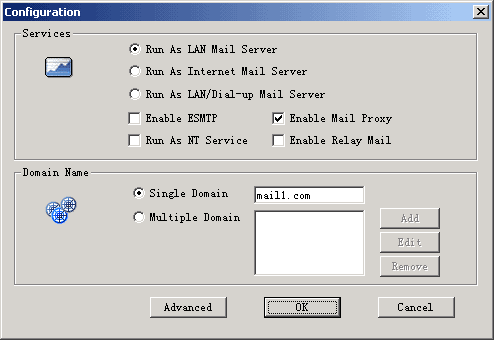
You can create new account in CMailServer interface.
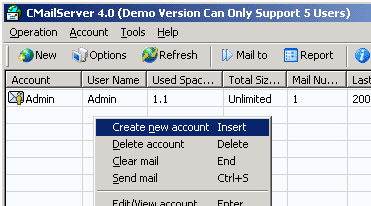
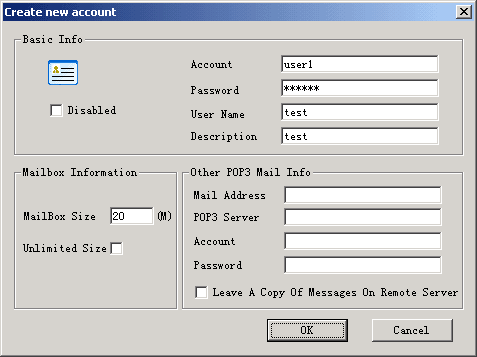
You can create new account via web mail.
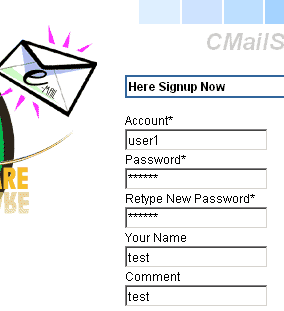
How to set up your Outlook Express
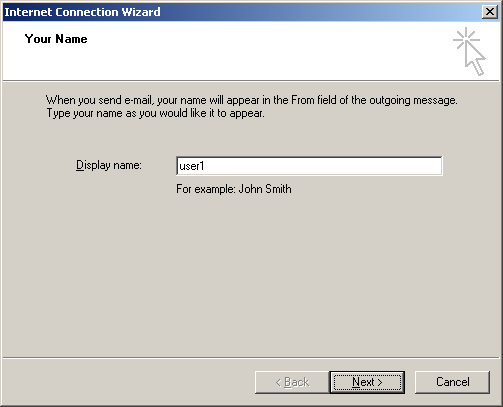
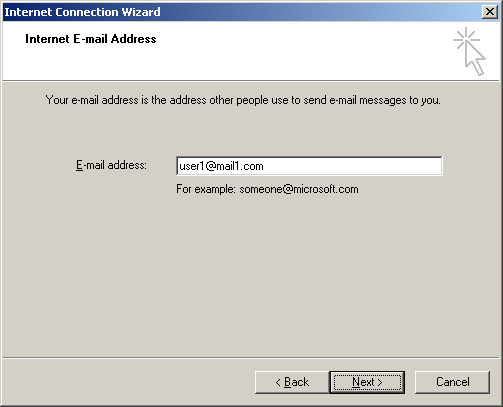
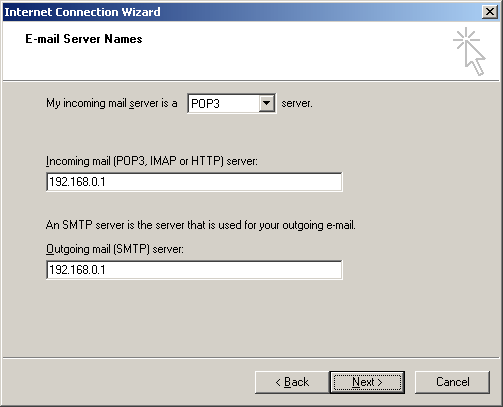
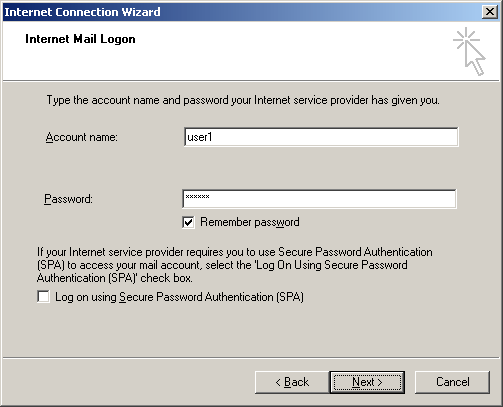
How to login your web mail
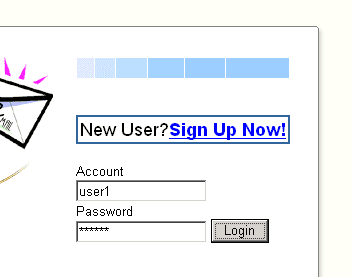
CMailServer is a LAN mail server software for Windows, which provide web based email service. You can use it to setup your own Internet mail server and provide e-mail service for your company and friends. CMailServer is also an anti-virus mail server and anti-spam email server. It's easy to control your pop3/smtp mail connections. This web mail server provides an open developing interface for web developers who want to customize the web mail pages.
|
Politica de confidentialitate | Termeni si conditii de utilizare |

Vizualizari: 1478
Importanta: ![]()
Termeni si conditii de utilizare | Contact
© SCRIGROUP 2026 . All rights reserved