| CATEGORII DOCUMENTE |
| Bulgara | Ceha slovaca | Croata | Engleza | Estona | Finlandeza | Franceza |
| Germana | Italiana | Letona | Lituaniana | Maghiara | Olandeza | Poloneza |
| Sarba | Slovena | Spaniola | Suedeza | Turca | Ucraineana |
Creating Websites using HTML
Websites are created using something called Hyper Text Markup Language (HTML). This is a language which is used to describe what a web page should look like, and how things should be laid out on the page. things can be things like tables, text, pictures, sounds, videos etc
So how does it all work
Well you normally write a piece of HTML code using a text editor, and save it as either an HTML, or HTM file. You then open this file in a browser to see what it looks like.
With me so far? Good!
To make life easier and to get around the business of using a text editor, saving the work, viewing the work, we will be using something called NEditor. NEditor is a program written in javascript which runs in a browser. It allows you to type in HTML code in the bottom half of the screen, which is automatically shown as a webpage in the top half of the screen.
HELP info about HTML
Start a new document Preview Images HTML as it shows up in a browser The HTML Code HTML Color Codes (Moveable Window)
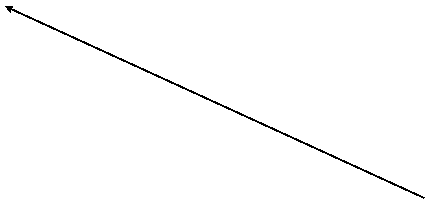
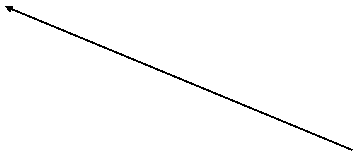
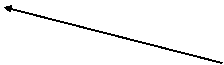
![]()
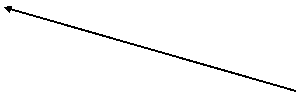
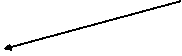
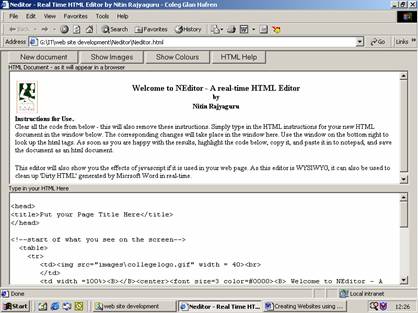
You will find NEditor at G:ITWebsite DevelopmentNeditorNeditor.html
The following html code snippet is the minimum required to create an HTML Web page.
Note: We use comments in HTML to show us whats going on.
<html> tells browser to expect html code
<head> start of the header
<title>Put your Page Title Here</title> declare title to appear on top of browser
</head> end of header
<body> start of the main body which appears in the browser
<!--start of what you see on the screen-->
<!--end of what you see on the screen-->
</body> end of what appears in the browser
</html> tells browser that this is the last of the html
As you can see HTML is pretty straight forward.
The tags above are in pairs..If you <HTML> then this is ended by </HTML>
Similiarly if you <body> then you </body>
TO DO
Delete the code from the NEditor HTML window, so that you have the code snippet remaining as shown above.
Inside the commented tags (i.e within the <body></body> tags) write some text which you want displayed in your HTML page.
You should also change the title in the <title>,</title> tags to reflect what you are doing.
When you are happy with the result.
Highlight the HTML code, copy it, start notepad, paste it in to notepad, save as myfirsthtmlpage.htm
You can now double click on this file from windows explorer, and hey presto you have created your first html page.
Simple isnt it?
Lets carry on with A Few more tags
<p>.</p> shows the contents as a paragraph (blank line on either side)
<b>.</b> shows everything inside the tag as bold
<I></I> shows everthing inside the tag as italics
<center> ..</center> center aligns the text.
Whilst most tags come in pairs, there are some tags which operate on their own
<br> starts a new line
<hr> shows a horizontal rule
Try these tags out inside NEditor
You can also nest tagsi.e have tags within tags
<I><b> Hello</b></I> shows Hello
So you want to know more,
In the same directory as NEditor you will find lots of other goodies.. Have a look.
You will also find a file called webtutor.exe, this is an executable which creates an html based html tutor on your c drive. You can copy this to floppy and take it home, but also you can use this to learn more about html.
|
Politica de confidentialitate | Termeni si conditii de utilizare |

Vizualizari: 916
Importanta: ![]()
Termeni si conditii de utilizare | Contact
© SCRIGROUP 2025 . All rights reserved