| CATEGORII DOCUMENTE |
| Bulgara | Ceha slovaca | Croata | Engleza | Estona | Finlandeza | Franceza |
| Germana | Italiana | Letona | Lituaniana | Maghiara | Olandeza | Poloneza |
| Sarba | Slovena | Spaniola | Suedeza | Turca | Ucraineana |
DOCUMENTE SIMILARE |
|
TERMENI importanti pentru acest document |
|
| : | |
GPS Simulator
To show the simulator window select
'Simulator' from the GpsGate tray menu.
|
|
|||
|
|
|
|
|
|
|
|||
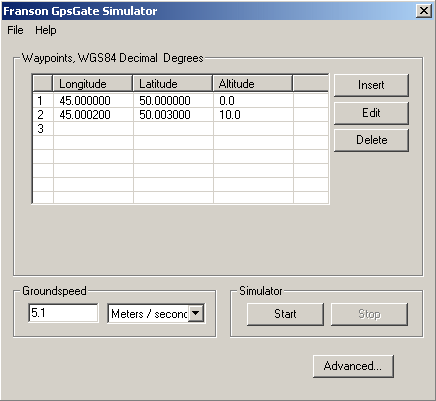
Use the Insert, Edit and Delete buttons to edit the list
of waypoints. The simulator will act as a GPS traveling between the waypoints
in the selected speed.
NOTE! The waypoints should be entered in decimal degrees. You can use CoordTrans to convert coordinates from other coordinate systems.
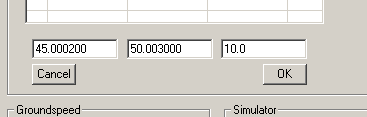
Use the File menu to save the waypoints to a file. The file can later be
reloaded using 'Open'
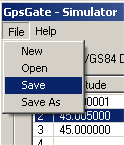
To start the simulator click Start. NMEA data will now be sent out the
virtual serial ports you defined under Settings.
To stop the simulator click Stop
Use the settings under 'Advanced' to control exactly which NMEA
sentences will be used and in what paste they will be sent. If you don't know,
just leave it at the default settings.
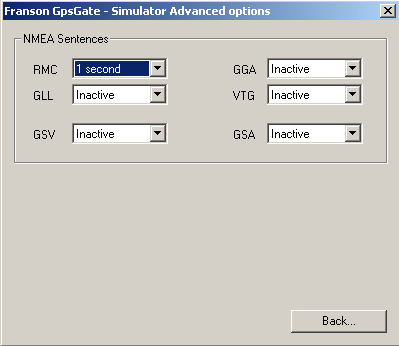
|
Politica de confidentialitate | Termeni si conditii de utilizare |

Vizualizari: 1398
Importanta: ![]()
Termeni si conditii de utilizare | Contact
© SCRIGROUP 2025 . All rights reserved