| CATEGORII DOCUMENTE |
| Bulgara | Ceha slovaca | Croata | Engleza | Estona | Finlandeza | Franceza |
| Germana | Italiana | Letona | Lituaniana | Maghiara | Olandeza | Poloneza |
| Sarba | Slovena | Spaniola | Suedeza | Turca | Ucraineana |
I. Install hardware
l Insert the video card in PCI slot of PC, tighten the screw in order to fix the card.
l Install extension cables: As you see, there are some extension interfaces in the card that mark tVIDEO INPUTt, tAUDIO INPUTt, tALARM INPUTt, tALARM OUTt in order to meet users' demand. Users just need connect the corresponding cables to these interfaces. Note: (please skip this step when you needntt using expansion cables).
l Watchdog connection: Firstly, Connect PC Cabinet's RESET key with the card's needles of 'WATCH DOG' which marked 'IN'. Secondly, Connect RESET key of PC motherboard with the other two needles marked 'OUT'. (Only the board of W type supports this function, for example: S4D-W, etc.)
II. Install driver
l Under WIN98 operation systems
After finishing installation of HengTong software compression board according to the correct steps, enter the operation system, it will pop-up a dialogue box as tadd new hardware wizardt, please click tnextt.
In the new window, select tSearch for a suitable driver for my device(recommended)t, click tnextt. And then put the CD of HengTong DVR2000 into the CD driver, select tSpecify a location: t, click tBrowset t, point to the DriverWin98 folder under the CD diskts root catalogue, by this time, it shows twindows is now ready to install the best driver for this devicet, click tnextt, lastly click tfinisht. Please repeat the above steps until finishing all the installation.
User can find relevant drives in device manager, after double click after the corresponding drive, it will pop-up the properties frame of drive, click tupdate drivert button, it will start the update Device Driver Wizard which steps you through the upgrade process.
l Under WIN2K/NT/XP operation systems
Under Win2000/NT/XP operation system, the corresponding driver route is DriverWin2000 folder under the CD diskts root catalogue. Other steps are the same as the one under Win98 operation system. But please dontt forget to install tDriver for HengTong memory devicet.
l Driver for HengTong memory devices
i. Double click tadd/remove the hardware guidet from the control panel.
ii. Click tNextt, and then select tadd/ remove the malfunctiont.
iii. Click tNextt, the Windows is searching for hardware device now.
iv. Select tadd new devicet from the pop-up dialog box, and then click tNextt.
v. Select tNO, I want to select hardware from list (O)t, click tNextt.
vi. Select tother devicet, and then click tNextt.
vii. Click tinstall it from disk (H)t.
viii. Put the CD in the optical disk device, and then click tbrowset.
ix. Change the path to be tDriverSDMEMt under root directory of the optical disk, and then click tOKt.
x. Select tHengTong for the device of memory controlt, and then click tNEXTt.
xi. The Windows is installing the driver now, please click tNextt to continue.
xii. Finally, click tfinishedt.
After finish, check it in Device Manager->Other Device->Star Memory Control. If it has existed, the installation has been done correctly.
I. Install hardware
The steps of installing hardware compression boards mostly are the same as the ones of software compression boards. Also users can use extension cables on the corresponding interface, please refer to the hardware installation steps of software compression boards.
l Installation of Audio cable There are two interfaces of J10 and J11 on HengTong hardware compression board respectively is the Audio input and output interface.
A. When you install a single hardware compression board, please connect slot J10 to the CDIN slot of PC motherboard or sound card with audio cable..
B. When you install hardware compression boards more than one piece in a PC.
For example, please connect Audio Output slot of the first board to Audio Input slot of the second one with audio cable, connect Audio Output slot of the second board to Audio Input slot of the third onet lastly, connect Audio Output slot of the last card to the CDIN slot of PC motherboard.
II. Install driver
Installation of hardware compression board is similar with software compression board, user can find the relevant drivers in CD of HengTong DVR2000. Hardware compression board does not need to add install tDriver for HengTong memory devicet under Win2K/NT/XP. Please refer to installation process of software compression board.
C. Install HengTong DVR2000 application
l Open the software catalog firstly, running Setup program, and then click tNextt;
l ' The license agreement ' dialog box appears, then please click ' (Y) ';
l Click t browset to find a destination to install, click tOKt to confirm. In generally, using the defaulted destination is OK. Or users can self-define a destination. Then click tNextt;
l Select the corresponding tType for installt. Click tNextt to continue;
l It will pop up a dialog reminding that it is copying the files, please click tNextt;
l After finishing the installation. It will ask tAre you close windows desktop on running programt tAdd HengTong menu to startupt. User can choose by need. Note: select tNot to disable adding HengTong menu to startup, it wontt auto start the software when start the system;
l After finishing the installation. It will ask whether to reboot computer at right now or not, we recommend users to select tyest to reboot the computer, because It will avoid some problems and make the system run better.
D. Install Audio fittings
There are two 3.55mm double sound channels stereo jacks in boards for audio input, one sound channel match one audio input. Users can do connection according to their audio fittings. The audio fitting of double sound channels stereo, as figure:
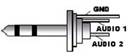 |
E. Host computer listing
System |
Software type |
Resource |
Capture board |
Software compression: one channel real-time, or 4 channels non-real-time |
8R16D |
25FPS |
1 piece S4D |
Software compression: 4 channels real-time |
8R |
100FPS |
1 piece S4R-E, or 4 pieces S4D |
Software compression: 16 channels non-real-time |
8R16D |
100FPS |
1 piece S4R-E, or 4 pieces S4D |
Software compression: 8 channels real-time |
8R |
200FPS |
2 pieces S4R, or 8 pieces S4D |
Software compression: 8 channels real-time, or 16 channels non-real-time |
8R16D |
200FPS |
2 pieces S4R-E, or 8 pieces S4D |
Software compression: 8 channels real-time, or 32 channels non-real-time |
8R32D |
200FPS |
2 pieces S4R-E, or 8 pieces S4D |
Hardware compression: 1 channel real-time |
H16RT |
25FPS |
1 piece H1RT |
Hardware compression: 4 channels real-time |
H16RT |
100FPS |
4 pieces H4RT or H1RT |
Hardware compression: 16 channels non-real-time |
H64D |
100FPS |
1 piece H4RT-E, or 4 pieces H1RT |
Hardware compression: 8 channels real-time |
H16RT |
200FPS |
2 pieces H4RT, or 8 pieces H1RT |
Hardware compression: 8 channels real-time, or 16 channels non-real-time |
H64D |
200FPS |
2 pieces H4RT-E, or 8 pieces H1RT |
Hardware compression: 8 channels real-time, or 32 channels non-real-time |
H64D |
200FPS |
2 pieces H4RT-E, or 8 pieces H1RT |
Hardware compression: 16 channels real-time |
H16RT |
400FPS |
4 pieces H4RT |
Hardware compression: 32 channels real-time |
H32RT |
800FPS |
8 pieces H4RT |
Hardware compression: 64 channels non-real-time |
H64D |
400FPS |
4 pieces H4RT-E |
Hardware compression: 128 channels non-real-time |
H128D |
800FPS |
8 pieces H4RT-E |
Note: S expresses real-time, D expresses non-real-time, H expresses hardware compression, T expresses type of chip, E expresses function of video extension. Users can choose the audio/video capture board to buildup six/ten/twelve channels host according to practicality. We recommend that there is one board supports watchdog function (W type) in one host, it will increase systemts stability greatly.
F. Alarm Connection Wiring Diagram
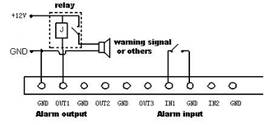 |
G. System Requirement
l Host of Software compression
Motherboard: motherboard of INTEL chips group
CPU: C4 2.0 G or above (recommend using P4 2.0G or above)
Memory: 256M or above
DirectX version: DirectX 9.0Bor above
Display settings: High color 16bit, 1024*768, 75Hz
Power
settings: Settings for t
l Host of Hardware compression
Motherboard: motherboard of INTEL chips group
CPU: PIII 800 or above (recommend using C4 or P4 series)
Memory: 256Mor above
DirectX version: DirectX 9.0Bor above
Display card: AGP 32M display Memory or above (recommend using display card of NVIDIA series chip)
Display settings: High color 16bit, 1024*768, 75Hz
Power
settings: Settings for t
 H. Diagrams show how to connect the fittings to
HengTong board
H. Diagrams show how to connect the fittings to
HengTong board
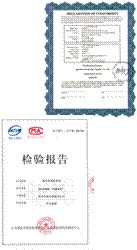 |
|||
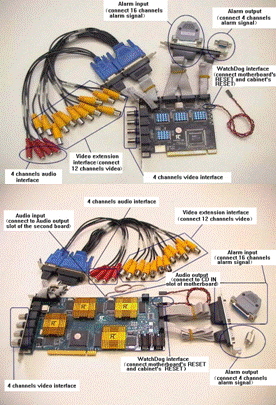 |
|||
![]() Fujian
HengTong Computer CO.,LTD
Fujian
HengTong Computer CO.,LTD
ADDRESS:
10/F
Tel: +86 595 22208808 Fax: +86 595 22207000
TECHNOLOGY HOT-LINE: +86 595 22207000
E-mail: support@fjhtc.com
https://www.chinahtc.cn https://www.dvr2000.com.cn
|
Politica de confidentialitate | Termeni si conditii de utilizare |

Vizualizari: 2552
Importanta: ![]()
Termeni si conditii de utilizare | Contact
© SCRIGROUP 2025 . All rights reserved