| CATEGORII DOCUMENTE |
| Bulgara | Ceha slovaca | Croata | Engleza | Estona | Finlandeza | Franceza |
| Germana | Italiana | Letona | Lituaniana | Maghiara | Olandeza | Poloneza |
| Sarba | Slovena | Spaniola | Suedeza | Turca | Ucraineana |
The following diagram shows the
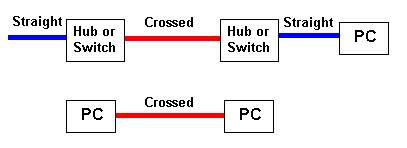
Notes:
We show Straight cables as BLUE and Crossed as RED. That is our convention the cable color can be anything you choose or more likely the vendor decides.
To avoid the need for Crossed cables many vendors provide UPLINK ports on Hubs or Switches - these are specially designed to allow the use of a STRAIGHT cable when connecting back-to-back Hubs or Switches. Read the manufacturers documentation carefully.
![]()
The following table shows the normal colour coding for category 5 cables (4 pair) based on the two standards supported by TIA/EIA (see also our primer on this topic)
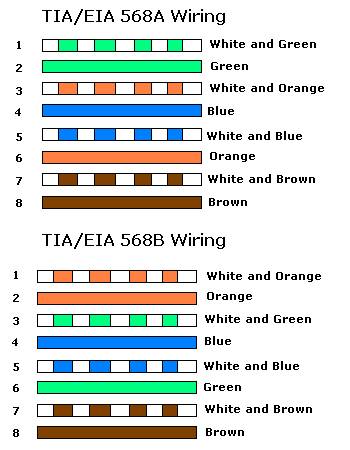
Straight cables are used to connect PCs or other equipment to a HUB or Switch. If your connection is PC to PC or HUB to HUB you MUST use a Crossed cable.
The following cable description is for the wiring of BOTH ends (RJ45 Male connectors) with your category 5 wiring colors (TIA/EIA 568A or 568B though the example uses 568B colors).
|
Pin No. |
strand color |
Name |
|
white and orange |
TX_D1+ |
|
|
orange |
TX_D1- |
|
|
white and green |
RX_D2+ |
|
|
blue |
BI_D3+ ** |
|
|
white and blue |
BI_D3- ** |
|
|
green |
RX_D2- |
|
|
white and brown |
BI_D4+ ** |
|
|
brown |
BI_D4- ** |
We use BLUE for 100baseT straight cables.
NOTES:
![]()
Crossed cables are used to connect PCs to one other PC or to connect a HUB to a HUB. Crossed cable are sometimes called Crossover, Patch or Jumper cables. If your connection is PC to HUB you MUST use a Straight cable.
The following description shows the wiring at both ends (male RJ45 connectors) of the crossed cable. Note: The diagrams below shows crossing of all 4 pairs and allows for the use of cat3/4 cables. Pairs 4 and 7,8 do not NEED to be crossed in 100base-TX wiring. See notes below.
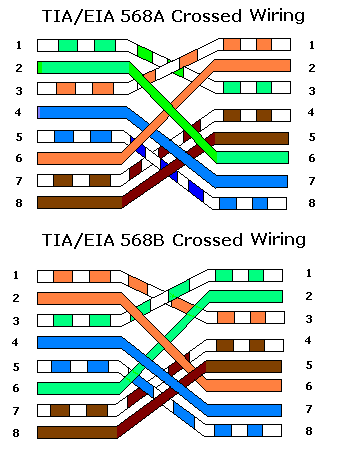
We use RED for crossed cables (or more commonly now a red heat-shrink collar at each end).
NOTES:
|
Politica de confidentialitate | Termeni si conditii de utilizare |

Vizualizari: 2910
Importanta: ![]()
Termeni si conditii de utilizare | Contact
© SCRIGROUP 2025 . All rights reserved