| CATEGORII DOCUMENTE |
| Bulgara | Ceha slovaca | Croata | Engleza | Estona | Finlandeza | Franceza |
| Germana | Italiana | Letona | Lituaniana | Maghiara | Olandeza | Poloneza |
| Sarba | Slovena | Spaniola | Suedeza | Turca | Ucraineana |
Music Maker 1.0.0
Manual
Table of contents
I - About
II - Make Music
III - Adding Libraries
IV - Removing Libraries
V - Trouble Shooting
VI - Library Trouble Shooting
VII - Bugs/Feedback reporting
I About
Music Maker is a Music/Audio Synthesizer. Music Maker uses libraries to play song samples. Libraries can be made by anyone. Music maker can also add effects to a sound sample (not currently available in GUI version, but available in v0.8.8), and can adjust the volume/fade of a sound sample (not currently available in GUI version, but available in v0.8.8).
Here are some of the new features added in v1.0.0:
- Library checking: when Music Maker loads it will automatically validate
all libraries registered.
- Improved Library Adding: before you had to enter in the entire file path for a library to register it with Music Maker, now all you have to do is enter in the filename (and extension), plus you can use a GUI.
- Improved Library Removal: Now click on Rev. Lib. And click on the library that you want to remove.
- Easy Mode Switching: Now change the playback mode within a couple of clicks.
- Easy Library Switching: Switch between a Bongo Library and a Bass Library quick and easy within a few clicks.
NOTE: Please make sure that you have the .NET framework from Microsoft installed on your computer. If the .NET framework is not installed the program will not run.
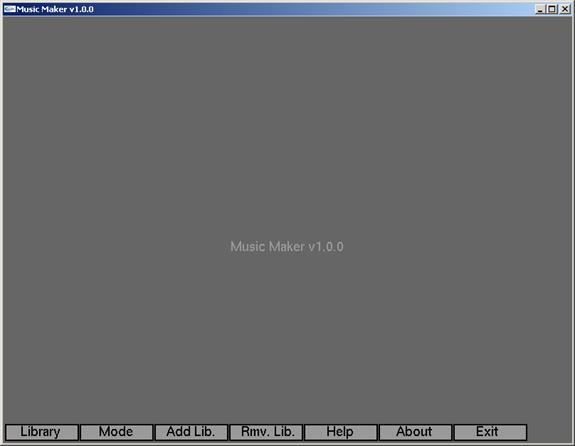
This is what the main menu of the Music Maker GUI looks like.
II Make Music
Before you can make any music, you must first select a music library from the list of libraries. First click on the Library button and then select a library from the list:
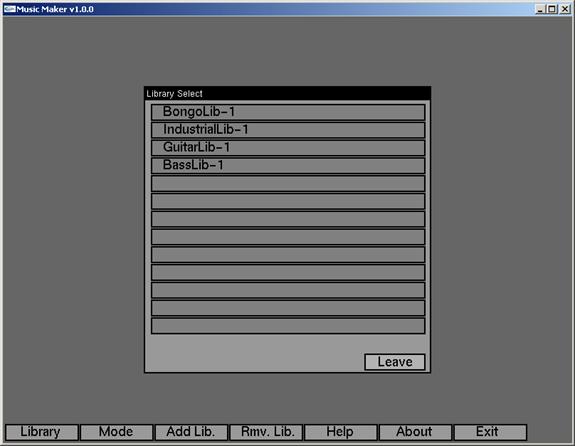
The names in this list are:
BongoLib-1 - A library of Bongo Samples
IndustrialLib-1 - A library of Industrial/Random Samples
GuitarLib-1 - A library of Guitar Samples
BassLib-1 - A library of Bass samples
Music Maker has the ability to remember up to 13 libraries.
Once a library is selected, all you have to do is to press one of the home row keys (a,s,d,f,g,h,j,k,l) and Music Maker will play the sample.
One thing about Music Maker is the ability to allow you to use either audio libraries, or the computers system beep. If you want to use the computers system beep click on the Mode button and select either Speaker Sound or System Beep:
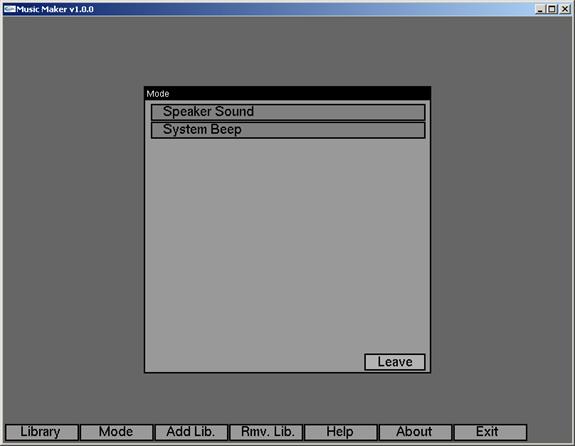
The same rules apply on how to make music if you are in System Beep mode. Once you exit the program, Music Maker will reset to the Speaker Sound.
V - Adding Libraries
Adding Libraries has changed, for the better. To add (or register) a library so Music Maker will remember it, click on the Add Lib. button:
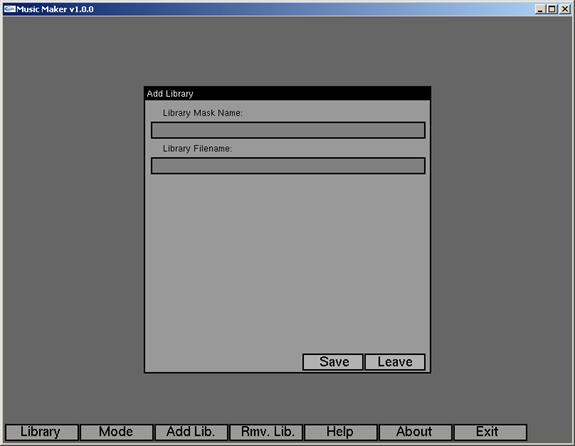 then click on the box below the Library Mask Name: text
and type the name of the
then click on the box below the Library Mask Name: text
and type the name of the
Mask Name (The Library Mask Name is the name that Music Maker will display the library as [for example, BongoLib-1] in the Library box):
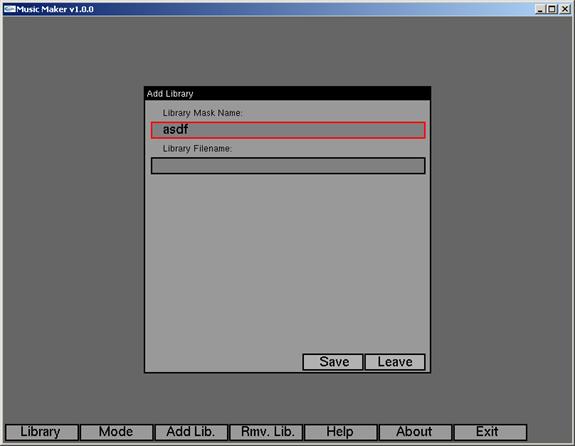
Repeat the process for the Library Filename: text. Please make sure that all library files are in the /libs directory inside the Music Maker folder. For the filename, enter just the filename and extension.
VI Removing Libraries
If you want Music Maker to forget a library (or un-register it) for some reason, click on the Rev. Lib button:
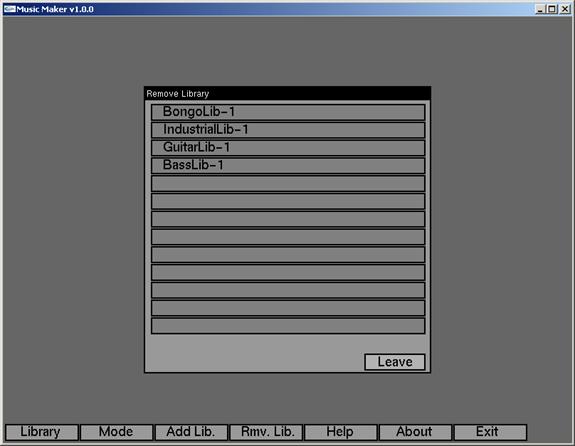
then select the library you wish to remove. Simples as that; note though that music maker does not erase to library file itself or it dependent files, it only forgets about it.
VIII - Trouble Shooting
Being Compiled.
For now, please be sure the following files are in the Music Maker Base Directory Folder:
mmlibs.dll
ALut.lib
OpenAL32.dll
OpenAL32.lib
Wrap_oal.dll
Glut32.dll
Glut32.lib
IX - Library Trouble Shooting
Being Compiled
X - Bugs/Feedback reporting
To report a bug or give feedback please go to:
https://students.hightechhigh.org/~jjack/musicmaker/feedback.php
|
Politica de confidentialitate | Termeni si conditii de utilizare |

Vizualizari: 1489
Importanta: ![]()
Termeni si conditii de utilizare | Contact
© SCRIGROUP 2025 . All rights reserved