| CATEGORII DOCUMENTE |
| Bulgara | Ceha slovaca | Croata | Engleza | Estona | Finlandeza | Franceza |
| Germana | Italiana | Letona | Lituaniana | Maghiara | Olandeza | Poloneza |
| Sarba | Slovena | Spaniola | Suedeza | Turca | Ucraineana |
1) Introduction
The Pricelist Generator allows creating of the Xlpro2 price list database, made since from an 'Excel' format.
2) Pre-formatted pricelist file (Excel format)
The file Pre-formatted pricelist is an Excel 'ready to use' and locked document. It must be used only with the Price list generator 1.0 version.
This file must be put into the same directory than the pricelist generator.
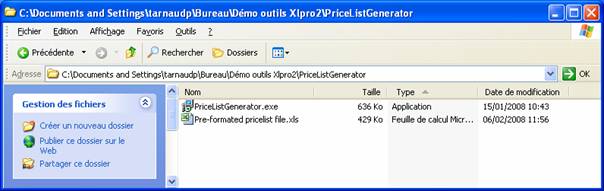
The TARIF Sheet*:
This sheet has to be completed from your own catalogue price list.
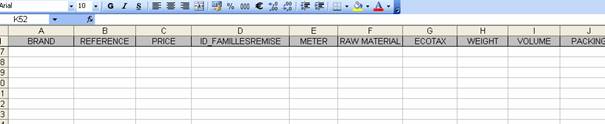
=> The columns REFERENCE and PRICE have to be necessarily filled.
The others are optional.
=> The column ID_FAMILLEREMISE allows integrates the number of the family product for the discount management.
*Fields have to be felled with the 'copy and past' functions (you cannot copy the entire columns)
3) Pricelist Generator use:
a) Launch the Pricelist Generator software
b) The Pre-formatted pricelist file is automatically selected. In case you change his path, open the window Browse and select the Excel Pre-formatted pricelist file.
c) Select the software which must be updated.
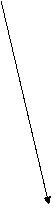 d)
Change your pricelist validity date.
d)
Change your pricelist validity date.
e) Select the currency symbol.
f) Select the Discount management by family product:
![]() You can
establish the price into Xlpro either with a global discount or with the
family discount, following your version:
You can
establish the price into Xlpro either with a global discount or with the
family discount, following your version:
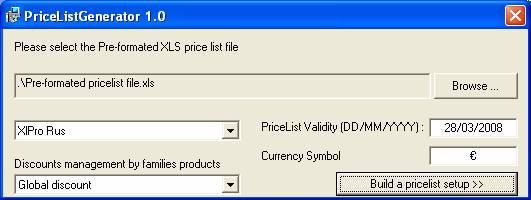
f) Select the Built a price setup key
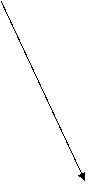
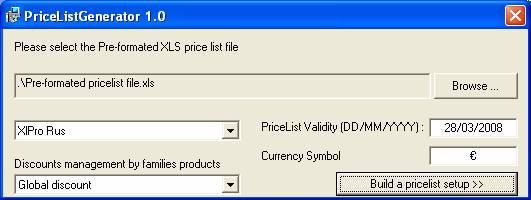
) PriceListSetup.exe:
=>Price Generator will create a new executable file called PriceListSetup.exe. A new window opens to indicate his path.
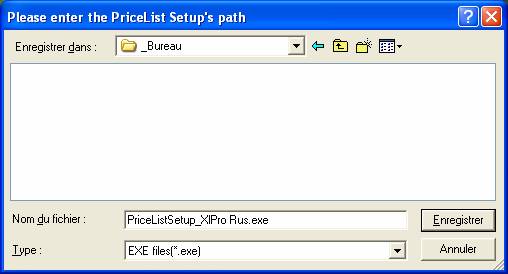
.
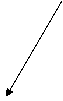
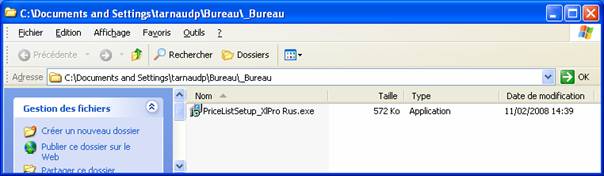

Price list database creation for Xlpro2:
Launch the PriceListSetup.exe. The Xlpro Pricelist path is automatically detected.
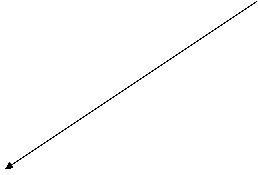 Select
the install key
Select
the install key
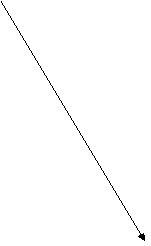
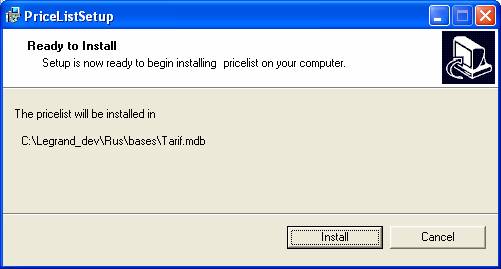
The 'Access' price list data base is automatically created in the folder you indicated.
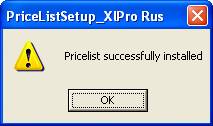
|
Politica de confidentialitate | Termeni si conditii de utilizare |

Vizualizari: 661
Importanta: ![]()
Termeni si conditii de utilizare | Contact
© SCRIGROUP 2025 . All rights reserved