| CATEGORII DOCUMENTE |
| Bulgara | Ceha slovaca | Croata | Engleza | Estona | Finlandeza | Franceza |
| Germana | Italiana | Letona | Lituaniana | Maghiara | Olandeza | Poloneza |
| Sarba | Slovena | Spaniola | Suedeza | Turca | Ucraineana |
Quick Guide for AP (Vol Direct) users on GpComm
Process for IPG global deals - Volume Direct Operation team
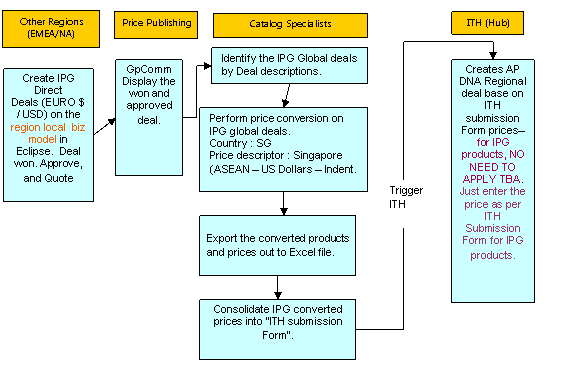
How to identify / navigate IPG Global Deal ?
As EMEA and NA region is using their local business model to create the deal for global price today, there is possibility that Gpcomm is showing non-global price deal under the same customer account.
In order to identify the global deal, EMEA and NA has agreed to label the global deal clearly by using Deal Description. The following table shows you the standard description of each type of deal.
AP will be using GBM for IPG outbound deals. There is no requirement to put on standard deal description.
|
Lead Region |
Local Business Model |
Standard Deal Description for Direct |
Standard Deal Description for Indirect |
|
NA |
Direct / Agent |
IPG Global |
N/A |
|
IPG Indirect |
N/A |
IPG Global US-led |
|
|
EMEA |
HP Direct |
Global Direct EMEA led |
N/A |
|
Volume Channel |
N/A |
IPG Global EMEA Led |
|
|
AP |
Global Direct |
IPG Global AP-led |
N/A |
|
Global Indirect |
N/A |
IPG Global AP-led |
The following page Fig.1 shows the snapshot of list of deals for for an EMEA account. This page is shown after a specific customer is found from Select customers function. You can sort the list of order by Deal Description to help the viewing easier.
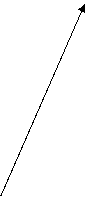

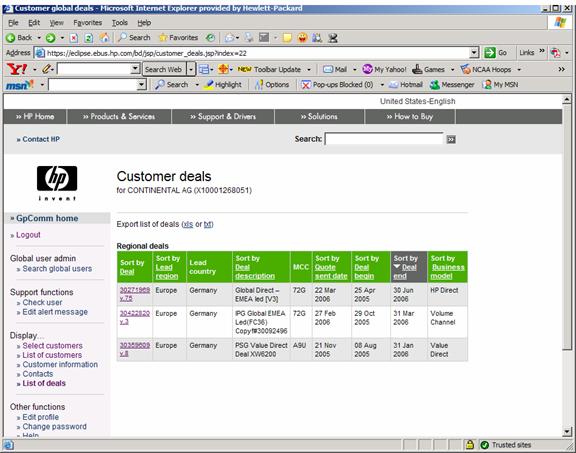
Sort
the order by deal description by clicking the column header.
Fig. 1
If the country is not listed on the deal, Gpcomm has alternative to allow user to select Price Descriptor from an open list. Click Choose from all price descriptors.
Click
this link to obtain the list of countries and price descriptors.
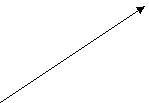
![]()
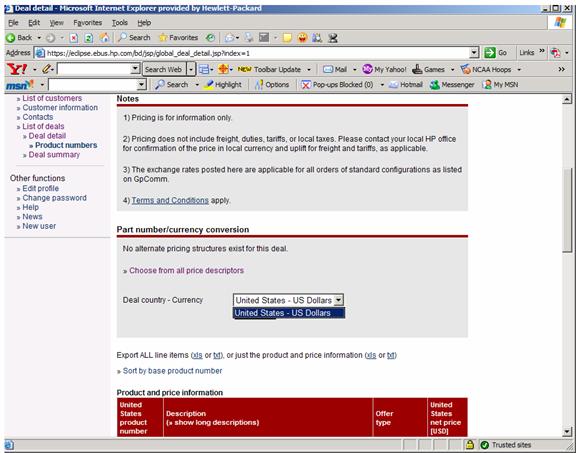
Fig 2.
For Volume Direct Cabernet process :
For
Deal country, select
For Price descriptor, select Singapore (ASEAN) US Dollars Indent.
The
page is refreshed with 2 drop down lists. Deal country and Price descriptor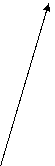
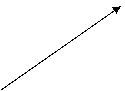
![]()
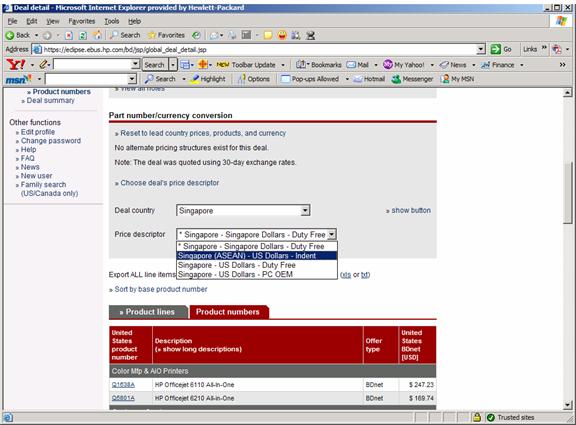
Click
on Singapore (ASEAN) US Dollars Indent and then click Convert.
Fig 3.
The currency conversion result is shown in Fig 4.

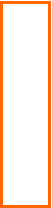
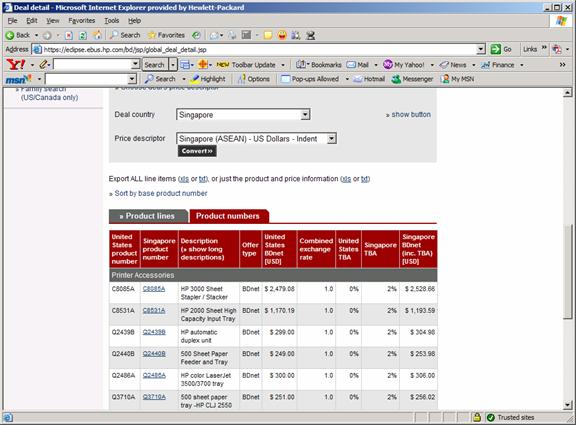
Fig 4.
This converted price has including TBA. For Cabernet process,
this is the price to be entered into AP DNA Regional Deal in Eclipse.
Note : The default price descriptor is prefix with asterisk (*) on the Price Descriptor drop-down list.
Click on XLS to export the pricing into Excel sheet. The converted price that is not available on online display, it is shown in exported excel sheet. See the example on product Q1322A.
The converted price is shown in column J.
![]()
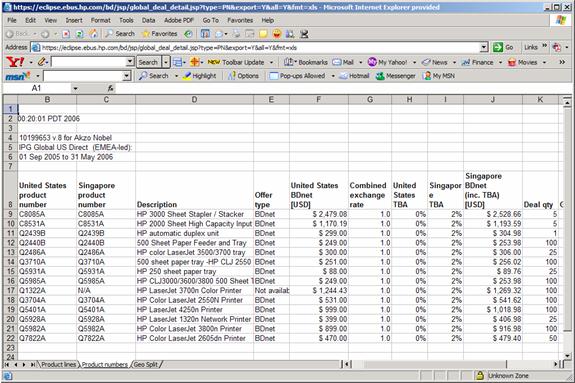
|
Politica de confidentialitate | Termeni si conditii de utilizare |

Vizualizari: 1127
Importanta: ![]()
Termeni si conditii de utilizare | Contact
© SCRIGROUP 2025 . All rights reserved