| CATEGORII DOCUMENTE |
| Bulgara | Ceha slovaca | Croata | Engleza | Estona | Finlandeza | Franceza |
| Germana | Italiana | Letona | Lituaniana | Maghiara | Olandeza | Poloneza |
| Sarba | Slovena | Spaniola | Suedeza | Turca | Ucraineana |
Heracles:
IMPORTANT INFORMATION
OPERATING PRECAUTIONS FOR CD-ROM
Epilepsy Warning: Please Read Before Using Any Computer Or Allowing Your Children To Use It. A very small percentage of individuals may experience epileptic seizures when exposed to certain light patterns and backgrounds on a television screen or while playing computer games may induce epileptic seizure in these individuals.
Certain conditions may induce undetected epileptic symptoms even in persons who have no previous history of seizures or epilepsy. If you, or anyone in your family, has an epileptic condition, consult your physician prior to playing. If you experience any of the following symptoms while playing a computer game- dizziness, altered vision, eye or muscle twitches, disorientation, loss of awareness, any involuntary movement or convulsions IMMEDIATELY DISCONTINUE AND CONSULT YOUR PHYSICIAN BEFORE RESUMING PLAY.
Do not damage or soil the CD-ROM, be careful not to scratch the CD-ROM.
Do not write or attach stickers to the CD-ROM.
When storing, put the CD-ROM back in the original case and keep it away from places of high temperature or high humidity. When cleaning becomes necessary, use a soft cloth such as a lens cleaning cloth and wipe gently. Do not use thinners, benzine or other petroleum-based products.
This CD-ROM is intended for computer software use only. Do not attempt to play on conventional audio cd players as it may damage speakers or headphones.
Please read any README.TXT documents present on the CD-ROM. These documents contain important information.
WARRANTY LIMITATIONS
The CD-ROM (s) included with this product are guaranteed to be in correct working order. It is the purchasers responsibility to prevent infection of this product with a virus. Midas Interactive Entertainment LTD will replace, free of charge, any CD-ROM (s) which have manufacturing or duplication defects. These CD-ROM (s) should be returned to Midas for immediate replacement.
COPYRIGHT 2006 Neko Entertainment
This manual and the information contained on the CD-ROM (s) are copyrighted. The owner of this product is entitled to use this product for his or her own personal use only. No one may transfer, give, license or sell any part of the manual, or the information on the CD-ROM without prior permission of Midas Interactive Entertainment LTD. Any person or persons reproducing any part of the program, in any media, for any reason, shall be guilty of copyright violation, and subject to civil liability at the discretion of the copyright holder. All Rights Reserved. All licensing enquiries should be directed via e-mail to info@midasinteractive.com or check our website: www.midasinteractive.com for other contact information.
INSTALLATION
Begin by inserting the CD-ROM into your drive and then choose one of the following methods to start the setup program:
1. If you have Autorun enabled, the setup program will start automatically.
2. Open the START menu from the WINDOWS desktop, select RUN and type 'D:Launcher.exe' in the box provided. If your CD-ROM drive isn't the 'D' drive, then please replace with the appropriate letter.
3. Open My Computer from the desktop and double-click on the CD-ROM drive icon, then double-click on the
Launcher.exe icon to begin installation.
Once the setup program has started, please follow the on-screen instructions to complete the process.
COPY PROTECTION
STORY AND CHARACTERS
Heracles is the mightiest warrior in Ancient Greece. Ideally he and his best friend Pegasus would spend their days soaring high above the countryside enjoying life, but plenty of nasty mythological creatures seem to have other ideas about that.
One day, one such
creature, Centaur, comes up with a plan. He decides to kidnap Pegasus and take
him to his leader, Poseidon. He enlists the help of other mythological beasts
to ensure that Pegasus will not be rescued. Heracles has other ideas about
that, and sets off on a quest to rescue his buddy and carry them both away to
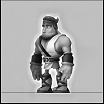 Heracles is a mighty warrior indeed. He has
superhuman strength, magic wristbands, a discus he can
throw huge distances and is capable of mighty leaps, carrying him far through
the air. With all these powers he should be able to teach that Centaur a lesson
and rescue Pegasus, no problem.
Heracles is a mighty warrior indeed. He has
superhuman strength, magic wristbands, a discus he can
throw huge distances and is capable of mighty leaps, carrying him far through
the air. With all these powers he should be able to teach that Centaur a lesson
and rescue Pegasus, no problem.
Pegasus is Heracles best friend. This kind-natured winged horse carries his friend around all day as they swoop and dive above the beautiful lands below. He has been taken by Centaur and is now held by Poseidon, his only hope that his old friend Heracles will come to his aid.
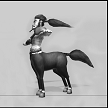 A winged half-human half-equine beast of legend. Centaur
relies on his mobility and powerful bow and arrows to defeat anyone in his way.
Once Pegasus tired himself out flying Heracles around, Centaur saw his chance
and kidnapped the poor creature. He mouths off a lot, but is secretly scared of
Heracles mighty powers.
A winged half-human half-equine beast of legend. Centaur
relies on his mobility and powerful bow and arrows to defeat anyone in his way.
Once Pegasus tired himself out flying Heracles around, Centaur saw his chance
and kidnapped the poor creature. He mouths off a lot, but is secretly scared of
Heracles mighty powers.
 Cerberus
is a giant three-headed hound that guards the gates of Hades to ensure that no
souls manage to come back to life. His job has made him a little sad and he
really wants to be loved deep down. He always does his duty and will stand up
to Heracles if he must, but deep down he knows the hero is doing the right
thing.
Cerberus
is a giant three-headed hound that guards the gates of Hades to ensure that no
souls manage to come back to life. His job has made him a little sad and he
really wants to be loved deep down. He always does his duty and will stand up
to Heracles if he must, but deep down he knows the hero is doing the right
thing.
 Medusa
has fearsome abilities that would test the mightiest warrior. The snakes that
make up her hair can be fired like missiles at any foe and if she wishes she
can turn you to stone in an instant. She secretly admires Heracles strength
though, and would rather defeat him in single combat than make a statue out of
him.
Medusa
has fearsome abilities that would test the mightiest warrior. The snakes that
make up her hair can be fired like missiles at any foe and if she wishes she
can turn you to stone in an instant. She secretly admires Heracles strength
though, and would rather defeat him in single combat than make a statue out of
him.

Minotaur is probably the strongest enemy Heracles will face in his quest. A huge and muscular creature, Minotaur isnt much of a thinker. He prefers to steamroller his enemies and jab them with his horns. He can worry about who hes fighting after he beats them. Heracles must persevere if he wants to beat this menacing beast.
 Poseidon
is the mastermind behind Pegasus kidnapping, and he really wants the little
horse for himself. Lucky for Pegasus, Heracles has other ideas! Poseidon will
be a difficult foe to defeat, as he is a God, and much more powerful than any
of the creatures Heracles has faced before. Concentration and skill are essential
if Heracles doesnt want to be carried away to a watery grave.
Poseidon
is the mastermind behind Pegasus kidnapping, and he really wants the little
horse for himself. Lucky for Pegasus, Heracles has other ideas! Poseidon will
be a difficult foe to defeat, as he is a God, and much more powerful than any
of the creatures Heracles has faced before. Concentration and skill are essential
if Heracles doesnt want to be carried away to a watery grave.
Heracles uses the following default keyboard control setup.
Highlight selection.
SPACE Confirm selection.
PAD 0 Cancel selection.
s Advance from Title screen.
Move Heracles left and right.
PAGE UP/PAGE DOWN Move the game camera up/down.
RIGHT ALT Punch and kick enemies.
SPACE Create stone arches.
ARROW UP Jump. Press again to double jump.
PAD 0 Throw discus.
s Pause the game.
MAIN MENU
When the game has booted press s at the Title screen to go to the Main menu. Once you are here you are presented with the following game options:
1.) LOAD GAME
2.) NEW GAME
3.) RECORDS
4.) OPTIONS
5.) EXIT
Each of these options is explained in more detail below:
Choose this option to resume a game you have previously saved.
Launch a new game of HERACLES starting from the beginning. Press SPACE to confirm your selection and you will be taken to the sub-screen. The game will start after you have selected one of three difficulty levels available (EASY, NORMAL or HARD).
MAIN GAME OBJECTIVES
An evil Centaur has kidnapped Pegasus, your greatest friend! On his own, Heracles must now rescue his friend from Poseidon, God of the deep oceans of the world.
The game begins in Stable World, where Pegasus and Heracles live. Heracles must find the kidnappers who stole away his horsey pal one by one, exploring the five treacherous landscapes on the way. Pegasus spirit will help Heracles in his quest by providing markers where Heracles can restart from should anything bad happen to him.
Run: Press to run left/right.
Jump: Press for a normal jump. Press it again in mid-air for a double jump to climb even higher!
Create stone arches: Heracles can use his magic wristbands to summon stout stone arches from the ground. Use them to form bridges and climb up or down. Do this by simply walking Heracles into the arch after he has created it. You can crush the arch, and any enemies under it, by jumping and landing on it. Arches only last a short time, so dont hang around on them for long!
Throw discus: Press PAD 0 to throw a discus at enemies in front of you. You can throw them in mid-air to hit enemies higher up.
Punch/kick: When Heracles is quite close to an enemy press RIGHT ALT to punch them. When they are even closer Heracles will deliver a swift kick instead.
BONUS ITEMS
Some bonus items appear after you have defeated an enemy:
 Bonus Life:
Bonus Life:
These accumulated bonus items protect you against enemy attack.
You will gain one life for every ten bonus shields you collect. Without
a bonus shield Heracles will lose one life when an enemy hits him
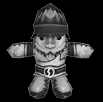 Bonus Life:
Bonus Life:
Explore thoroughly and you might find a bonus life, which looks like
a Heracles doll. Heracles instantly gains an extra life when one of
these is collected.
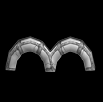 Double Arches
Double Arches
This bonus item increases the reach of your arches and discus attacks.
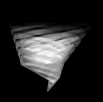 Tornado :
Tornado :
This bonus item increases the speed of your arches and discus attacks.
 Thunderbolt :
Thunderbolt :
This protects you from all enemy attacks for a limited time. Use it to
make contact with your enemies without being harmed. Watch out
though, this power wont last for long!
 Winged Sandals:
Winged Sandals:
These mighty sandals allow you to glide to reach inaccessible places.
Be careful once again, as this bonus is also very temporary.
Bonus Coin: These bonus points earn Heracles between 100 and 300 points each.
IMPORTANT!
When playing the game at NORMAL and HARD difficulty levels Heracles literally has no time to lose! When the stopwatch on the screen reaches zero the entire level begins to melt away. Pegasus waits at each checkpoint of a level and will give you an extra time bonus each time you reach him. Best of luck!
During a mission if you press s the game pause menu will be displayed. The following menu selections will be available.
Continue Resume gameplay.
Options Change the controller vibration, sound and volume settings of the game. See the OPTIONS section of this manual for further details of these settings.
QUIT This will quit gameplay and return to the main menu.
Here you can view the top five high scores from previous games. This will help you identify where you can get better scores in the game!
Toggle various in-game options. Once you select OPTIONS the following menu appears:
GAME OPTIONS
Vibration: Enable/disable HERACLES controller vibration. Select either YES or NO.
Sound: Select either STEREO or MONO sound.
Volume: Toggle the games default volume level settings. There are several levels of volume between 0% and 100%.
Select this option and press SPACE to safely exit the game and return to your computers Desktop.
THE IN-GAME DISPLAY
When you are playing a game of HERACLES the following information can be seen on the screen:
1 Time remaining on this level
2 Boss health lost / health remaining (This only appears on Boss Levels)
3 Number of Bonus Shields collected
4 Heracles remaining lives
5 Current coins collected / total score
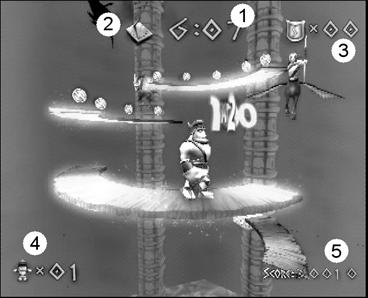
Game Credits
NEKO ENTERTAINMENT
Richard Rispoli
Maxime Ciccotti
Marla Saavedra
Frderic Zimmer
Sotheara Khem
Maurin Monnet
Benjamin Dobat
Corinne Boyanique
Carine Hinder
Florent Leibovici
Vaddanak Mey
Jean-Olivier Ferrer
Xavier Martin
Cyrille Beauchart
Tsoa Rakotoarisoa
Nicolas Jeannot
Yves Robert
Patrice Belmonte
Stephane Mutel
Raphal Gesqua
MIDAS INTERACTIVE ENTERTAINMENT LTD.
QA Testing:
Cover Illustration:
Maurice Cooper
Development and Product Acquisitions Manager:
Steve Morgan
|
Politica de confidentialitate | Termeni si conditii de utilizare |

Vizualizari: 2213
Importanta: ![]()
Termeni si conditii de utilizare | Contact
© SCRIGROUP 2026 . All rights reserved