| CATEGORII DOCUMENTE |
| Asp | Autocad | C | Dot net | Excel | Fox pro | Html | Java |
| Linux | Mathcad | Photoshop | Php | Sql | Visual studio | Windows | Xml |
It's possible to launch PX-Map2 from an excel spreadsheet, but first the macro has to be installed. Double-click the file Install PX-Map Excel.xlb in the macro folder on your PX-Map2 installation. The macro will be added to your Excel intallation, and the file dialog.ini is copied to your user catalogue, typical c:Document and Settings<yourname>. If you want to configure the system to another language just open the file and define your own language section in addition to the ones already present in the file.
After
installation the macro can be used inside excel by clicking the ![]() button on the standard toolbar. The
spreadsheet has to contain at least two columns with data to start PX-Map2. The
first must always be representing the regions inside the map, and each
following column the figures you want to have illustrated. The first row should
then contain the header text for the region and the different variables, and
the following rows you fill with the actual data.
button on the standard toolbar. The
spreadsheet has to contain at least two columns with data to start PX-Map2. The
first must always be representing the regions inside the map, and each
following column the figures you want to have illustrated. The first row should
then contain the header text for the region and the different variables, and
the following rows you fill with the actual data.
The macro first asks you choose a map from your PX-Map2 installation, and then to mark the figures on your Excel spreadsheet to use. Just follow the instructions.
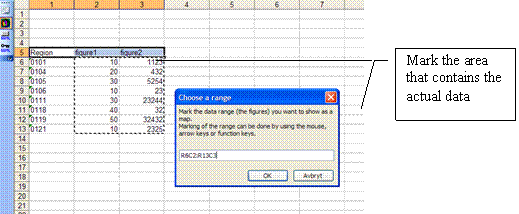
Figure Using the Excel macro
After the data-range is marked, the macro will try to find a row with headings. You will be asked if the row number is the right one, and if not, just type the right number.
The macro performs several checks of the range, which will be used for creation of a map. If it finds important errors you will get information by a dialog box. If the macro does not find any errors, a map will be created by PX-Map2 and opened in your systems default web-browser.
If PX-Map2 never has been started before an error message will appear asking you to run PX-Map2.exe at least one time first before using the macro.
|
Politica de confidentialitate | Termeni si conditii de utilizare |

Vizualizari: 1013
Importanta: ![]()
Termeni si conditii de utilizare | Contact
© SCRIGROUP 2025 . All rights reserved