| CATEGORII DOCUMENTE |
| Asp | Autocad | C | Dot net | Excel | Fox pro | Html | Java |
| Linux | Mathcad | Photoshop | Php | Sql | Visual studio | Windows | Xml |
As shown in Figure C.1, the recommended configuration for a four-node Microsoft Exchange Server 2003 cluster contains three active nodes and one passive node, where each of the active nodes contains one Exchange Virtual Server (EVS). This configuration is advantageous because it provides you with the capacity of running three active Exchange servers, while maintaining the failover security provided by one passive server.
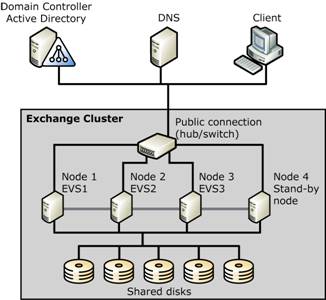
Figure C.1 Recommended configuration of a four-node Exchange cluster
Note
All four nodes of this cluster are running Microsoft Windows
ServerT 2003 Enterprise Edition and Microsoft Exchange Server 2003
Enterprise Edition. For information about the hardware, network,
and storage configuration of this example, see 'Example 4-Node Cluster
Deployment' in the book Exchange Server 2003
Deployment Guide (www.microsoft.com/exchange/library).
The recommended four-node cluster can handle a single node failure at a time and maintain 100 percent availability after the failover has occurred. A second failure during this period leaves the cluster in a partially up state. To illustrate this concept, here is an example:
First failure If Node 1 fails, Node 2 still owns EVS2, Node 3 still owns EVS3, and Node 4 takes ownership of EVS1 with all the storage groups mounted after the failover.
Second failure If another node fails while Node 1 is still recovering from the failure, the Exchange Virtual Server on the second failed node attempts to fail over to a node not hosting an Exchange Virtual Server. Because failover is not possible, the second Exchange Virtual Server remains in a failed state.
Tables C.1 and C.2 list the recommended configuration settings for this four-node cluster.
Table C.1 Exchange Virtual Server settings
|
Properties dialog box |
Tab |
Recommended settings |
|
EVS1 |
General |
Preferred Owners Node 1 |
|
EVS2 |
General |
Preferred Owners Node 2 |
|
EVS3 |
General |
Preferred Owners Node 3 |
|
EVS1, EVS2, EVS3 |
Failback |
Prevent Failback This default option disables failback on each ESV. The administrator can move the server back at an appropriate time. |
Table C.2 Exchange resource settings
|
Properties dialog box |
Tab |
Recommended settings |
|
Exchange Resource |
General |
Possible Owners All nodes are possible owners. |
|
Exchange Resource |
Advanced |
Restart This default option enables Cluster Service to attempt to restart the resource after the initial failure of the resources. To enable Restart, select the Affect the group check box with a threshold of 3 and a period of 900 seconds. Pending Timeout 3 minutes (default) As mentioned in 'Setting Pending States' in Chapter 8, 'Managing Exchange Clusters,' the Exchange store instance is not restricted by this setting when coming online. |
|
Politica de confidentialitate | Termeni si conditii de utilizare |

Vizualizari: 1142
Importanta: ![]()
Termeni si conditii de utilizare | Contact
© SCRIGROUP 2025 . All rights reserved