| CATEGORII DOCUMENTE |
| Asp | Autocad | C | Dot net | Excel | Fox pro | Html | Java |
| Linux | Mathcad | Photoshop | Php | Sql | Visual studio | Windows | Xml |
Installing Access Manager for Windows
You may install Access Manager for Windows from a folder or CD-ROM. During the installation
You may have to reboot your computer multiple times.
Installing Access Manager for Windows from a folder or CD:
To install Access Manager for Windows from a folder or CD-ROM, complete the following
Steps.
1. Place the CD-ROM in your CD-ROM drive.
Result: The CD-ROM will start automatically when the CD-ROM door closes.
2. Follow the prompts. Or double click on SETUP.EXE in installation folder.
3. Dialog box will pop up containing the next five steps.
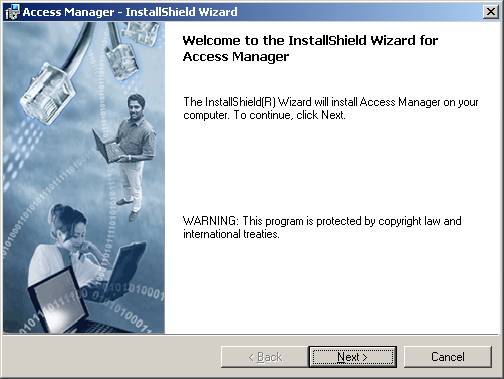
4. Click Next.
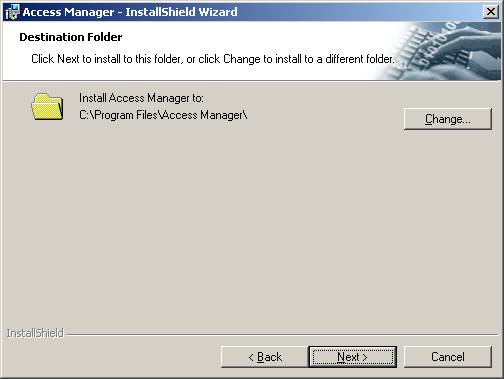
5. Click Next
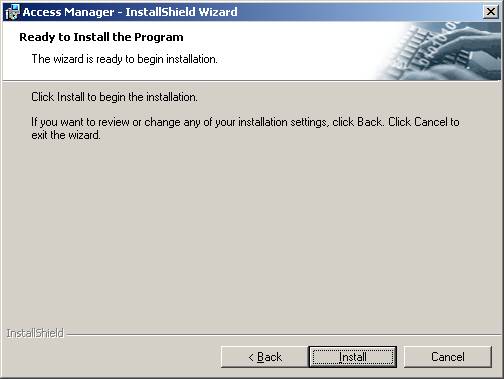
6. Click Install
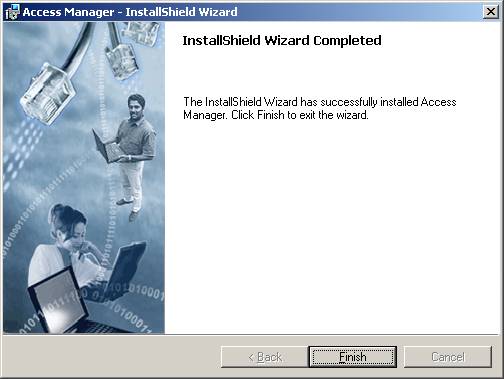
7. Click Finish
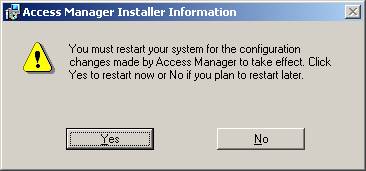
8. Reboot the PC
9. Connect your computer to a LAN, telephone line or DSL.
10. Right-click on the Access Manager icon in your toolbar in the lower right corner
of your screen.
11. Left-click on Show me all my saved connections
12. Select a connection type. If you choose Home or Hotel, you will need to select a
Country or city and enter an area code and exchange.
13. Enter your user name and password, given by the administrator only, in the format:
firstname.lastename@electrolux.com
14. Click Connect
|
Politica de confidentialitate | Termeni si conditii de utilizare |

Vizualizari: 1016
Importanta: ![]()
Termeni si conditii de utilizare | Contact
© SCRIGROUP 2026 . All rights reserved