| CATEGORII DOCUMENTE |
| Bulgara | Ceha slovaca | Croata | Engleza | Estona | Finlandeza | Franceza |
| Germana | Italiana | Letona | Lituaniana | Maghiara | Olandeza | Poloneza |
| Sarba | Slovena | Spaniola | Suedeza | Turca | Ucraineana |
KODICOM installation
First chapter software installation
Second chapter hardware installation
Third chapter software setup
First chapter software installation
1.1 setup win2000;
1.2 open LW-8800 disk double click880 sites setup;(as follows)
![]()
1.3 click yes(as follows)
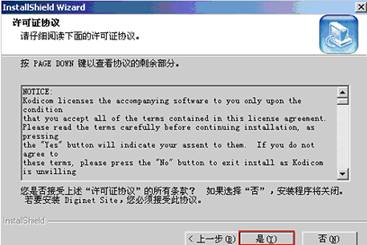
click next step(as follows)
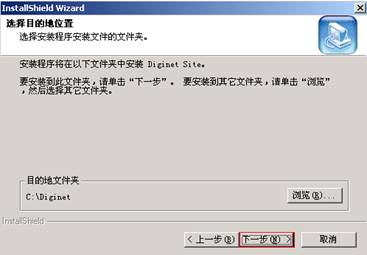
1.5 choose programme file, click next step(as follows)
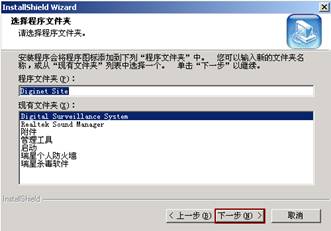
1.6 click finish(as follows)
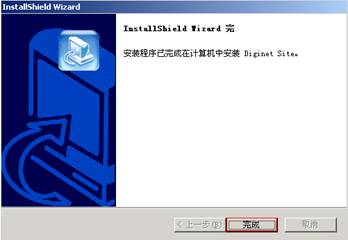
1.7 delete the file of Dignet site; )
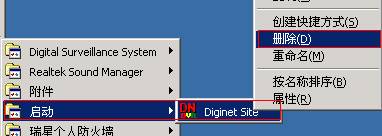
second chapter hardware installation
2.1 close computer insert kodicom card to the PCI socket (as follows)
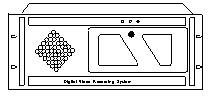
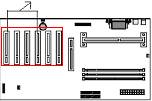
2.2 open computer system senses new hardware and install drive
click next step;(as follows)
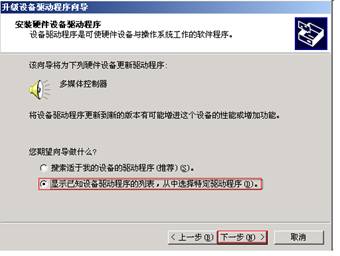
specify drive programme position,click confirm(as follows)
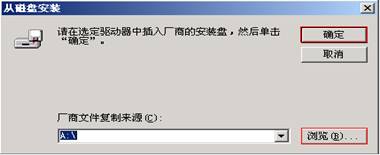
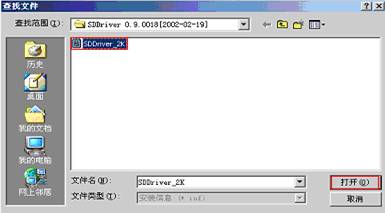
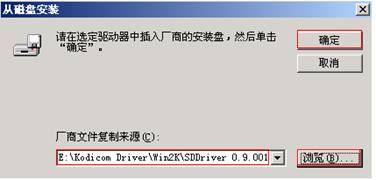
2.4click next step;(as follows)
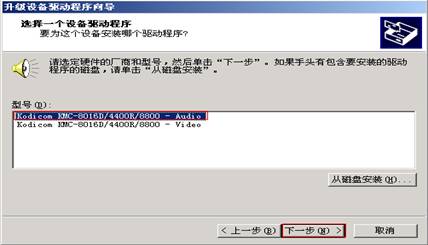
click next step(as follows)
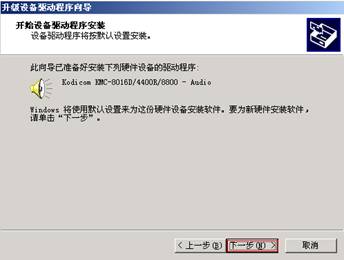
2.6 click yes(如下图)
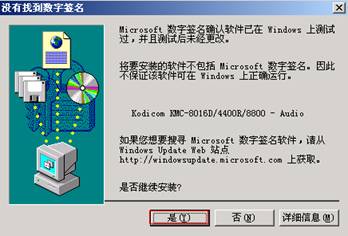
2.7click finish(as follows)
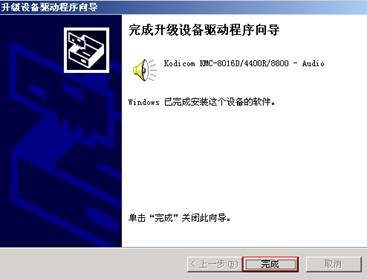
2.8 install all the drive by the same way as follows is a KODICOM8800 drive
onc pcs kodicom416 has4 AUDIO and4 VIDEO one pcs kodicom8800 has 8 AUDIO and 8 VIDEO
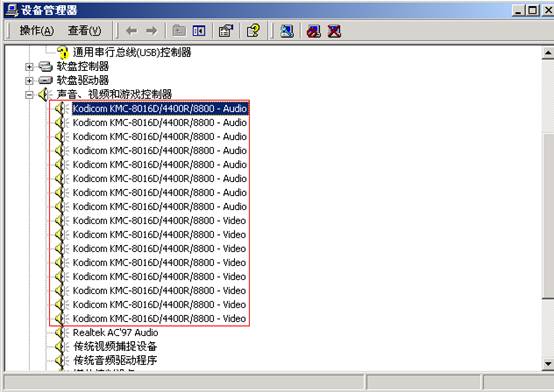
Third chapter software setup
double click the Dignet Site; (as follows)

click confirm (as follows)
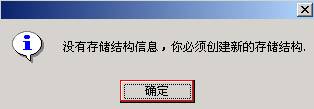
3.3 after choose the disk for recording, click processing (as follows)
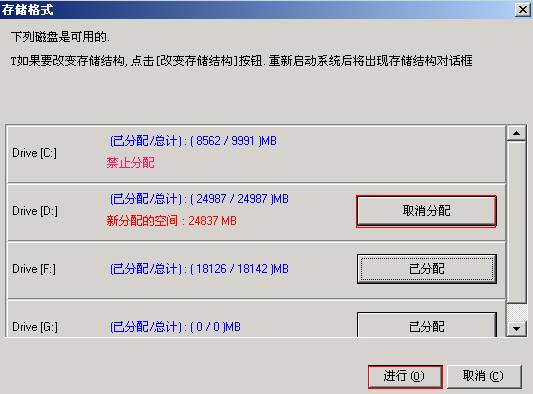
3.4click yes (as follows)
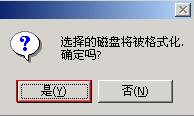
click confirm (as follows)
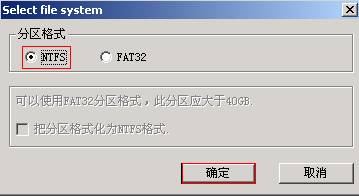
software main interface (as follows)

3.7 clickSETUP enter system setup (as follows)
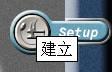
3.8click confirm (as follows)

3.9 click yes (as follows)
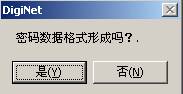
3.10 click yes (as follows)
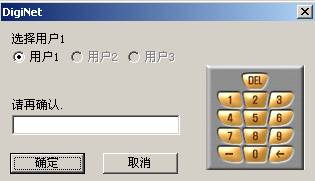
3.11 video format setup (as follows)

3.12 video frame setup (as follows)
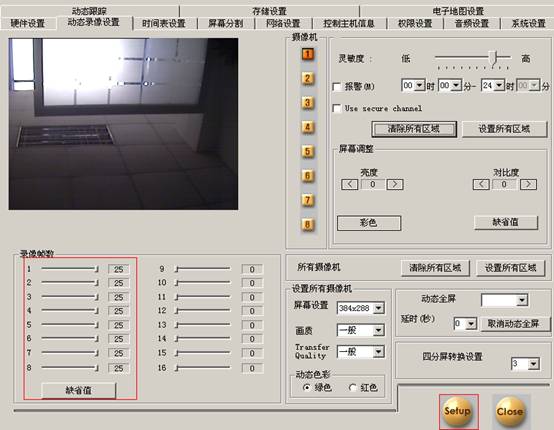
recording format setup (as follows)
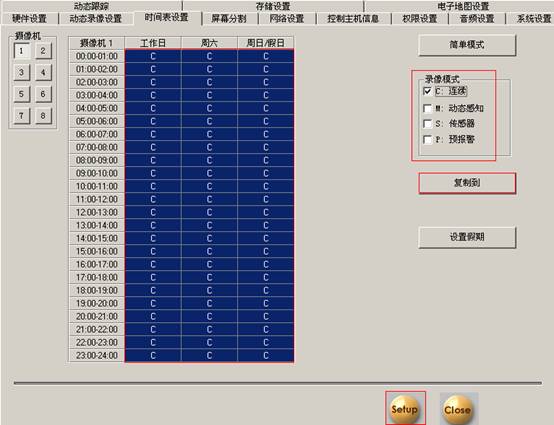
|
Politica de confidentialitate | Termeni si conditii de utilizare |

Vizualizari: 1300
Importanta: ![]()
Termeni si conditii de utilizare | Contact
© SCRIGROUP 2025 . All rights reserved